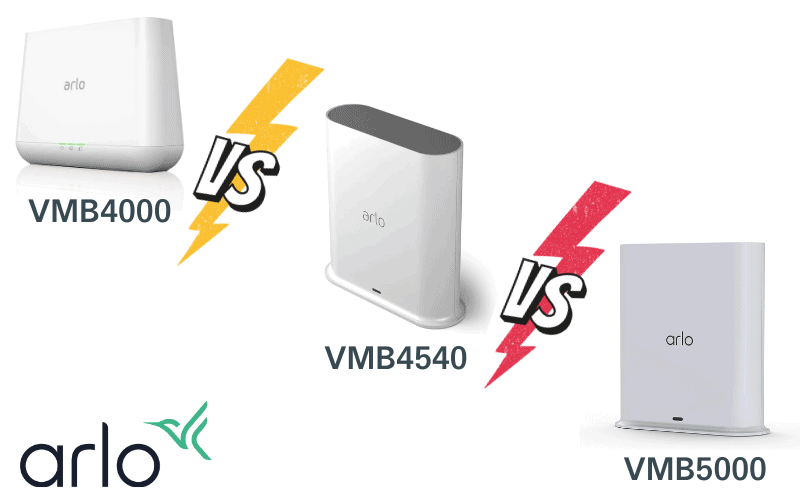SimpliSafe Smoke Detectors are a reliable choice of residential smoke detectors for anyone looking to include a smoke detector in their alarm system. Are you looking to get these smoke detectors for yourself (or do you already have some)? Below are the six most common problems you’ll likely encounter when using this smoke detector and how to troubleshoot and fix them.

SimpliSafe Smoke Detector Offline
If your SimpliSafe Smoke Detector displays as offline on the mobile app, one of the following is usually the cause:
- The battery on your smoke detector is dead
- There is no internet connection
Depending on what the issue is, you can fix the issue by:
If the battery on your smoke detector is dead, replace the battery with a fresh one.
Pro Tip: SimpliSafe Smoke Detectors use one CR-123A 3V battery. When replacing the battery, use the right type.
To replace your SimpliSafe Smoke Detector’s battery:
- Twist the smoke detector off its bracket and open the back panel.
- Locate the battery, gently remove it, and correctly insert the new 3V CR-123A battery.
- Remember, the positive end of the battery goes to the positive terminal, while the opposing end goes to the negative terminal.
Once the battery is replaced, close the back panel and return the detector to its bracket, ensuring it is securely in place.
If you lost your internet connection, check to ensure your base station and Wi-Fi router are turned on.
If they aren’t, it could be that one (or both) is dead due to a power outage. If this occurs after a power outage, you might want to remove the batteries from both devices for about 15 seconds to reboot them. Remember to unplug them before removing their batteries.
After rebooting your base station and Wi-Fi, your smoke detector should automatically reestablish a connection with the base station and return online.
If neither the base station nor the Wi-Fi router is dead, ensure your Wi-Fi has a working internet connection.
Ensure you can access the Internet using the Wi-Fi network to which the base station is connected. If you can’t, you’re probably out of data on that network or have an issue with your service provider.
Do SimpliSafe Smoke Detectors Meet Code
Yes, the SimpliSafe Smoke Detector and the SimpliSafe Smoke & CO Detector comply with all applicable UL safety standards.
The SimpliSafe Smoke Detector complies with UL 217 for smoke, and the SimpliSafe Smoke & CO Detector meets both UL 217 for smoke and UL 2034 code CO.
To stay in compliance with the National Fire Protection Association (NFPA) Standard, you should meet the following requirements (according to NFPA Standard 72, Section 29.5.1.1)
- In all sleeping rooms and guest rooms
- Outside of each separate dwelling unit, the sleeping area
- On every level of a dwelling unit, including basements
- In the living area(s) of a guest suite
Please Note: The SimpliSafe Smoke Detector is designed for residential use only and not commercial. It might not meet commercial requirements and codes.
SimpliSafe Smoke Detector Randomly Goes Off
If your SimpliSafe Smoke Detector randomly goes off, the smoke detector might need some cleaning.
To clean your smoke detector, follow the steps below:
- Call monitoring to put your smoke detector in test mode for 30 minutes.
- Unmount your smoke detector. This would likely set off the detector.
- Press down on the smoke detector’s test button to stop the detector’s alarm.
- Spray an air can around the smoke detector. This should help clean the detector’s sensors from any trapped dirt or smoke that might cause it to trigger randomly. Press the can gently, and do not hold the trigger down too long when using the air can.
- Mount the device back up.
- Press the test button on the device to reboot it.
We recommend that you clean your smoke detectors monthly to avoid your detector randomly going off.
How to Turn Off SimpliSafe Smoke Alarm
Your SimpliSafe Smoke Alarm should automatically turn off when the smoke that was triggered is no longer present. However, press the Smoke Alarm’s test button if it doesn’t turn off after the smoke disappears.
Pro Tip: If your smoke alarm goes off for no reason, long-pressing the Test Button on the alarm should also turn the alarm off.
If your Smoke Alarm is installed far above the ground, please take precautions when reaching the alarm. Make use of a sturdy ladder to reach the alarm. If you use a chair or table, ensure a stable base and the structure isn’t shaky.
However, it is essential to note that this button not only shuts off the smoke detector’s alarm but also temporarily quiets it for up to 10 minutes. This means that after hitting this button, your smoke alarm will remain quiet for 10 minutes, even if it detects any new smoke.
Note: You can NOT turn off a Smoke Alarm using the mobile app on the SimpliSafe alarm system. This was done to prevent a smoke alarm from being turned off remotely before individuals in the home had been alerted and responded appropriately in case of an actual fire.
SimpliSafe Smoke Detector Blinking Red
Your SimpliSafe Smoke Detector can blink RED in different patterns. These different patterns can mean different things:
1. The red LED blinks rapidly and chirps three times
Your Smoke Detector has detected a potentially dangerous amount of smoke in the vicinity. This will usually be followed by your alarm siren going off.
2. Red LED blinks every 5-6 minutes.
Your smoke detector is functioning fine.
SimpliSafe Smoke Detector Not Connecting
If your SimpliSafe Smoke Detector isn’t working, one of the following is most likely the issue:
1. Your smoke detector’s battery is low or dead
Your smoke detector won’t work correctly if the battery on your device is low or dead. One possible issue is the smoke detector not connecting to your base station or the SimpliSafe app.
To fix this, replace the smoke detector’s batteries with the appropriate one (CR-123A Lithium 3V battery).
Pro Tip: The battery in the SimpliSafe Smoke Detector would typically take 3-5 years to drain. If your Smoke Detector suddenly doesn’t connect after a few years, this is likely the cause.
2. The smoke detector is too far from the base station.
Like other SimpliSafe sensors, your SimpliSafe smoke detector should be about 400 feet from the base station.
If your smoke detector is more than 400 feet away from the base station, it won’t connect.
Pro Tip: It is important to remember that your base station’s connectivity range may be reduced by things like walls, pieces of furniture, and so on. Other wireless devices could also cause interference, reducing the base station’s effective connectivity range.
If your smoke detector’s battery isn’t dead and the smoke detector is within the base station’s connectivity range, you might want to try out the following:
- Check to make sure your base station is turned on. If it isn’t, the smoke detector won’t be able to connect.
- Check to ensure the base station isn’t going through a firmware update.
- Check to see if there is a firmware update for your base station. If there is, install the update. You might also want to check for any updates on the mobile app.
Summary
So there you have it, the top 6 SimpliSafe Smoke Detector problems you’d likely encounter while using a SimpliSafe Smoke Detector. The solutions and tips above should help you fix whatever issue you face with your smoke detector.
Need additional help solving any of the problems above? Feel free to get in touch with SimpliSafe Support or employ the help of a professional.
Feel free to comment if you know of any other solutions or tips that could help fix any of the problems listed above. We’d love to hear from you.