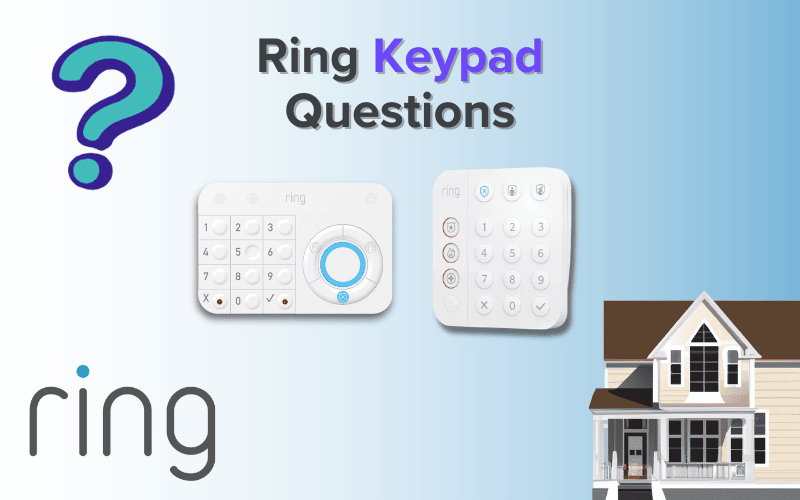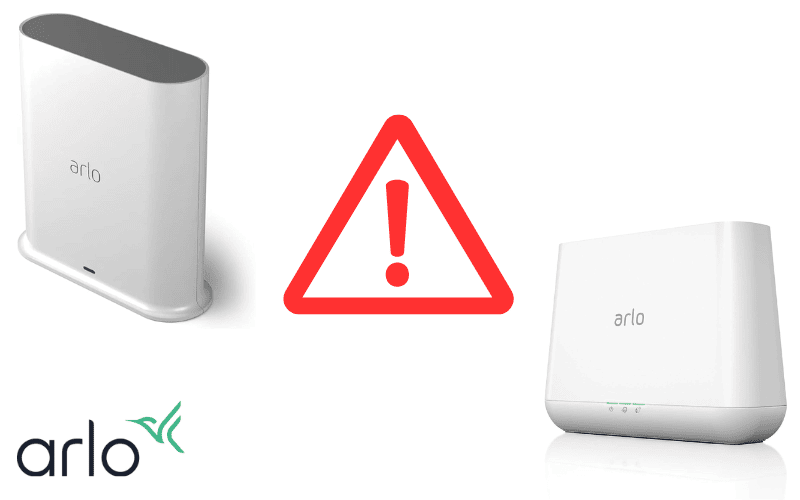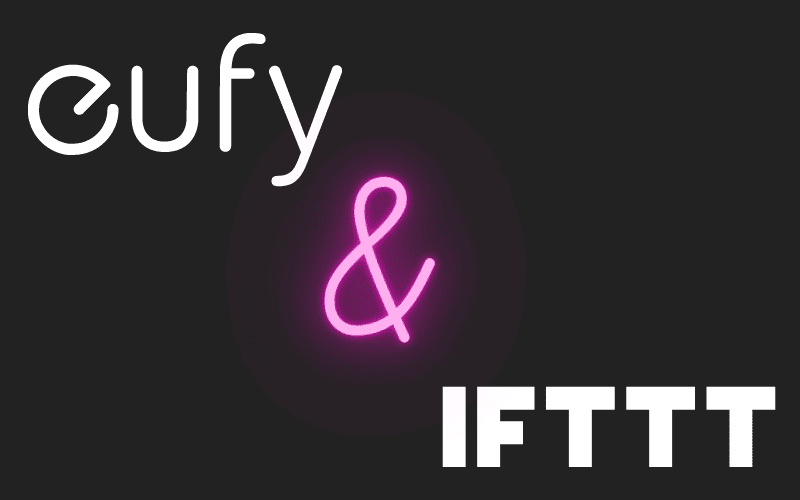If you have ever tried to purchase an Arlo Base Station or SmartHub, you’d know there are various options, each offering varying features and benefits.
Arlo VMB4000, VMB4540, and VMB5000 are three of the most popular options in the market. With numerous similarities, these devices often get chosen as alternatives to one another.
But which is the best choice for you? This article would help answer that question by providing a comparative review of the three devices. Keep reading to learn more.
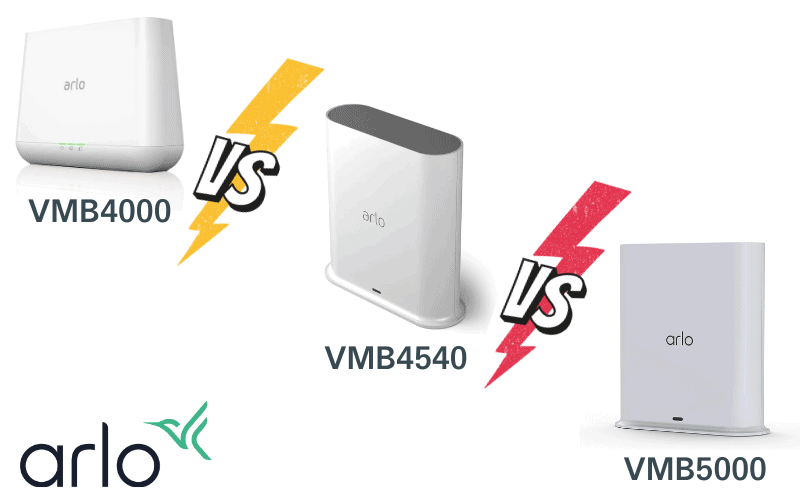
Overview
When comparing these three devices, it is essential to consider one key difference between them: two of these devices, the VMB5000 and VMB4540, are SmartHubs, while the VMB4000 is a Base Station.
And what’s the difference between a base station and a SmartHub?
A SmartHub is just a higher-end base station, meaning a SmartHub would typically be more advanced than a base station and perform better.
With that out of the way, let’s compare them!
Key Similarities
The VMB5000, VMB4540, and VMB4000 all feature several similarities. Below are the key similarities:
1. Function
One of the key similarities between the three devices is their function.
Arlo Base Stations and SmartHubs like the VMB5000, VMB4540, and VMB4000 all share the same function. These include:
- They provide a separate secure network for your Arlo cameras and doorbells to connect to.
- They provide local storage options for storing recordings when a WiFi or internet connection is unavailable.
- They provide HomeKit compatibility, allowing you to connect compatible Arlo devices to Apple HomeKit and control all your devices from one place.
2. Compatibility
The three devices (as well as other Arlo base stations and SmartHubs) are incompatible with the following devices:
- Arlo Q
- Arlo Q Plus
- Arlo Baby
- Arlo Go
- Arlo Go 2
- Arlo Bridge
- Arlo Security Light
- Arlo Chime
- Arlo Chime 2
- Arlo All-in-One Sensor
- Arlo Keypad Sensor Hub
- Arlo Cellular and Battery Backup
- Arlo Wire-Free Outdoor Siren
Moreover, all three devices share a similar compatibility with the following Arlo devices:
- Arlo Ultra 2
- Arlo Ultra
- Arlo Pro 5S
- Arlo Pro 4
- Arlo Pro 3
- Arlo Pro 3 Floodlight Camera
- Arlo Pro 2
- Arlo Pro
- Arlo Essential Video Doorbell (Wired)
- Arlo Essential Video Doorbell (Wire-Free)
- Arlo Essential Indoor Camera
- Arlo Essential Camera
- Arlo Essential Spotlight Camera
- Arlo Essential XL Spotlight Camera
- Arlo Wire-Free Camera
- Arlo Audio Doorbell
3. 4K Streaming Compatible
Connecting your Arlo Devices to a SmartHub or Base Station lets you stream higher-quality videos.
While these devices typically allow you to stream between 2K and 4K videos, these three devices support live streaming to up to 4K resolution.
Only some Arlo cameras can stream in 4K, so only compatible cameras can enjoy this feature when paired with any of these devices.
4. LED Indicators
All three devices feature LED indicators, which help tell the status of your base station.
These indicators, when on, show any of three colors: blue, amber, or green. These indicators can either be displayed as solid colors or as blinking colors.
However, while all three devices here feature LED indicators, the interpretation of each signal provided by these indicators would depend on whether the device is single or multi-LED.
See the “Key Differences” part of this article for more information.
5. Ethernet and Wi-Fi Compatible
All three devices are ethernet and Wi-Fi-compatible, providing both a wired and a wireless means of connecting to the internet.
6. Wi-Fi Connectivity to Up to 3000 Feet
All three devices have a Wi-Fi connection range of up to 3000 feet.
Key Differences
While the three devices have the same function and similarities, they differ significantly. Below are the significant differences:
1. Design
Both the VMB5000 and the VMB4540 look significantly different from the VMB4000. Both devices feature a tall, sleek design with rounded edges. The VMB4000 features a shorter, more stocky build.
The minor nature of the VMB4000 means it is a relatively more portable device that can go under shelves the longer VMB5000 and VMB4540 would be unable to fit under.
2. LED Indicator Type
While all three devices come with LED indicators, there is a significant difference between them.
The VMB5000 and VMB4540 are single-LED devices, i.e., with just one LED indicator for all their signaling purposes.
The VMB4000, the other hand, has three LED indicators, each dedicated to a different function or aspect. One indicator is dedicated to Power, another to internet connectivity, and a third to camera connection.
This difference means signaling works differently for these three devices.
For both single-LED devices, the single-LED indicator tells you all you need to know about the device’s status. If the LED is:
- Off: The device is not connected to power.
- Solid Blue: The device is connected to the internet.
- Slow Blinking Blue: The device is either ready to sync, paired with a camera, or links to one.
- Fast Blinking Blue: The device has successfully paired with a camera.
- Solid Amber: An issue with your connection or an error has occurred.
- Slow Blinking Amber: The device is experiencing some camera-related connection errors. Those errors could mean that the device cannot find a camera connection, cameras are out of range, or some other such error.
- Alternating Blue-Amber: The device is going through some update or reset.
Unlike with the other devices where the single LED tells you everything you need to know, the VMB4000’s multi-LED indicator system uses different indicators to alert you to the status of the device’s power, internet connection, and camera connectivity.
For the Power indicator, if it is:
- Green: The device is on
- Blinking Green: An update is in process
- Amber: The device is booting
- Off: The device is powered off
For the Internet Connection indicator, if it is:
- Green, the device is connected to the internet
- Blinking Green, the device is sending data over the internet
- Amber, the device is connected to a router but doesn’t have an internet connection
- Off, the device is not connected to a router
For the Internet Connection indicator, if it is:
- Green: Cameras are connected to the device
- Blinking Green: The device is attempting to sync with a camera
- Amber: cameras are too far from the device, or the signal strength is weak
- Off: No camera is connected to the device
3. Local Storage
While all three devices support local storage, the storage type they support varies.
The VMB4540 and VMB4000 are USB Type A, 2.0 compatible.
On the other hand, the VMB5000 supports Micro SD cards, Micro SDHC, or Micro SDXC up to class 10 UHS-3 V90.
4. Integrated Siren
Another difference between the three devices is the integrated siren feature.
Of the three devices, only the VMB4000 has integrated sirens. The VMB5000 and the VMB4540 have no integrated sirens.
So, with the VMB4000, you also get an alarm feature that can turn on in response to a trigger. You can also turn it manually on the Arlo Secure App.
5. Wi-Fi Frequency
Although all three devices have Wi-Fi connectivity, VMB4540 and VMB4000 only support 2.4 GHz Wi-Fi. VMB5000, on the other hand, supports both 2.4 GHz and 5 GHz Wi-Fi.
Our Take: Arlo VMB4000 vs VMB4540 vs VMB5000
In many ways, the Arlo VMB4000, VMB4540, and VMB5000 are similar devices.
The three could be alternatives, with each device being compatible with the same Arlo devices. Add to that the three devices have almost the same features and very few significant differences, and any of these devices should work well for you.
That being said, a few differences here are noteworthy before deciding which device to choose.
In my opinion, the most important thing here is the local storage. With the VMB5000 and VMB4540 using microSD instead of USB for local storage, they offer a better local storage option than the older VMB4000, which uses USB.
There is also the Wi-Fi connection, with which the VMB5000 offers the best option; its 5 GHz connectivity over the 2.4 GHz, which the others are limited to.
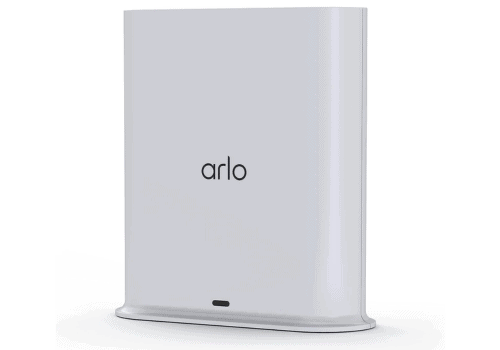
So, if you have to choose between the three devices, the VMB5000 is your best choice due to the edge in Wi-Fi connection, followed closely by the VMB4540, and finally, the VMB4000.

However, if the integrated siren feature is one you’re looking for in your Arlo SmartHub or Base Station, then the VMB4000 might be the best option for you.
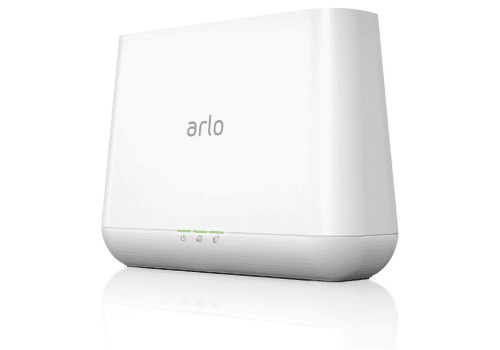
There is also the consideration of space. If the space available for your SmartHub or Base Station is relatively small, the VMB4000 might be your best choice since the other two are much more significant.