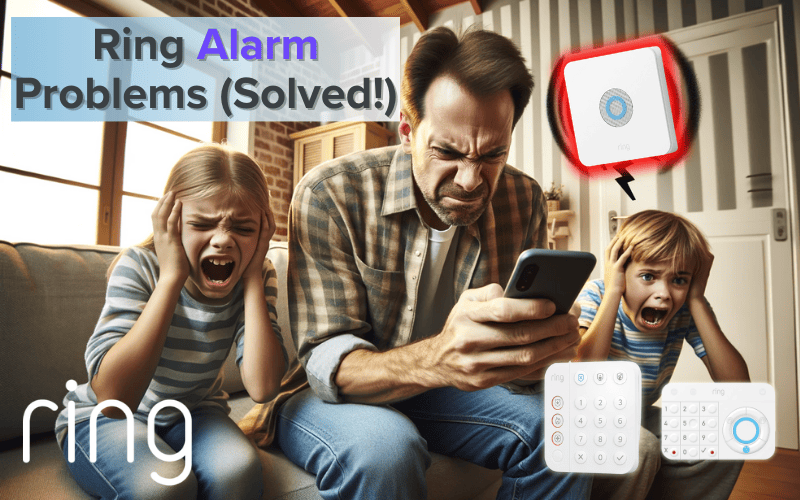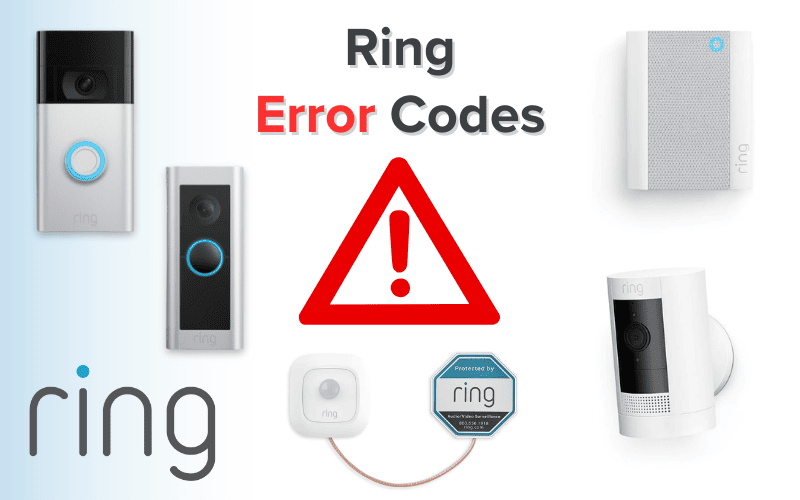So you’re having trouble with your Ring solar panels and are unsure how to fix the issue. Chances are, whatever issues you’re having is one of the 8 typical issues listed below. If so, you’re in luck.
Below are solutions to eight of the most common Ring solar panel issues (and explanations of what actually causes them).

You may also like:
1. Ring Solar Panel Doesn’t Work
There are a few reasons why your Ring solar panel wouldn’t be working, and the first and most likely one is that it didn’t get enough sunlight.
As the name suggests, your Ring Solar Panel uses solar energy to work: at least 2 to 3 hours of direct sunlight to be specific. Without enough sunlight, your solar panel becomes practically useless.
Solution: Place the solar panel where it can get enough sunlight.
It’s not enough to simply have the solar panel out during the day either. Remember that the panel needs direct sunlight. And 2 to 4 hours of it, too!
Make sure your solar panel is positioned in such a way that sunlight can fall directly on the sensors. You’d want the device to be placed in a place without any shade—the roof for example.
You’d also want to make sure that wherever you place the panel, it’d be exposed to sunlight for an extended period of time. The more the better.
Another likely reason your solar panel isn’t working with your Ring device is that the device you’re using doesn’t have a battery or that the battery is dead.
Your Ring solar panel only works with devices with an internal battery, so the solar panel wouldn’t work on a device like the Ring Floodlight Camera Plus, which is a camera that has a hardwired power source.
Even with a battery-powered Ring device like the Stick Up Cam, you’d still want the battery to be fully charged before connecting it to the solar panel. If the battery isn’t charged, then your solar panel might not work too.
2. Ring Solar Panel Not Connected
Typically, when you connect a solar panel to your Ring device and the solar panel is successfully installed, the Ring app should reflect that. Under Device Health in your Ring app, the camera’s solar status should say Connected.
If the solar status displays Not Connected, then chances are the solar panel hasn’t been in the sun for too long and just hasn’t gotten enough sunlight.
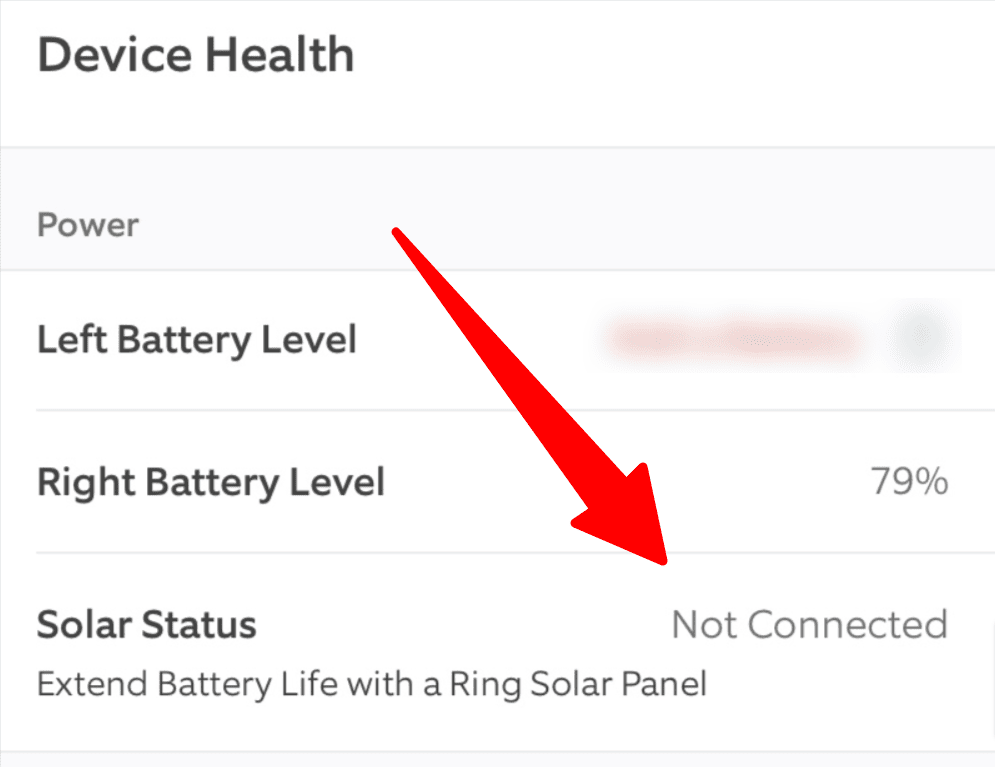
As it takes 2 to 4 hours of sunlight for your solar panel to be able to power your device, inadequately charged solar panels would typically not be recognized. Hence, the “Not Connected” status.
Thankfully, this is a relatively easy problem to fix.
Solution: Place the solar panel under direct sunlight for 2 to 4 hours.
3. Ring Solar Panel Won’t Charge
A few things can prevent your Ring solar panel from charging your Ring camera.
One of the most likely reasons is that your Ring camera doesn’t have batteries. This would happen both if the camera doesn’t come with any batteries or if the camera’s batteries haven’t been placed in the device.
Your Ring solar panels usually don’t have batteries of their own. This means that they need batteries to actually store the electricity that they convert solar energy into.
Without those batteries, there’s nothing to hold the generated electricity for the device you’re using your solar panel with.
There’s no way to fix this issue if the device you’re looking to charge doesn’t have any batteries. If they do though, the solution is easy.
Solution: Make sure the batteries are placed into the device properly.
It’s also possible that the charging cable has been compromised or has been unplugged.
If the charging cable has been compromised or damaged, then you might need to get the cable changed by an expert. If the cable was unplugged from the camera, simply plug it back in and everything should be fine.
Finally, the batteries in the camera may be completely dead.
Your Ring solar panel doesn’t replace the battery of your device. It’s also not designed to charge a flat battery, but instead to help top-up the battery and keep it at a reasonable percentage for longer. If you have a dead or flat battery that doesn’t hold a charge anymore, you might have to seek replacement.
If your batteries are placed into the device properly but the solar panel still doesn’t seem to be charging the device, check to see the battery level of the device on your Ring app.
If the battery is dangerously low, remove the battery from your device and charge it manually with the provided AC adapter.
Once the battery is fully charged, the solar panel should be back to charging the device.
4. Ring Camera Not Recognizing Solar Panel
If your Ring camera doesn’t recognize your Ring solar panel, it’s likely the result of improper installation and set-up.
One very common cause of this issue is when users choose the wrong device during the installation process.
During installation, your Ring app will ask you to add a new device.
When adding this device, you should endeavor to follow the steps properly. When asked what device you’re looking to add, make sure you select the correct device. Doing anything else would lead to problems.
If you think you’ve selected the wrong device during the installation process, you can fix this problem by removing the Ring camera from the list of devices on your Ring app, doing a hard reboot of the camera, and then re-adding it.
To reboot your Ring camera, remove the battery from the camera for about 10 seconds and then reinstall the battery.
If it has an internal battery, you have two options: You can reboot the device by selecting the device you want to reboot and tapping Device Health and then scrolling to Reboot This Device. You can also press and hold the setup button on the device for 10-20 seconds.
Pro tip: When fixing this camera issue, make sure that your battery is fully charged so that the rebooting process goes smoothly.

5. Ring Solar Panel Not Keeping Up
If your solar panel is properly connected but doesn’t seem to be keeping up with your desired usage duration, this is probably due to insufficient sunlight.
Your Ring solar panel requires 2 to 4 hours of direct sunlight to power your camera properly. Of course, the duration of sunlight exposure required would greatly depend on the solar intensity and how exposed the camera is to the sun.
How much the camera is used also has a role to play here.
If the camera is placed in a position where it’s constantly detecting motion and triggering alerts, the energy consumption of the camera would be rather high. This means that the camera’s battery would be depleted faster than if it were in a position where there’s less motion.
To solve this issue, make sure your solar panel is in a position where it can maximize solar exposure and get as much sunlight as possible.
While the required minimum is 2 to 4 hours of sunlight (depending on the type of Ring solar panel), you’d want to expose your solar panel to more than that.
Another possible reason is that your solar panel is just too old and has deteriorated over time. Unfortunately, there is no real solution for this except for getting a new one, so if this is the case, you’d just have to consider that.
6. Ring Solar Panel 1.9W Vs 4W
Ring offers solar panels in two variants: the 1.9W panel and the 4W panel. Both of these solar panels are compatible with basically the same Ring devices, so you can basically choose one or the other.
Here are a few things to consider before choosing one of these, though:
While both solar panels would get the job done, the 4W solar panel is larger than the 1.9W panel. This means that with the 4W panel, you would get your device charged faster.
With a minimum daily direct sunlight requirement of 2 to 3 hours, compared to the 1.9W panel’s 3 to 4 hours, the 4W panel is a better choice if you’re living in regions with partial or intermittent sunny weather.
If you’re living in a region with sunny weather, the 1.9W solar panel would probably be good enough. If you stay in a rather cloudy region, however, the 4W solar panel would be a much better choice.
Another thing to consider when choosing between these two panels is their motion event support.
With the 1.9W solar panel, you’d get up to 20 events per day. With the 4W panel, however, you’d get up to 40 motion events per day. So if you’re placing your camera in a position with high traffic, you might want to go for the 4W panel.
7. Ring Solar Panel Not Showing in App
If your Ring solar panel is not showing up in the app, there are a few issues that could cause this.
It’s possible that your panel isn’t properly connected to the Ring device or that the batteries haven’t been placed in the camera.
It’s also possible that your solar panel hasn’t received the expected amount of sunlight.
If you notice any of these is the issue, simply try to fix them, and you should be fine.
Make sure your solar panel is properly connected to the camera and that your batteries are also properly placed into the device. You’d also want to make sure that the batteries on the camera are properly charged before placing them in.
If your solar panel hasn’t seen enough sunlight, you’d want to place the solar panel in the sun for up to 3 to 4 hours before trying to reconnect it.
If after going through all of these, your solar panel still isn’t showing up in the app, contact Ring support.
8. Best Position for Ring Solar Panel
Your Ring solar panel needs direct sunlight for extended periods of time to work.
For you to get the best out of your Ring solar panel or any other solar panel for that matter, you’d want to position the panel to maximize sunlight exposure.
Below are a few pro tips to consider:
- Avoid placing your solar panel under the shade
- Make sure to rotate your solar panel to maximize the angle of the sun’s rays for maximum coverage
Summary
Honestly, Ring solar panels are a reliable source of solar energy for your Ring devices.
If you ever have issues with these solar panels, however, one of the following issues is likely the cause: the solar panel didn’t receive adequate light exposure, the cables haven’t been properly plugged into the camera, or there’s one problem or another with the batteries. These issues would often lead to one or more of the typical problems listed above.
Thankfully, the tips and solutions provided in this article should help you fix any of the problems mentioned above. Need any further assistance? Feel free to contact Ring support.
Sources
- Troubleshooting your Solar Charger and Solar Panel for Ring Video Doorbells, Ring Support
- Rebooting your Video Doorbell or Security Camera, Ring Support