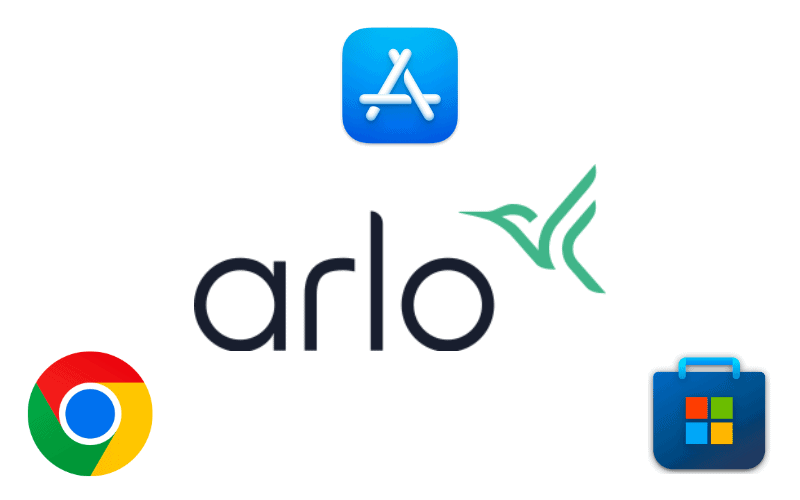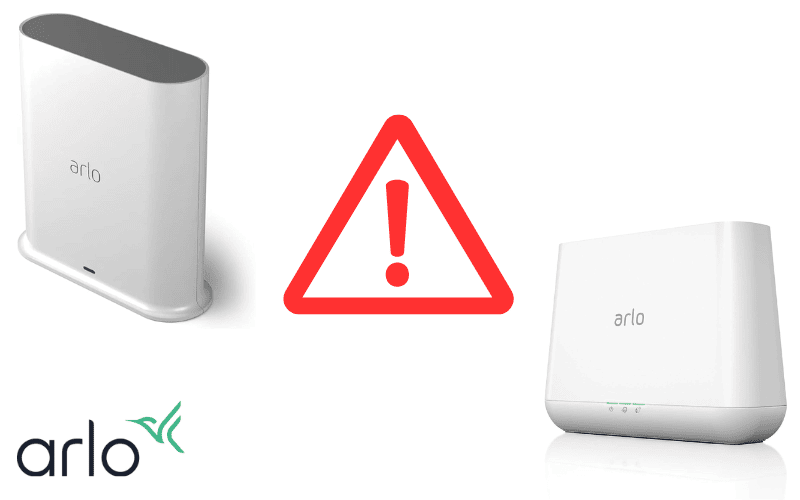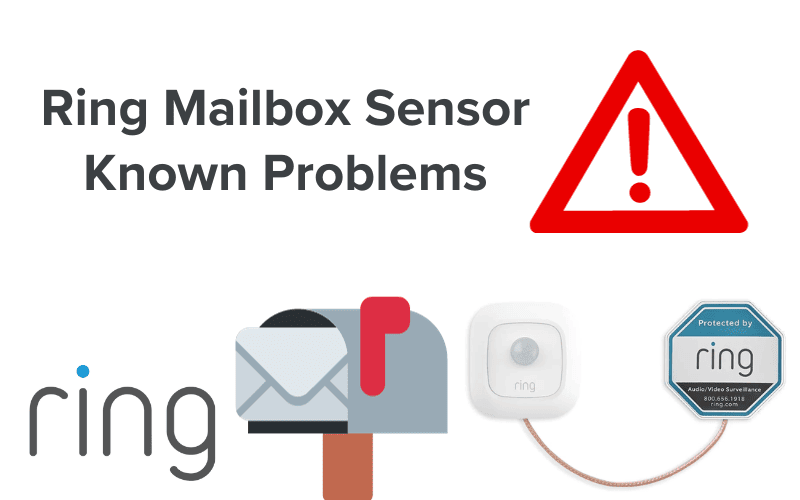Regarding smart home brands, Wyze has to be one of the most reliable names in the market.
Featuring an eco-system that supports customization and flexibility, the brand is a great choice for individuals looking for reliable and low-cost smart home security.
Wyze Sense is the brand’s complete kit of essential sensors: This kit features contact and motion sensors and takes users to a whole new level of smart home monitoring and automation.
But which is better for you: the first version of Wyze Sense or the second version?
Keep reading to find out.

Overview of Wyze Sense V1
First introduced in 2019, Wyze Sense was a suite of sensors designed to be integrated with a Wyze camera. The kit included a Wyze contact sensor, a motion sensor, and a Wyze Cam Bridge.
With these additional security gadgets, Wyze Sense drastically improved the efficiency of a home’s security system.
- The contact sensor works as an entryway sensor that you can install on everything from doors to windows and even safes to alert you whenever the entryway is opened or closed.
- The motion sensor is a permanent motion detection tool that alerts you whenever motion is detected around a given area.
- The sensor bridge serves as a connector through which the contact and motion sensors can be connected to your camera and then to the Wyze app. It’s not really a separate hub like the V2’s but sticks directly into the back of a Wyze Cam v1, Wyze Cam v2, or Wyze Cam Pan v1.
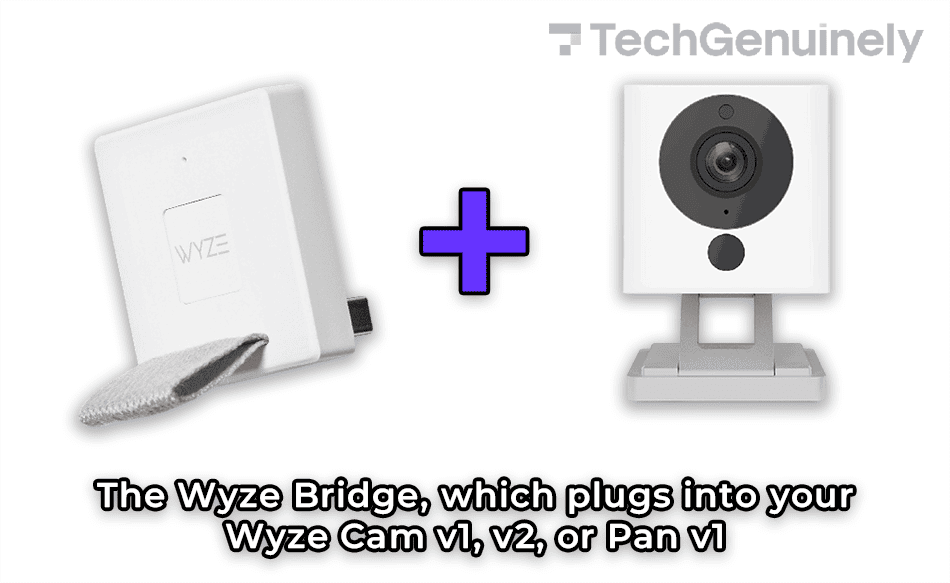
Following the initial launch of the original Wyze Sense, an upgraded second version of the kit was launched in 2021, and this newer version had a few similarities and differences with the earlier version.
The earlier version soon came to be known as the Wyze Sense V1, and the newer version, the Wyze Sense V2.
Similarities Between Wyze Sense V1 and V2
With both the V1 and V2 Wyze Sense essentially being different versions of the same product, the two share a lot in common.
From similar features to the same level of support from Wyze, the general performance of both versions is rather similar.
That being said, there are still a few differences between the two. Below are the key differences:
Key Differences Between the V1 and V2
What’s in the Box
The first major difference you’d observe between these two devices is what’s in the box.
With Wyze Sense V1 Starter Kit, you get:
- 1 Wyze Sense Bridge.
- 2 Wyze Sense Contact Sensor V1, and
- 1 Wyze Sense Motion Sensor V1.
With Wyze Sense V2 Starter Kit, you get:
- 1 Wyze Sense Hub,
- 2 Wyze Sense Contact Sensor V2,
- 1 Wyze Sense Keypad, and
- 1 Wyze Sense Motion sensor V2.
You get more right out of the box with the second version.
In addition to the contact and motion sensors, you also get a keypad that you can use to arm and disarm your security system onsite.
You also switch out the Wyze Sense bridge with the Sense Hub, which offers a lot more performance-wise.
Smart Hub Compatible Sensors
Each Wyze Sense version comes with a different Wyze Sense Hub; V1 Starter Kits come with V1 Smart Hubs, and V2 Starter Kits come with V2 Smart Hubs.
These different Wyze Hub versions are compatible with different sensors.
Typically, one would think that V1 Hubs are only compatible with V1 sensors and that V2 Hubs are only compatible with V2 sensors.
However, this is not the case. In truth, you can connect V2 sensors with a Wyze Sense V1 Bridge.
On the other hand, you can’t use V2 sensors with a V1 Bridge: no backward compatibility in that regard.
That being said, some sensors like the Wyze Climate Sensor and Wyze Leak Sensor and Probe only work with the Wyze V2 Sense Hubs and are not compatible with V1 Sensors.
So, if you want to add these sensors to your Home Monitoring System, you’d need to purchase the V2 Sense Hub.
Design
Another difference between the two versions is their design.
Aside from Sense V1 needing a bridge device that sticks onto the back of one of your Wyze Cams, the Wyze Sense V2 comes with a standalone smart hub where all the sensors connect.
Additionally, Wyze also updated the design of the V2 contact and motion sensors.
The differentiating factor between the two is that where the V1 Contact Sensor has its two parts at the same height, the V2 Contact Sensor’s magnetic half is shorter than the other.
But other than that, the V1 and V2 contact sensors are very similar devices.
The difference between the motion sensors is a little more than that of the contact sensors.
The V1 Motion Sensor has a circular bulb on the top where the IR sensors are located, but the V2 Motion Sensor features a box-shaped bulb instead.
Also, the sensor size is considerably larger on the V2 Motion Sensor than on the V1 sensor.
Connectivity and Range
Another noticeable difference between the two versions is their connectivity and range.
First, to connect the V1 sensor, you must plug the Sense Bridge into a compatible camera, such as Wyze Cam v1, v2, and Pan.
With the V2 sensors, though, all you need to do is connect the sensors to the Wyze Sense Hub.
Pro Tip: You can connect the Wyze Sense V1 sensors to the Sense Hub. However, since these sensors don’t come with the Wyze Sense V1 starter kit, you’d have to spend extra cash to get the hub if you’d prefer to connect to that instead.
Another important difference is the range.
When connecting the V1 sensors via the Wyze Sense Bridge, your connection range is limited to about 8 ft.
The Wyze Sense Hub, however, has a much-improved connectivity range of up to 500 Feet.
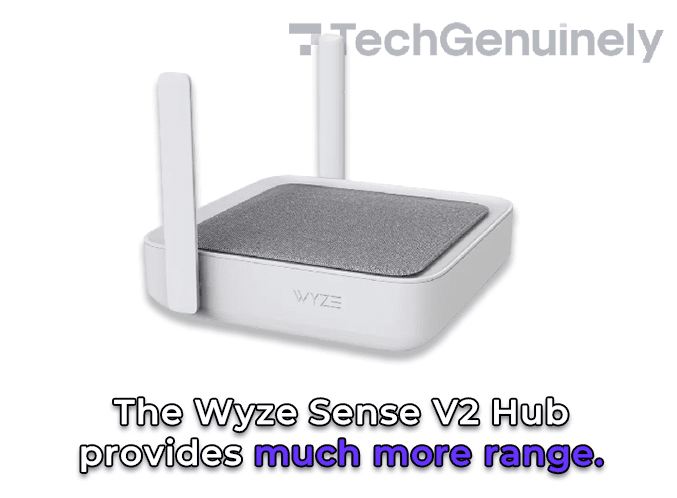
Moreover, connecting the V2 sensors is much faster than connecting the V1 sensor, which is quite helpful because you can install your sensors practically anywhere within a 500 ft radius of your Sense Hub.
There is also the fact that with the Wyze Sense V2, you can connect other new sensors, like the Wyze Sense Climate Sensor from Wyze home monitoring systems.
You can’t do this with the Wyze Sense V1.
Battery
The V1 and V2 sensors are powered by different types of batteries.
- V1 contact sensors make use of one 3V CR1632 coin battery, while the V2 contact sensors use a 1.5 V AAA battery.
- V1 motion sensors make use of one 3V CR2450 coin battery, while the V2 motion sensors use two 1.5 V AAA batteries.
While the devices make use of different batteries, it’s estimated that each V1 sensor should have at least 12 months of battery life with normal use.
The V2 Contact and Motion Sensors have an estimated battery life of 18 months. However, extensive use or high temperatures could deplete the batteries sooner.
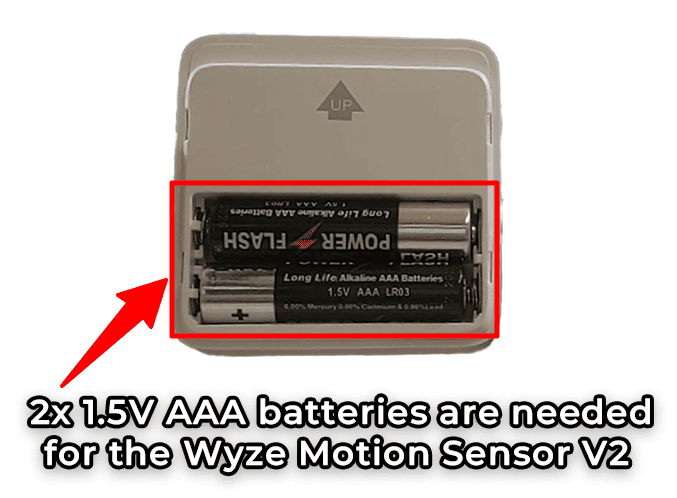
Overall Performance
When it comes to the overall performance of Wyze Sense, the second version comes out on top.
Wyze Sense V1 customers have often noted a substantial lag between triggering events and system response.
The slight delay influences the system’s effectiveness, especially in time-sensitive situations.
Apparently, Wyze paid attention to those comments because they addressed this issue with improvements made on the newer version.
Users of Wyze Sense V2 experience a noticeable increase in system response with more reliable speeds overall.
Another issue users of the first version of Wyze Sense often have to deal with is false alarms, which were more often observed with the motion sensor where random heat sources sometimes trigger an alarm or a notification.
The Wyze Sense V2 also improved on this issue.
Featuring enhanced motion detection technology, the V2 sensors have considerably enhanced accuracy.
Pricing
Unsurprisingly, V2 is the more expensive of the two versions.
With the Starter Kit costing $99.99, Wyze Sense V2 is significantly more expensive than the V1 Starter Kit, which retails for just $19.99.
Summary Table of Differences
| UNIQUE FEATURES | WYZE SENSE V1 | WYZE SENSE V2 |
|---|---|---|
| SYSTEM PACKAGES | Sense V1 system includes the Sense Bridge, motion sensors, and contact sensors | Wyze Sense V2 includes the Sense hub, keypad, contact sensors, motion sensors, climate sensors, and leak detectors. |
| MOTION DETECTION | It has basic motion detection capabilities. | It includes basic motion capabilities and advanced motion detection algorithms. |
| CONTACTSENORS | Standard contact sensors | Improved accuracy in contact sensing |
| BATTERY LIFE | 3V Standard battery life | 1.5V Extended battery life |
| PERFORMANCE | Satisfactory but occasionally lags | Improved speed, accuracy and overall performance |
| CONNECTIVITY | Regular connectivity to Wyze Sense Hub or Cam around 8 ft. Cannot work with Home Monitoring System | Enhanced connectivity and stability of 500 ft. Works with Home Monitoring System |
Our Final Verdict: What Version is Best for you?
While the V2 is by far the better performer among the two, there are still a few cases where you might want to choose the V1 sensor over the more advanced V2. Below are things to consider before making your choice.
Select Wyze Sense V1 if:
Money is a significant concern, and you’re searching for an affordable option.
At just under $20, the Wyze Sense V1 is a great choice that offers you the basic Wyze Sense experience at 20% of the price of the V2.
Even if you don’t have a Wyze camera to connect your Sense Bridge to, you could still purchase an additional camera to connect the bridge to, and still not spend up to the amount you’d need for the V2 starter kit.
If you only need essential home monitoring and want to get something affordable, then the V1 Wyze Sense is the best option for you.
Select Wyze Sense V2 if:
You want to enjoy the full experience.
While the V1 sensors would provide you with the basics, the V2 sensor is the way to go if you want to enjoy the full Wyze experience.
With more advanced motion detection technology, more reliable triggers and notifications, a much longer range, and the ability to connect a broader range of sensors to the V2 Sense Hub, choosing the V2 is a no-brainer.
How Do You Connect the Wyze Sense?
If you just got the Wyze Sense and are having difficulty connecting, the first thing you must do is pair the bridge with any of your Wyze Cams.
There is a Bridge that will come with the Wyze Sense. Plug it through the USB port in the back of your Wyze Cam. The Cam V1, V2, or Pan versions are compatible with the Wyze Bridge.
Once the light on the bridge turns blue, it’s fully paired.
Note: You must have connected your Wyze Cam with the app to make it easier to connect your Sense bridge.
Once paired, you can add your Wyze sense motion or contact sensor using the Wyze app.
To add the sensor, open your app, and from the Home tab, tap the plus sign in the top left and select the device.
Then, you select the camera to which you want to connect your sensor.
Each sensor has a pin poke to reset the sensor button. On the sensor you’re adding, hold it until you see a red light flash at least three times.
Name the sensor when prompted and test where to place it.
You can also organize your Wyze devices into new or existing groups to give family members access to the new Wyze device.
Check out Wyze Base Station Problems Troubleshooting and Wyze Cam Floodlight vs. Pro for more related content.
Sources
- How do I replace the batteries in my sensor?, Wyze Support
- How far away can I place the sensor from my Wyze Sense Hub?, Wyze Support