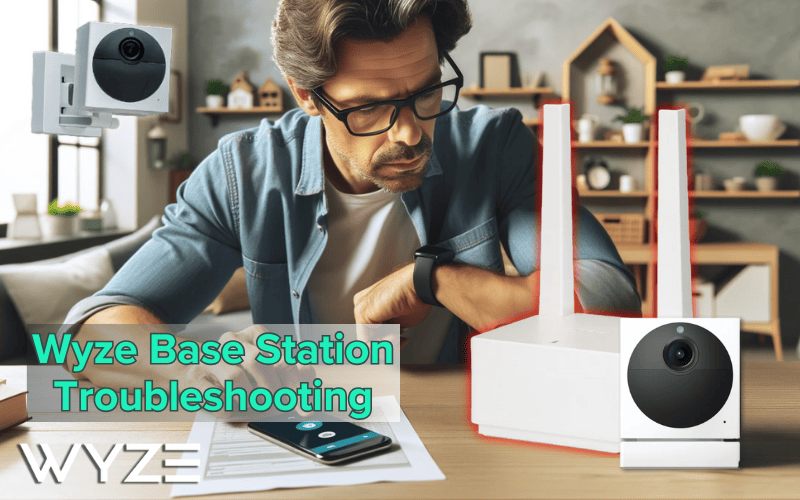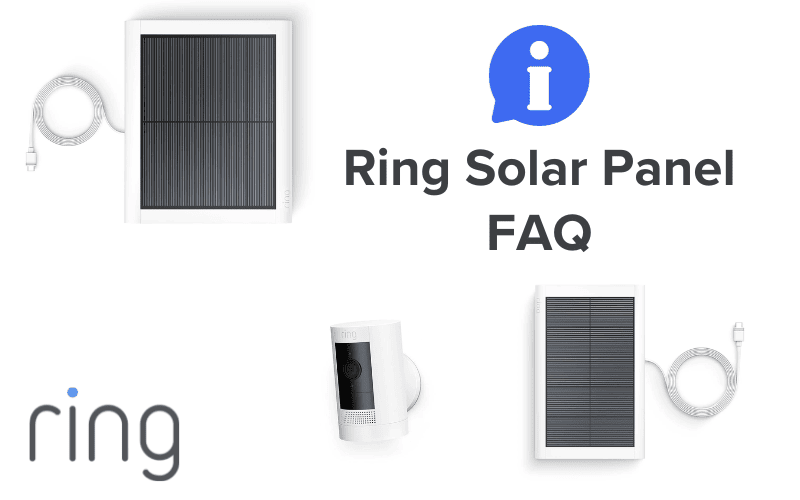When it comes to solar panels, some brands get the job done acceptably, and others get the job done excellently. SimpliSafe is one of the latter brands.
Trusted by thousands of households in the US and beyond, SimpliSafe Solar Panels are one of the more reliable solar panels on the market.
But reliable doesn’t mean perfect, and while you can usually trust your SimpliSafe Solar Panel to keep your devices powered when the sun is out, sometimes, they don’t.
Are you experiencing such an issue with your SimpliSafe Solar Panel? Then this article is for you.
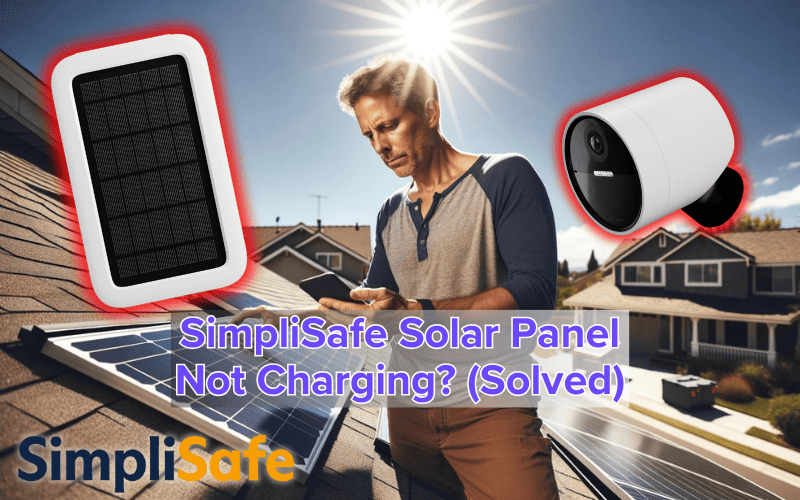
- What Causes a SimpliSafe Solar Panel to Not Charge?
- Reason 1: Your solar panel isn’t seeing enough direct sunlight
- Reason 2: Your solar panel isn’t properly plugged into the device
- Reason 3: Your solar panel is damaged
- Reason 4: Unfavorable Weather Conditions
- Reason 5: Incompatible Device
- Reason 6: Bad Device Battery
- Reason 7: Incompatible Battery
- Reason 8: Software Problems
- How to Fix SimpliSafe Solar Panel Not Charging?
- FAQ SimpliSafe Solar Panel
- Summary
- Source
You may also like:
- Wyze Doorbell Known Problems Explained
- Which Arlo Camera Do I Have? (With Pictures)
- Blink Doorbell vs Eufy: Which is Best For You?
What Causes a SimpliSafe Solar Panel to Not Charge?
Your SimpliSafe Solar Panel may not be charging your device for various reasons. Some of these reasons are relatively self-explanatory. Others, not so much.
Some more apparent reasons your SimpliSafe Solar Panel might not be charging include:
Reason 1: Your solar panel isn’t seeing enough direct sunlight
Every solar panel requires direct sunlight exposure, and your SimpliSafe Solar Panel is no exception.
If your solar panel is placed in a position that doesn’t see a lot of sunlight, there’s no way the solar panel would do any significant charging.
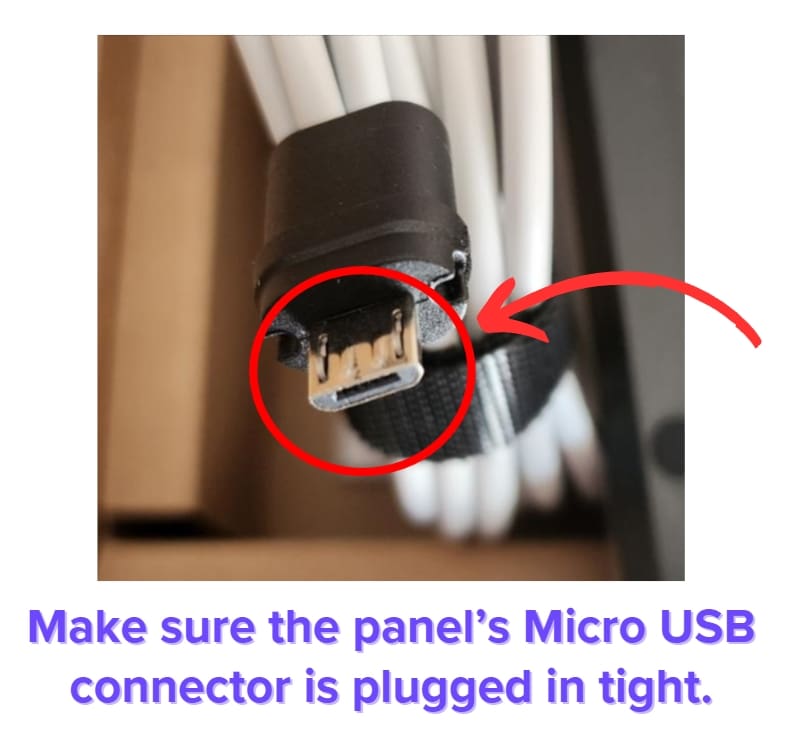
Reason 2: Your solar panel isn’t properly plugged into the device
Sometimes, the problem isn’t that the solar panel isn’t working but that it isn’t properly plugged into the device you want to charge.
If your solar panel isn’t properly plugged in, it won’t charge.
Reason 3: Your solar panel is damaged
While SimpliSafe Solar Panels are reliable devices, they aren’t beyond developing some fault or the other.
A possible reason your SimpliSafe solar panel isn’t charging your device is that the solar panel has sustained some sort of damage.
Sometimes, though, the reason your solar panel isn’t charging would be a little more complicated than simply limited light exposure or a bad panel.
Below are some other factors that could make your solar panel stop working:
Reason 4: Unfavorable Weather Conditions
Solar panels usually require a certain amount of sunlight to charge a battery properly.
During periods when the weather doesn’t allow for the appropriate level of sunlight exposure, e.g., during very cloudy days or periods with limited sunlight, your solar panel might be unable to generate enough output voltage to charge the battery.
Reason 5: Incompatible Device
You can’t charge every device with a solar panel.
Even those that solar panels can charge often have specific power requirements.
If the device you’re trying to charge with your SimpliSafe Solar Panel isn’t compatible with solar charging or your specific solar panel, the solar panel will fail to charge.
Reason 6: Bad Device Battery
Sometimes, the issue has nothing to do with the solar panel but with the battery you’re trying to charge in the first place.
If the battery on the device you’re trying to charge is damaged, your solar panel will likely have trouble charging it, even if it’s okay.
Reason 7: Incompatible Battery
Just as not all batteries are rechargeable, not all batteries are compatible with solar panels.
If a battery isn’t compatible with solar charging, then charging it with a solar panel wouldn’t do any good, and the device might not charge at all.
And even if it does, the battery would likely get damaged in the process.
Reason 8: Software Problems
If your solar panel is being used to charge devices like smart cameras, another possible reason the solar panel might not be working is software problems.
It’s not uncommon for bugs or some other software issues to cause the device you’re charging to develop some issues, one common issue being charging problems.
- Reason 9: Heavy Battery Drain
Sometimes, the issue isn’t that your SimpliSafe solar panel isn’t charging your device.
Instead, it’s that the device’s battery is draining much faster than your solar panel can charge it.
It’s a regular issue with devices with battery drain issues and devices with higher energy consumption than the solar panel’s charging capacity.
How to Fix SimpliSafe Solar Panel Not Charging?
To fix the issue with your SimpliSafe Solar Panel not charging, the first thing to do is confirm that the device and the battery within the device you want to charge are compatible with solar charging.
You also want to ensure that your particular solar panel meets the requirements for charging the device and its battery.
Next, you’d want to ensure you properly plug the solar panel into the device.
If you have confirmed these two things and your SimpliSafe Solar Panel still isn’t charging, below are five (5) steps you can use to fix the issue with your panel:
1. Inspect the Solar Panel for Any Signs of Damage
Check for any signs that the solar panel has been damaged.
Cracked or broken glass, broken or bent frames, or damaged wiring can be signs that your solar panel has sustained some damage, which can cause the panel to start malfunctioning.
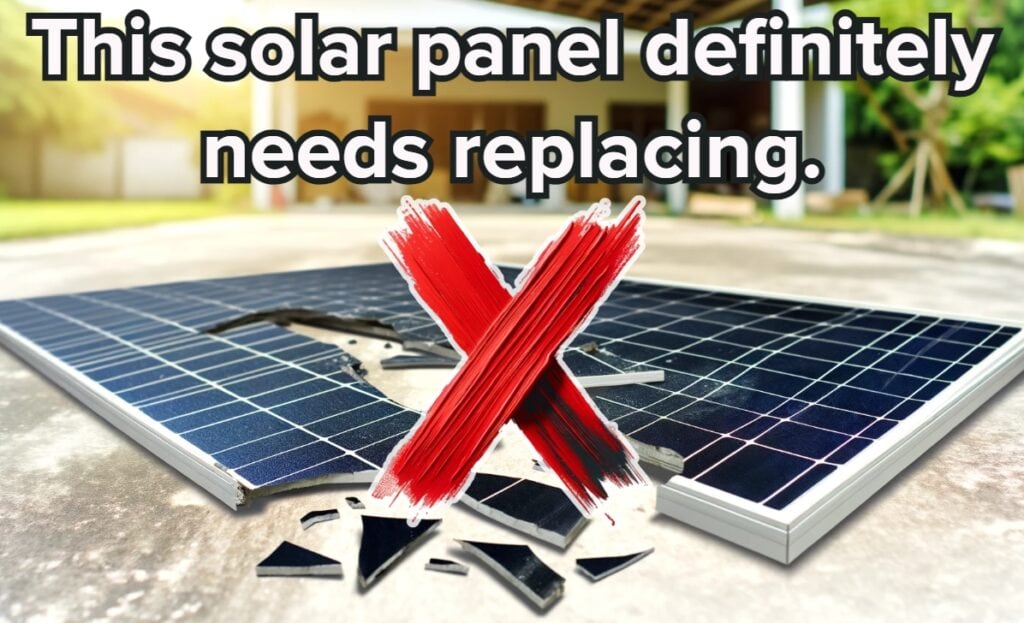
If you notice anything like this, get in touch with professionals to see if the panel can be fixed or if you’d have to get a new one.
2. Check the Solar Panel’s Positioning
If nothing seems physically wrong with the solar panel, the next thing to do is check its positioning.
Make sure the panel is placed in an area without shade and has access to direct sunlight for an extended period. The more exposed to direct sunlight the panel is, the better.
Direct exposure is crucial when bad weather conditions are something to worry about.
Maximizing the solar panel’s sunlight during periods like this can be the difference between your solar panel being useless until the weather changes and being able to sneak in a few hours of charge, even during bad weather.
Pro Tip: Don’t be afraid to unmount your solar panel completely so you can mount it in a more favorable position during periods like this. Sometimes, that’s the only choice if you’d get any significant changes.
3. Try to Charge a Different Device
Try unplugging your solar panel from the device you’re having trouble charging and plugging it into a different device.
Preferably, choose a device that’s functioning fine or being charged by a similar solar panel.
If the solar panel in question charges the other device fine, then the issue is with the first device, not the solar panel.
Try replacing the battery on the device that wasn’t getting charged and see if that would make any difference.
If that doesn’t work, check to make sure the batteries in the device can be charged by a solar panel and that your SimpliSafe solar panel meets the requirements for charging it.
Pro Tip: If you don’t have another device to test your solar panel, consider using an electrical outlet to charge the device not being charged by the solar panel. If the device doesn’t get charged by the electrical outlet, the device’s battery is probably damaged and needs to be replaced.
4. Check for Firmware Updates
The reason the solar panel isn’t charging your device may be due to some software issue or the other from the device you’re trying to charge.
Usually, a firmware update would fix this issue. Check your device for any firmware update, then check to see if that fixes the problem.
5. Seek Professional Help
If, after trying out all the above, your SimpliSafe solar panel still doesn’t charge, you might have to get in touch with experts to give your solar panel a more thorough inspection.
FAQ SimpliSafe Solar Panel
- How do I know if my SimpliSafe solar panel is working?
That depends on what you’re charging with your solar panel.
If you’re charging a SimpliSafe device, the SimpliSafe outdoor camera, for example, the SimpliSafe mobile app should indicate when your camera is being charged.
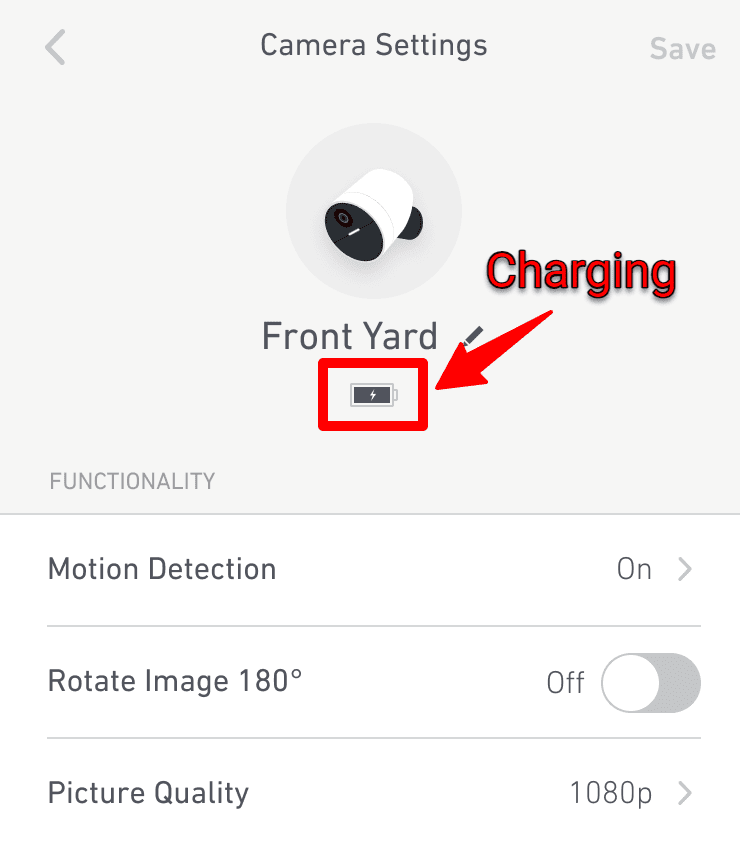
Simply open the SimpliSafe app and go to the Camera’s settings page, and you should see whether or not your camera is charging.
If you’re using the solar panel to charge a non-SimpliSafe device, say a smart camera from another brand, you can check that the solar panel is working by viewing the camera’s battery health in the appropriate app.
It’s possible that the native mobile app on your device doesn’t indicate that your device is charging, even when your solar panel is actually working, which could happen because of a bug or some software incompatibility issues when using a SimpliSafe panel to charge a non-SimpliSafe device.
In such a case, you can check the device’s LED indicator if it has one to see if it indicates that the device is charging.
Pro Tip: If your solar panel is working but your device isn’t indicating that the device is charging, a firmware update might help fix this. You should also make sure your mobile app is also up-to-date.
- What solar panels work with SimpliSafe?
If you’re looking to charge your SimpliSafe camera or some other SimpliSafe device with a solar panel, your go-to choice should be a SimpliSafe solar panel.
Since these panels are built by SimpliSafe, for SimpliSafe, they’re the most compatible solar panels for any SimpliSafe device.
However, if you need an alternative solar panel, there are a multitude of third-party solar panels you can use with your SimpliSafe device.
- How long is the SimpliSafe solar panel cord?
The SimpliSafe solar panel cord is 13 feet long.
Summary
If your SimpliSafe solar panel doesn’t seem to be charging, the issue doesn’t necessarily have to be from the solar panel itself. Before thinking of getting a replacement, check to make sure:
- the solar panel is getting enough exposure to direct sunlight,
- the solar panel is properly plugged into the device you are looking to charge,
- the device and its battery are compatible with solar charging and with your specific solar charger, and,
- the device’s battery isn’t damaged.
If any of the above is the case, then that’s probably why your SimpliSafe solar panel seems not to be working.
The tips and solutions mentioned above should help you troubleshoot and fix the issue.
However, if the problem is with your SimpliSafe solar panel, like if the solar panel has been damaged somehow, then getting a replacement would be your best bet. Looking for a replacement SimpliSafe solar panel or some alternative solar panels for your SimpliSafe device? Amazon has some great deals for you.
Check out Do Ring Devices Work in Other Countries? and Wasserstein vs. Ring Solar Panel for Ring Camera for more related content.
Source
- Wireless Outdoor Camera Solar Panel Accessory, SimpliSafe Support