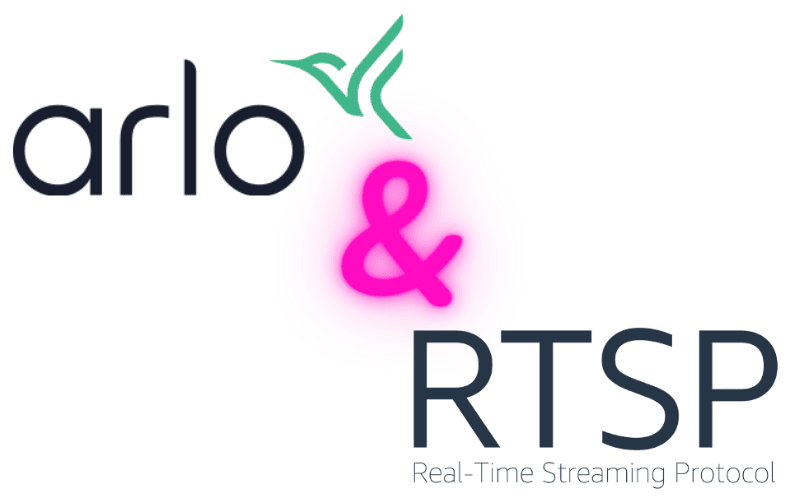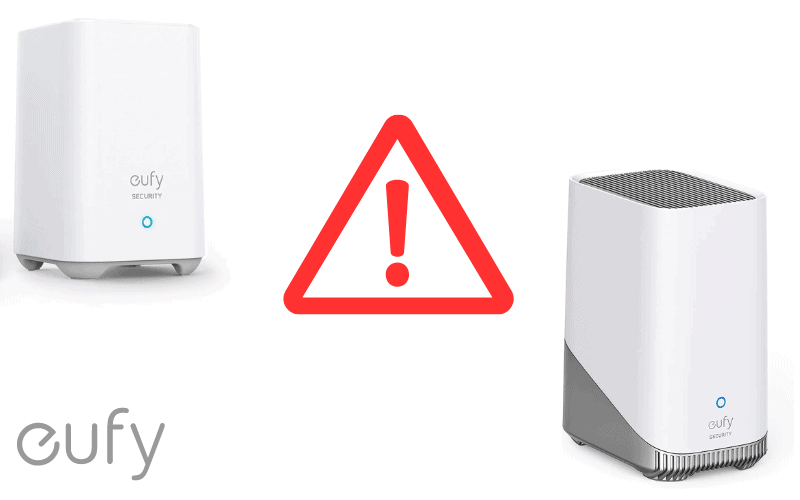So you have a Ring Solar Panel (or at least plan to get yourself one) but have no clue how to get started using it. Well, we’ve all been there at some point.
Not to worry, though, the Ring Solar Panel is not as complex as it may seem at first glance.
We’ve outlined 9 major FAQs to help you answer whatever questions you may have about it.
Without further delay, let’s jump right into it!
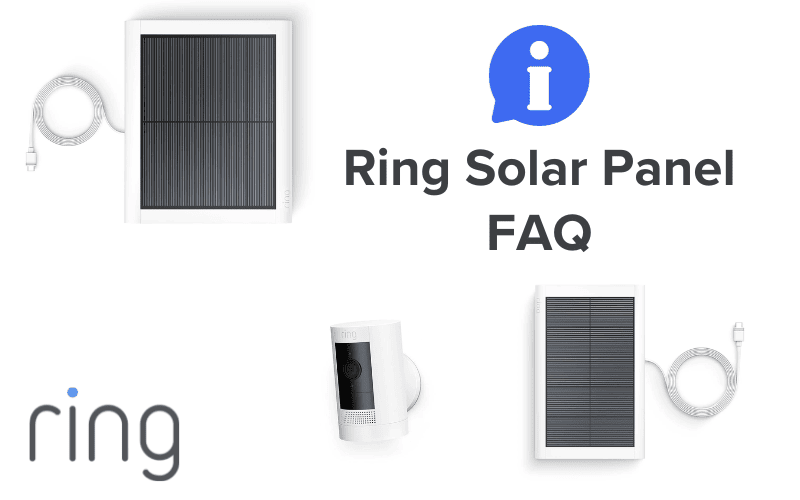
- 1. Does Ring Solar Panel Work in Winter?
- 2. Ring Solar Panel, Should You Choose Wired or Battery Mode?
- 3. How Do I Know My Ring Solar Panel Is Working?
- 4. How Long for Ring Solar Panel to Charge?
- 5. Do You Need a Solar Panel for Each Ring Camera?
- 6. Do I Need to Register My Ring Solar Panel?
- 7. Can I Use Ring Solar Panel With Eufy Camera?
- 8. Does Ring Solar Panel Charge Battery?
- 9. Is Ring Solar Panel Waterproof?
- Summary
- Sources
You may also like:
1. Does Ring Solar Panel Work in Winter?
Yes, your Ring solar panel can work in the winter. That said, it wouldn’t function as effectively as it would during the sunnier seasons.
Typically, Ring solar panels need at least between 2 to 4 hours of direct sunlight every day to work well.
During summer seasons, getting the required amount of light exposure wouldn’t be a problem at all.
However, this might be more of a problem in the winter periods.
Since Ring solar panels need direct sunlight, cloudy winter days provide less sun exposure than typically required.
Fewer sunrays on a Ring Solar Panel means the connected device would take much longer to charge.
If it’s often cloudy or snowy where you live, your device might not get enough sunlight exposure, which could make the connected device not function properly.
There’s also the fact that, during icy weather conditions, batteries can lose power much quicker.
Battery drain in cold weather happens, especially with the rechargeable Lithium-based batteries your Ring Camera uses.
Add to that the limited sunlight exposure during the winter periods, and this could cause even more problems.
There are ways to improve the efficiency of your solar panel on these winter days, however.
First, you’d want to place your solar panel in an area where you can maximize sunlight exposure. If the sun in your area has shifted during wintertime, adjust your solar panel accordingly.
Place the panel in areas unobstructed by other objects or shade and tilt the panel in the best way to receive sun rays.
Consider choosing the larger 4W solar panel if you have more sunless winter days.
Not only do these solar panels take less time to charge, but they can also help retain your Ring camera batteries’ charge for longer and are better suited for cloudy atmospheric conditions.
2. Ring Solar Panel, Should You Choose Wired or Battery Mode?
When using the Ring solar panel with any supported Ring Device, you should always choose “Battery Mode.”
Ring solar panels only work with Ring devices that come with a battery.
If a device has no battery, the Ring solar panel can’t be used with it.
When you choose the Wired mode during installation, the Ring app might treat the device as a wired device and, as such, not recognize the solar panel when it’s connected.
So, when installing a Ring device with which you’d use the solar panel, choose Battery Mode and not Wired.
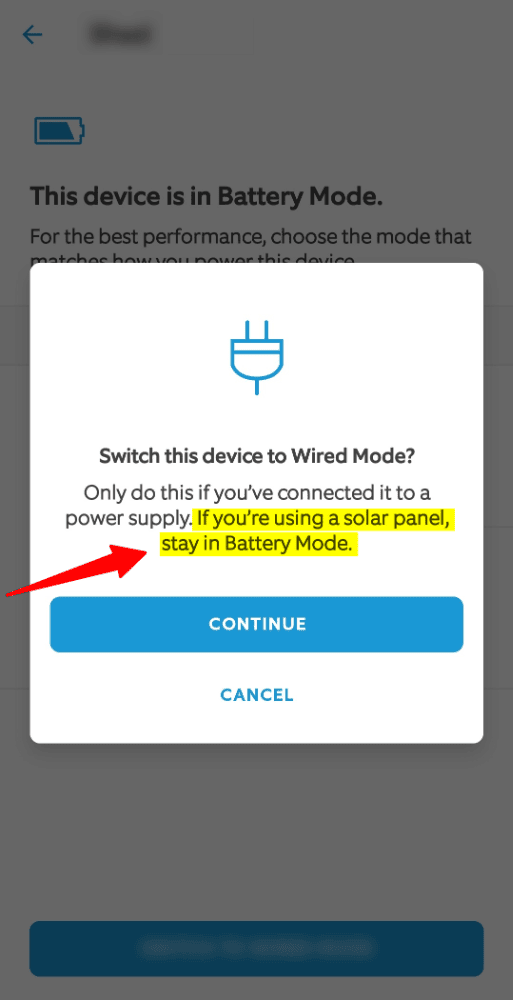
There’s also the fact that when you pick Battery Mode, the camera uses a motion detection method that helps save battery power.
If you choose the wired mode, on the other hand, it uses a stronger motion detection method that consumes the battery quickly.
So, to make the most of your Ring solar panel, go with the battery mode. This way, your camera stays charged longer, and you’re unlikely to face any installation issues.
3. How Do I Know My Ring Solar Panel Is Working?
To know if your Ring solar panel is working, simply check the Device Health settings and check if it’s connected.
If your app doesn’t show the solar panel as “connected” in your device’s health settings, there are a few steps you can take to fix it.
First, make sure the solar panel is connected correctly.
To do this, detach it from your Ring device and reattach it. Also, check for any dust or dirt on the solar panel or the connection and clean it accordingly.
If it’s still not showing as connected, you can try resetting your Ring camera.
To reset your Ring camera:
- Press and hold the setup button for more than 10 seconds.
- After the reset, go back to your Ring app and reconnect your device by tapping on “Reconnect” or “Change Wifi Network” in the Device Health section. Reconnecting will guide you through setting up your device in the Ring app again.
- Once you’ve completed this, check the Device Health to see if the solar panel is now showing as connected.
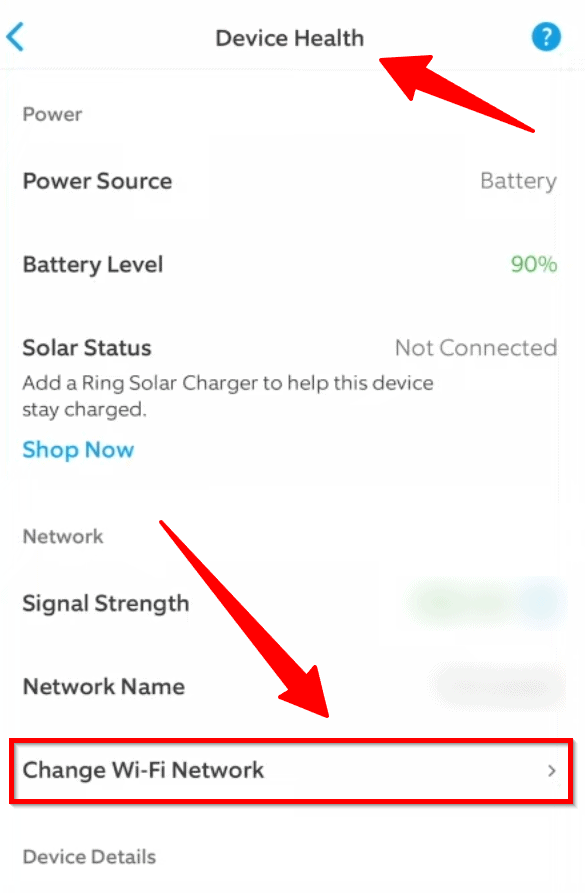
If it’s not connected, then you may have an issue with the solar panel itself. In that case, contact Ring support for further assistance.
4. How Long for Ring Solar Panel to Charge?
A Ring solar panel typically needs about two to four hours of sunlight to generate enough power to charge a device.
This time would often vary depending on the type of Ring solar panel you own, the intensity of the sun that day, and the battery health of the device.
That said, you should remember that the time taken to charge can also vary depending on how much you use the device. If your device was used a lot on a sunny day, it might still take a bit longer than expected to charge up.
Pro Tip: According to Ring, the solar panel starts charging your camera when its battery drops below 90%. Until then, your camera uses its stored power.
To see your battery percentage, simply:
- Open the Ring app on your phone.
- Choose the Ring device connected to your Solar Panel.
- Look for the battery level icon in the app; it shows your camera’s current battery level. If it’s fully charged, the Solar Panel won’t add more charge.
- Also, check the battery health in the app to make sure the battery is working well. If it’s not, you might need a new battery.
- Monitor the battery level to ensure your camera keeps getting a charge from the Solar Panel.
By regularly checking and maintaining your camera’s battery, you can ensure it stays powered and ready to keep your home secure.
5. Do You Need a Solar Panel for Each Ring Camera?
Yes! You do need one solar panel for each Ring camera.
Solar panels and chargers are made to work with just one device at a time. So, if you want to use the solar option for multiple cameras, you’ll need a separate solar panel or charger for each camera.
Each camera needs its own sunny buddy to keep it charged and running.
It’s like giving each camera its own special sunlight source.
6. Do I Need to Register My Ring Solar Panel?
You don’t have to do any further registration for your Ring Solar Panels.
These panels are accessories designed specifically for your Ring devices. When you set up your device in the Ring app, the app should recognize the Ring solar panel quickly without you needing to do any extra work.
So, you don’t need to do anything extra to get them working together.
7. Can I Use Ring Solar Panel With Eufy Camera?
Your Ring Solar Panel was explicitly designed for Ring devices.
While they might technically work with other devices in non-official ways, we recommend only using them with the devices they were created for—Ring devices.
The same goes for Eufy.
You should only use solar panels that are certified to work with eufyCam for Eufy cameras. And Ring solar panels aren’t one of them.
By using certified panels, you ensure the camera’s power gets managed correctly.
If you use solar panels that aren’t certified for use with Eufy cameras, they might harm the cam’s battery or risk breaking the device itself.
So, it’s essential to stick with the certified compatible ones to keep your camera working smoothly and avoid any problems with the battery.
8. Does Ring Solar Panel Charge Battery?
Yes! As previously stated, your Ring solar panel can charge your battery, but depending on the device and the amount of sunlight available, filling up that battery may take anywhere between two to four hours. Sometimes, depending on the levels of sunlight, even more.
Note that Ring Solar Panels only charge when your battery gets below a certain percentage to maximize battery health.
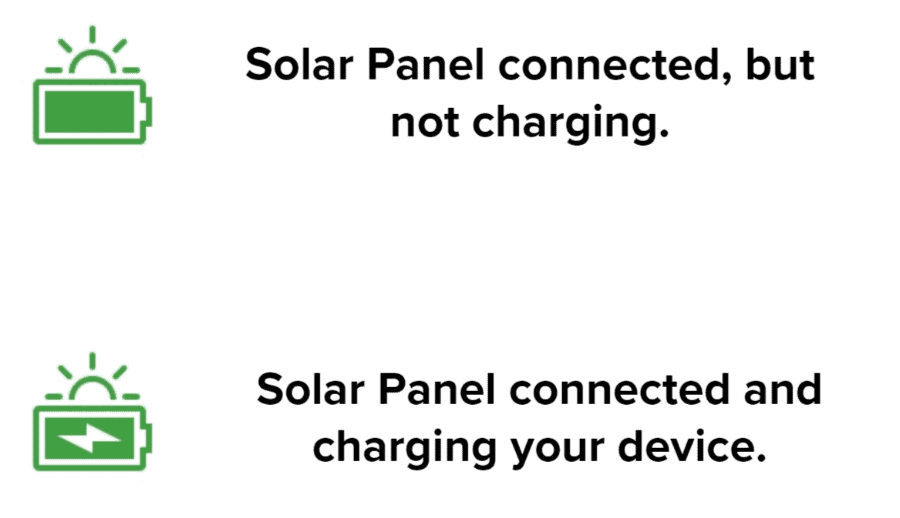
9. Is Ring Solar Panel Waterproof?
Absolutely! The weatherproof connector on Ring solar panels is designed to be safe to use even when it’s raining.
It’s like having a raincoat for your device, so you don’t have to worry about the weather affecting it.
Whether it’s sunny or rainy, your Ring solar panel will keep working just fine. Just make sure you’ve attached the cables and the panel itself securely.
Summary
While dealing with ring solar panels can be a bit confusing at first, with a little patience, you can easily have them installed and functioning in your home without any hassle.
If you have further issues using your Ring solar panel, feel free to check out our article on the 8 Rings Solar Panel Typical Problems (explained and solved).
For more related Ring articles, take a look at Ring Contact Sensor Known Problems and Ring Motion Sensor Known Problems.
Sources
- Reduce Battery Aging with Optimized Battery Charging, Ring Support
- Managing Power Modes on Your Ring Stick Up Cam (3rd generation), Ring Support