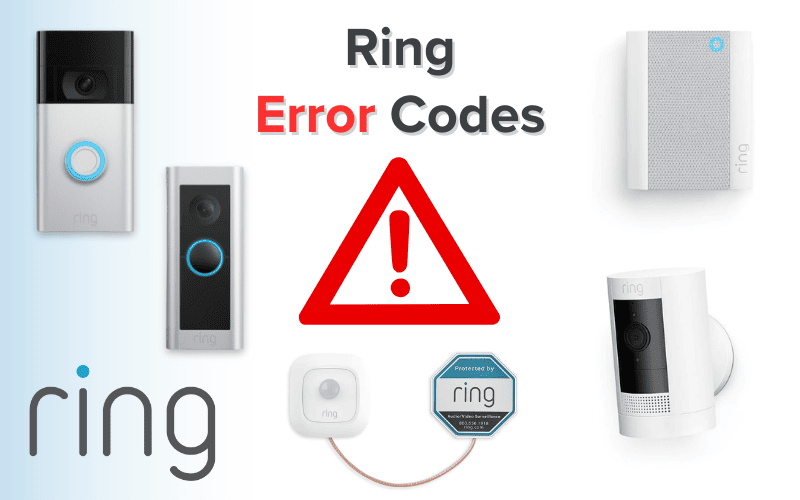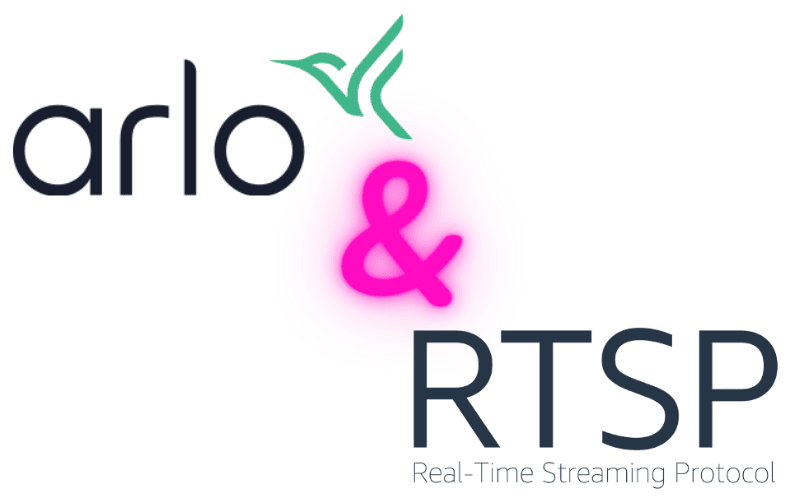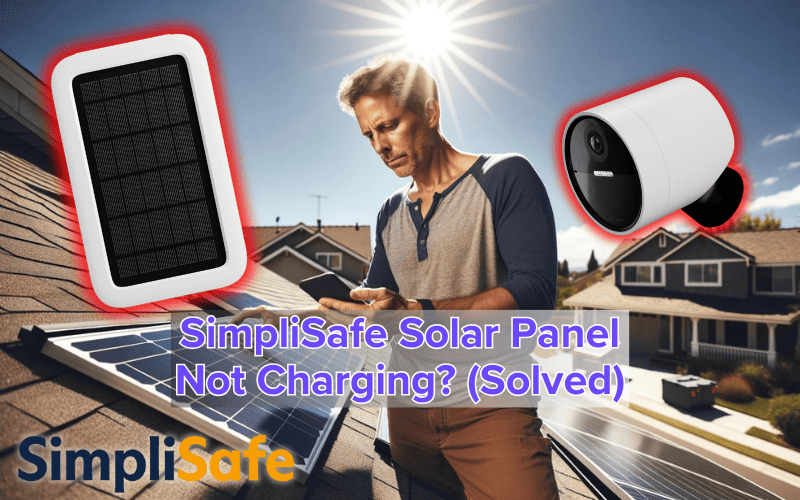So you’re struggling with one of your Ring motion sensors. Perhaps it’s not triggering the alarm, not connecting to the base station, or maybe it’s even offline.
There are so many issues that may arise with your Ring motion sensors, but don’t worry, it’s not uncommon to run into a few hitches when using them.
In this article, we’ll cover some of the major problems that users often face when using the Ring motion sensor, and give you proven steps you can take to solve them.
Let’s get started!

- 1. Ring Motion Sensor Keeps Saying Tampered
- 2. Ring Motion Sensor Not Sticking
- 3. Ring Motion Sensor Not Triggering Alarm
- 4. Ring Motion Sensor Offline
- 5. Ring Motion Sensor Not Connecting to Base Station
- 6. Why Is My Ring Sensor Light Not Working?
- 7. Can Ring Motion Sensor Be Turned Off?
- 8. Does Ring Motion Sensor Work Through Glass?
- 9. Can Ring Motion Sensors Be Used Outside?
- 10. Why Is My Ring Motion Sensor Light Flashing?
- 11. Do Ring Motion Sensors Detect Pets?
- 12. How to Remove Ring Motion Sensor?
- Summary
- Sources
You may also like:
1. Ring Motion Sensor Keeps Saying Tampered
When you see a tampered status, it indicates a physical disconnection inside the sensor.
Typically, this happens because the casing of the Motion Sensor is not securely closed.
If you’ve opened the Motion Sensor casing to replace the batteries or reset the device, make sure to close it, and the tamper message will disappear afterward.
Ensure that the sensor’s cover is completely secured by taking it off and putting it back on. This should clear the alert.
Another possibility is the lack of proper contact with the mount. On the mount of the Ring Motion Sensor is a little plastic tab that presses a button or switch on the back of the sensor.
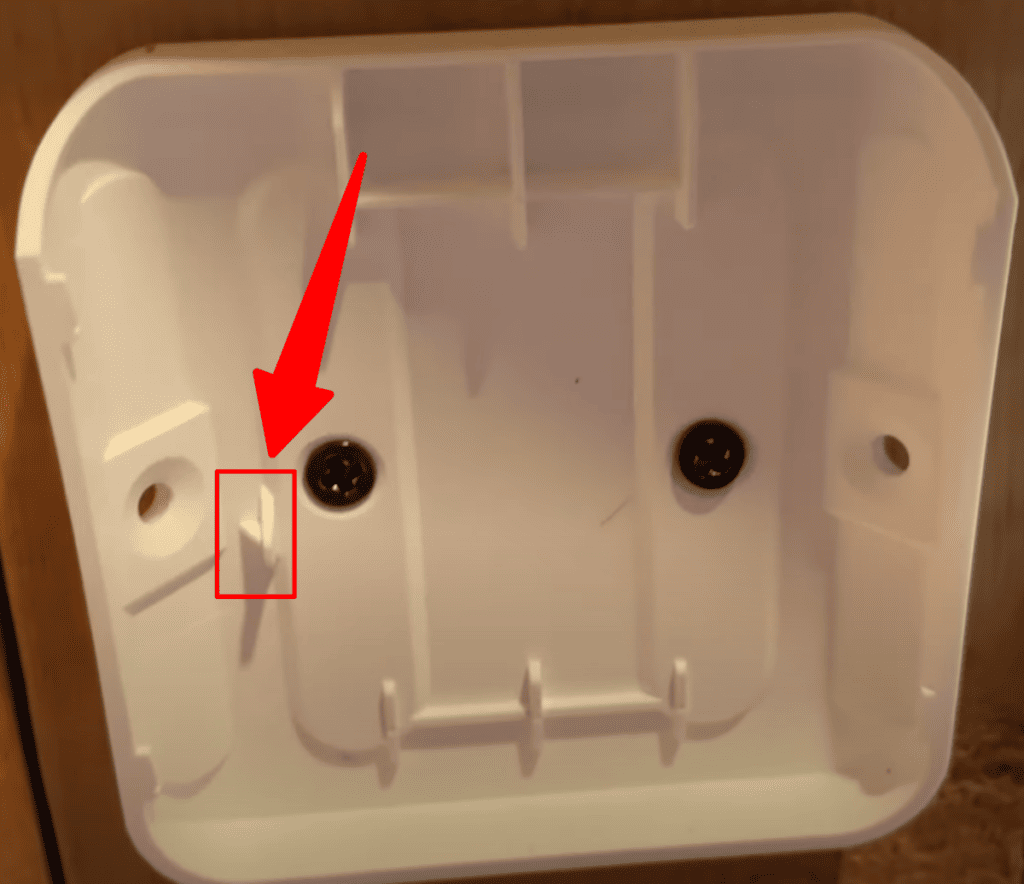
Naturally, the system will detect tampering if the sensor is removed from the mount, let’s say if someone wants to steal it to try and prevent further alarms.
Ensure the plastic tab is making good contact with the back of the actual sensor, and that the mount itself isn’t screwed on too tight, which could cause the tab to not touch the button or switch fully.
Note: The Ring Motion Detector is different from the Contact Sensor. Although the tampered status means basically the same thing, troubleshooting your Contact Sensor requires different steps than the Motion Detector, depending on the generation you may be using (1st, 2nd, or Outdoor Contact Sensor)
To fix a tampered Contact Sensor, no matter the type:
- Disarm the sensor using the Ring app or deactivate the Ring Alarm system to avoid false alarms.
- Check the battery status; if it’s low, replace the batteries correctly.
- Remove the batteries, then wait a few seconds. If you’re using a 1st Generation Contact Sensor, remove the cover from the device to access the battery. For a 2nd Generation Contact Sensor, slide the back cover off.
- Reinsert the batteries, ensuring the correct polarity, and secure the cover.
- If the tamper alert persists, temporarily reposition the magnet (1/2 inch for 1st Gen, 1 inch for 2nd Gen sensors).
- Make sure the sensor is online and communicates with the Base Station, then verify that the tamper indicator is off in the Ring app.
2. Ring Motion Sensor Not Sticking
Many Ring sensors fall off because they’re placed too low and can get bumped or knocked off walls.
However, in some cases, the problem is with the type of surface where they are placed. Some surfaces make it harder for the adhesive strips to hold the sensors securely.
To prevent this, it’s best to screw the sensors into the wall or door frame. If you can’t use screws, consider upgrading the included tape with 3M adhesive strips. When using adhesive, clean the surface using isopropyl alcohol (or whatever alcohol is appropriate for the surface) before sticking the sensors.

For challenging surfaces like brick or stucco, you may have no choice but to screw the sensors in or find alternative installation methods that don’t involve adhesive.
3. Ring Motion Sensor Not Triggering Alarm
There are several reasons why your motion sensor might not trigger your alarm.
One possible cause is that your Motion Detector isn’t connected to your Ring Alarm, which you’ll notice if it blinks three green flashes. What you need to do is to set it up.
To do this, follow these simple steps:
- Ensure your Ring Alarm is not armed.
- Open the Ring app, navigate to Menu, then Set Up a Device, select Security Devices, then Sensors, and choose Motion Detector.
- Follow the app’s setup instructions.
- Install the device in your home:
- (1st Generation) Attach the provided mounting bracket to the back.
- (2nd Generation) You can use the Motion Detector’s adhesive tape on the back or the included holes for mounting screws.
- Make sure the surface where you stick it is clean and dry.
- Mount the Motion Detector at the right height (7′ for 1st Gen, 7’6″ for 2nd Gen) and secure it firmly.
Another reason why your Motion Detector is not triggering an alarm may be because it’s offline or unresponsive.
(Refer to Section 4 on offline Ring Sensors for instructions on how to resolve this.)
After completing these steps, you should see one green flash. This means that your Motion Detector is back online again.
If none of the methods above work, then you may need to do a factory reset.
To do a factory reset:
- Take off the back cover from the Motion Detector while the batteries are in.
- Use a needle or other thin object to press and hold the reset button in the small hole.
- Keep holding the button until the LED light becomes red, then let go of the button.
- Add the Motion Detector back to your Ring Alarm system.
4. Ring Motion Sensor Offline
To get your Motion Detector back online, follow these steps:
- Press the button on the front cover.
- Bring the detector closer to the Base Station.
- Place a Range Extender between the detector and the Base Station.
- Remove and reattach the back cover to activate the “tamper” feature. Replace the cover.
- Remove the back cover, take out the batteries, wait a few seconds, and put them back in.
- If nothing works and there’s no light on the Motion Detector, replace the batteries with new ones, always ensuring the + and – symbols match correctly.
5. Ring Motion Sensor Not Connecting to Base Station
You can connect your Motion Sensor to your base station in a few simple ways:
- First, move the Motion Detector closer to the Base Station. If that doesn’t help,
- Take off the device cover and remove the battery.
- Wait a few seconds, and then put the battery back in.
- If that doesn’t work, replace the battery with a new one.
- If you’re still having connection problems, consider using a Range Extender between your Motion Detector and the Base Station.
6. Why Is My Ring Sensor Light Not Working?
If your Smart Light isn’t turning on or it’s flashing, there are a few things to consider:
- First, check the batteries.
- Look around the Motion Sensor area – something like a small critter or moving bushes might be causing the sensor to activate unexpectedly.
- Also, review your motion sensitivity settings in the Ring app. They might be set too high for your particular setup.
7. Can Ring Motion Sensor Be Turned Off?
Yes, you can: by removing the batteries. There’s no other way to turn off a Ring Motion Sensor. However, you can set up the app to disable motion alert notifications:
You can choose which sensors to exclude from the app. Here’s how:
- Open the Ring app and tap the Menu (top left).
- Go to Settings.
- Select Modes, and pick “Home” or “Away.”
- In these modes, you can decide which sensors are active.
Note that you will still see motion detection events in your Event History.
8. Does Ring Motion Sensor Work Through Glass?
No! Your Ring Motion Sensor will not detect motion through glass.
Not unless you have a motion-activated camera that covers the glass area, or if the Ring device is near the glass and can detect motion within its range. The Motion Sensor uses PIR sensors, which use infrared heat to detect humans. The sensors aren’t powerful enough to be detected through glass.
9. Can Ring Motion Sensors Be Used Outside?
No! It wasn’t built for outdoor use.
Avoid using it outside or in very hot or cold places. Also, don’t point it at heaters, furnaces, air vents, or directly at a staircase. If you want to use a motion detector outdoors, you can opt for an outdoor Ring Contact Sensor.
10. Why Is My Ring Motion Sensor Light Flashing?
There may be a few reasons for this, such as:
- As stated previously, if your sensor is being triggered, it may be caused by unwanted movements. Check for things like small animals in the area that might be triggering your lights. Other things like changing lighting conditions or moving bushes can also trigger it.
- Review the motion sensitivity settings in the Ring app; they might be set too high for your setup. You can optimize your motion alerts and zones for Ring devices by using Motion Wizard in the Ring app. Here’s how:
- Open the Ring app.
- Tap the Menu on the top left.
- Go to Devices.
- Select the device.
- Choose Motion Settings.
- Select the magic wand icon in the top right corner to use Motion Wizard, which helps you adjust your Motion Alerts as needed.
11. Do Ring Motion Sensors Detect Pets?
Ring Alarm Motion Detectors can detect movement inside your home using heat sensors (PIR). These sensors pick up on heat changes caused by things moving in the room, like people or animals.
For small pets, the sensors are set to ignore heat from animals weighing up to 30 pounds (at medium sensitivity) or 50 pounds (at low sensitivity).
If you have bigger pets or several pets, it’s best to set the sensitivity to the lowest level to prevent false alarms.
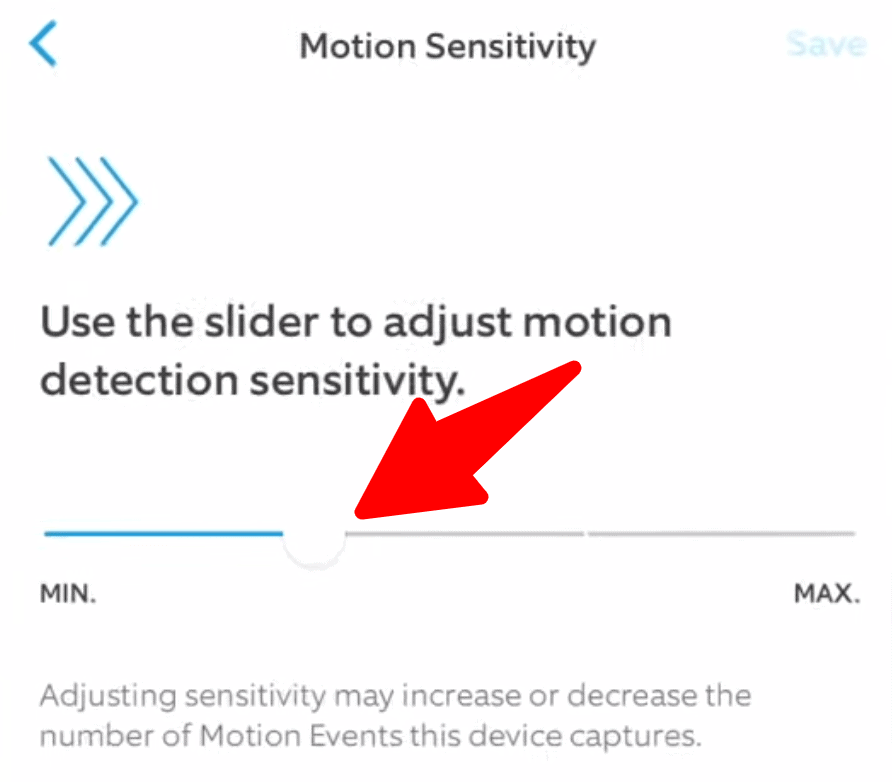
12. How to Remove Ring Motion Sensor?
Do you want to remove it from your Sensor list, or physically remove it from your wall?
To remove a non-working sensor from your list, follow these steps in the Ring App:
- Go to Devices.
- Select Motion Sensor.
- Tap the gear icon in the top right.
- Choose Advanced Options.
- Then, select Remove Failed Device and tap Remove. This will take it off your system so that you won’t get notifications from this sensor anymore.
If you want to remove it physically from your wall, follow these steps:
- Turn off Motion Alerts: Turn off motion alerts so you won’t get a ton of notifications for false alarms
- Take the sensor off the mount: You can remove the batteries as well to effectively disarm the sensor.
- Unscrew the Mounting Bracket: Find the screws holding the sensor’s bracket in place and remove them.
- Remove Adhesive Residue: If you used adhesive to mount the sensor and there’s any residue left on the surface, use an appropriate solvent to clean it off.
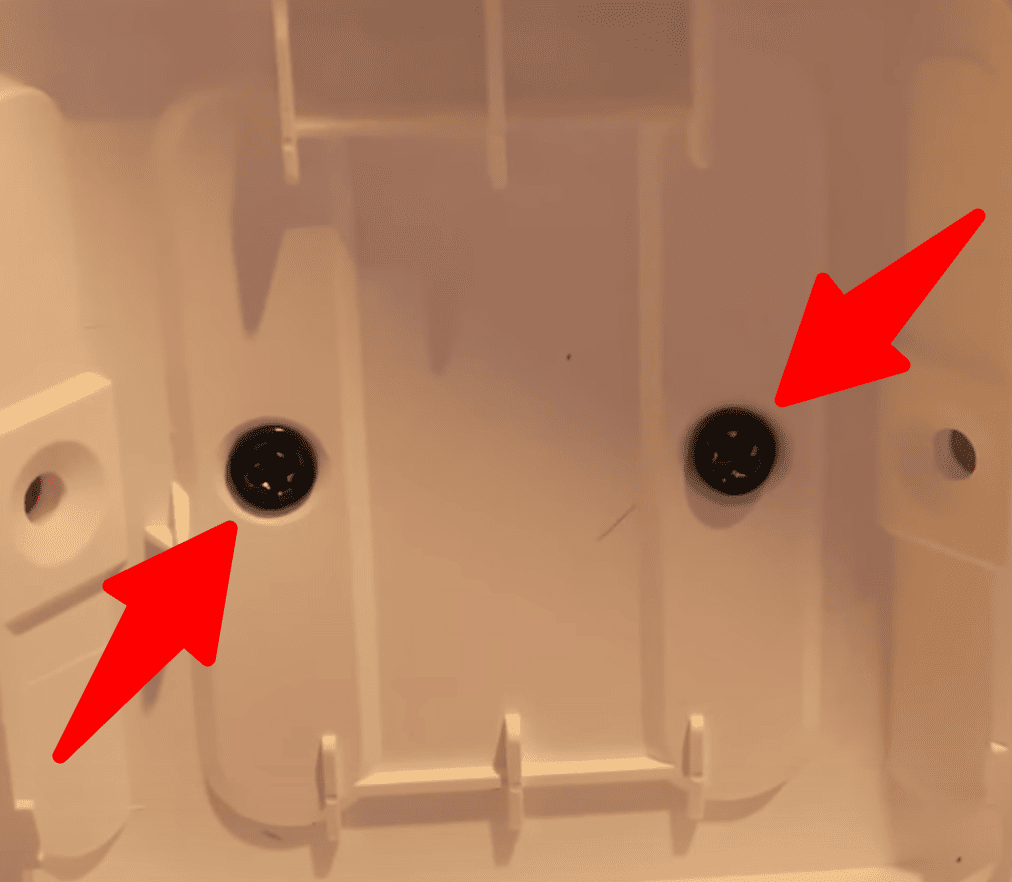
Following these steps will help you safely remove a Ring motion sensor.
Summary
These are some of the major problems you may encounter with your Ring Motion Sensor. If you run into any of these problems, don’t worry; troubleshooting is usually straightforward if you follow these steps.
But if you face a more challenging issue, make sure to reach out to customer support or ask for help on the Ring community forum.