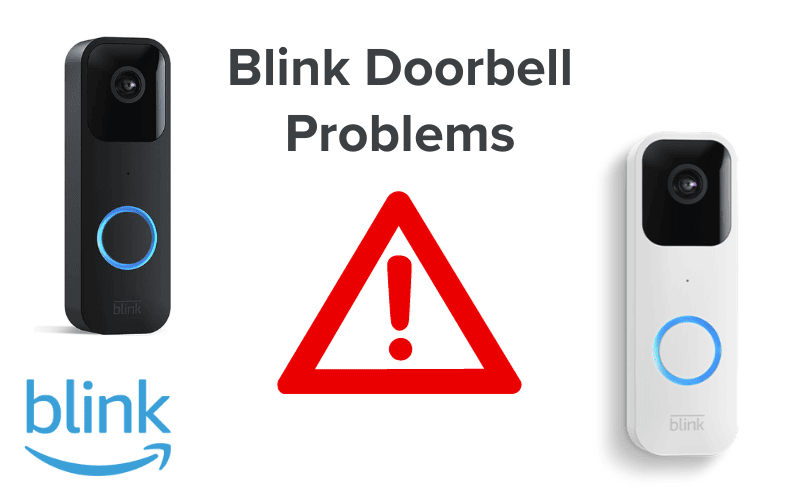Eufy and Blink are two big names in the doorbell business. Any of the two would be a good choice if you want a smart doorbell.
But which exactly would be the best choice for you? Keep reading to learn more.

Overview
Eufy and Blink both offer smart doorbells that cater to various needs and preferences.
To determine which one’s the best choice for you, it’s essential to compare the key features, performance, and overall value each brand offers, comparing them to your unique needs.
This article would help provide all the information you need to make the right choice.
Key Similarities
While the two are entirely different brands with different approaches to their products and services, doorbells from both companies still have much in common.
Below are the major similarities:
Smartphone Connectivity
Both Blink and Eufy offer smart devices that support connecting with smartphones and tablets through their respective apps. App support allows you to receive real-time alerts and interact with your device remotely through your mobile devices.
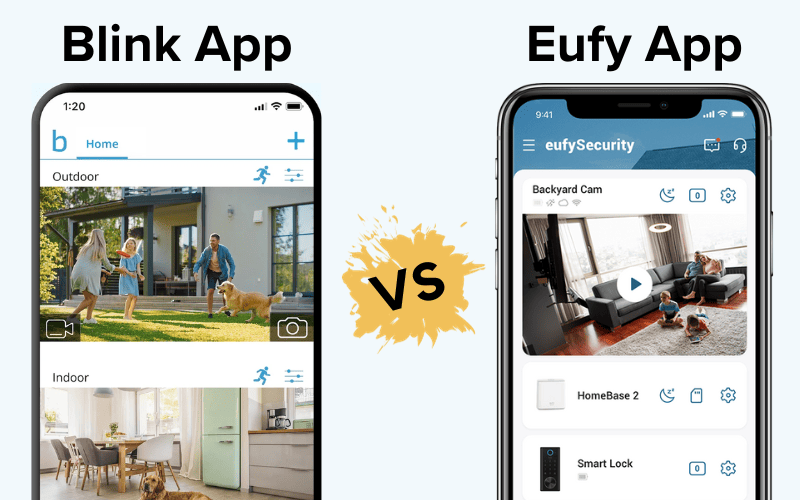
This smartphone connectivity feature also lets you control your doorbell from the comfort of your mobile device from anywhere you are in the world, anytime you wish.
Two Way Audio
Both brands offer two-way audio support, which allows you to not only record audio but also lets you communicate with visitors through the device, adding an extra layer of security and convenience to the experience.
Motion Detection
Any smart doorbell worth the title should offer motion detection features of one sort or the other. Eufy and Blink are no exception to the rule.
Both brands provide motion-detection technology that alerts you when there’s any movement within the areas under observation, ensuring you’re never caught off-guard.
Night Vision
One feature you’d always find on state-of-the-art doorbells is night vision, and both brands offer doorbells that include this technology.
Most doorbell models from both brands are equipped with night vision technology, which uses infrared emitters to see and record clear video footage even in low-light or nighttime conditions.
Cloud Storage
Cloud storage is another feature both Eufy and Blink offer users.
While both brands offer different storage options, you can rest assured that whichever brand you choose, you’ll have access to cloud storage for your recorded video footage.
Wireless Connectivity
Both models offer various doorbells that are Wi-Fi enabled, allowing you to easily install and connect your doorbell without the need for complicated wiring or the restrictions of the length of physical wires.
Weather Resistance
Both Eufy and Blink doorbells are highly weather-resistant.
Being created with outdoor use in mind, doorbells from both brands have been designed to withstand the harsh external conditions that come with exposure to the elements.

Home Automation Integration
Both Blink and Eufy often offer compatibility with popular home automation platforms and devices. They allow you to incorporate your smart doorbell into broader automation scenarios.
With these devices, you can automate actions like triggering lights to turn on when motion is detected or unlocking your smart lock remotely when a visitor arrives.
Other Features
Both Blink and Eufy doorbells share many other features in common, including customizable motion zones, which let you customize areas in your doorbell’s field of view you’d like the doorbell to detect motion in, integrated voice assistant that allows you to control your device with voice commands, and so much more.
Key Differences
While Eufy and Blink share several similarities, both brands have distinct characteristics that are worth considering before making a choice between the two.
Below are the major differences to consider.
Available Options
One of the first differences between Blink and Eufy is the difference in the product variety offered by the two brands.
Eufy offers users more options to choose from.
Not only do they offer a richer product lineup that includes various security cameras, doorbells, smart locks, alarm systems, and various other products both related and unrelated to home security, but they also offer a variety of models to most of their products.
With Eufy Doorbells, for example, you get the Video Doorbell 2K (wired), the Video Doorbell S220, the Video Doorbell S330, and the Video Doorbell S330 (wired).
Blink, on the other hand, doesn’t offer as many options. While they offer various smart cams, floodlights, and locks, there just aren’t as many options to pick from compared to Eufy’s lineup, with Blink having only a single video doorbell model.

Where doorbells are concerned, Blink only has one battery-operated option that can be used wired or wirelessly.
Installation
Installation ease might not seem like such an essential factor to consider when choosing a doorbell, but it could be a tipping point when all else is tied.
Below is an easy-to-follow guide for installing Doorbells from both Blink and Eufy.
Blink Doorbell
The installation process for your Blink Doorbell is relatively simple but can vary slightly based on the backplate type you get.
That being said, they both follow a similar installation process to what’s displayed below:
1. Prepare Your Doorbell
Start by preparing your new Blink Doorbell for installation and setup. Unbox the Blink doorbell and ensure all the necessary components are included.
Ensure you have fresh, compatible, non-rechargeable 1.5V lithium batteries on hand if they’re not already included.
2. Download the Blink App
Next, you’d want to install the Blink app on your mobile device, which would give you access to all the remote control and monitoring features Blink offers.
Download the Blink app from the App Store (for iOS devices) or Google Play Store (for Android devices).
Once you’ve installed the app on your mobile device, create a Blink account or log in if you already have one.
3. Add Your Device
Once the Blink app is installed, open it and tap the “+” icon to add your new doorbell. Follow the on-screen instructions to begin setting up the doorbell. You’ll have to scan your Doorbell’s QR Code, which is located in the battery compartment.
4. Choose a Mounting Location
Sometime during your set-up, you’d need to mount your doorbell.
Select a suitable location near your front door to mount your Blink doorbell.
If you choose that option, the Blink doorbell supports being used with your existing chime.
Ensure that where you choose has a clear view of the area you want to monitor and that there are as few blind spots as possible.
Pro Tip: Use a level to ensure the doorbell is mounted straight. You may also want to draw the shape of the doorbell on the spot you’d like to mount the device for easier mounting and alignment when the time comes.
5. Mount the Doorbell
Depending on the model of the doorbell you receive, the mounting process might vary. Typically, you’d have all the materials you need in the box.
You might need a power drill to create holes for the screw, however.
If you want to wire your Blink Doorbell to use your existing chime, you can connect it to the existing wiring, provided it’s at 16 – 24 VAC.
The Blink Doorbell is compatible with most types of mechanical or digital chimes.
However, remember that the Blink Video Doorbell will still run on the 1.5 V Lithium batteries, even if you connect it to your existing doorbell’s wiring.
Moving on, after securing the exposed wires of your old doorbell (if you have one,) screw in the doorbell’s back cover to where you decided to put the video doorbell.
Pro Tip: If you’re having issues hardwiring your device yourself, you might want to employ the help of a professional.
6. Complete Setup in the Blink App
Following the in-app setup process, configure your Blink doorbell completely.
From connecting it to your Wi-Fi network to setting up motion detection zones and other preferences, make sure you complete every single step in the setup process.
7. Test the Doorbell
Once you’re done mounting and setting up your Blink doorbell, test to ensure the device works fine.
Start by pressing the doorbell button and checking if you receive notifications on your smartphone or tablet. You should also check other features like motion detection and night vision as well.
Eufy Doorbell
Installing your Eufy Doorbell follows a similar process to Blink. There are a few differences in their installation, however.
Like Blink, the installation process of a Eufy doorbell would depend on the model of the doorbell.
Typically, though, the installation process for Eufy doorbells should follow the same process as that of the Blink apps, except for one significant difference: where Blink uses the Blink Home Monitor App, Eufy uses the eufySecurity App.
Considering that, below is a simple guide to installing Eufy Doorbells:
- Prepare Your Doorbell
- Download the Eufy Security App
- Add Your Device
- Choose a Mounting Location
- Mount the Doorbell
- Complete Setup in the Eufy Security App
- Test the Doorbell
Features
While Eufy and Blink offer quite similar features, a few key differences are worth mentioning here. Below are some of these key features:
Video Resolution
Video resolution is another critical feature of video doorbells, and both Blink and Eufy offer decent cameras on their doorbells.
That said, again, Eufy is the better choice regarding video resolution.
Where Blink doorbells can only record at 1080p, Eufy doorbells offer models capable of shooting up to 2K (2560 x 1920) videos.
Eufy has better video resolution, but Blink offers better frame rates, thereby resulting in smoother videos.
Where Eufy has a 15 fps frame rate, Blink’s can record up to 30 fps.
Audio
In terms of audio quality, one could say both doorbells are tied on paper: both offer two-way audio.
Blink doorbells tend to perform slightly better in real-life experience, however.
It’s more uncommon to find Blink users complaining about issues with doorbell audio quality than to find a Eufy user frustrated with their device giving them one audio problem or another.
Night Vision
While both Eufy and Blink offer night vision features, there’s a significant difference in the approach both devices take to recording night mode videos.
Blink primarily utilizes infrared lights for their doorbell’s night-mode video coverage.
IR emitters allow Blink cameras (including the camera on your doorbell) to take clear videos in low-light and night scenarios.
Being videos recorded with infrared, night mode recordings on Blink doorbells will always lack color.
Eufy, on the other hand, has a different but flexible approach to nighttime surveillance.
Not only do Eufy devices come with an IR light for night vision, but some Eufy doorbells also come with an integrated colored night mode that uses a visible spotlight that turns on to illuminate the darkness.
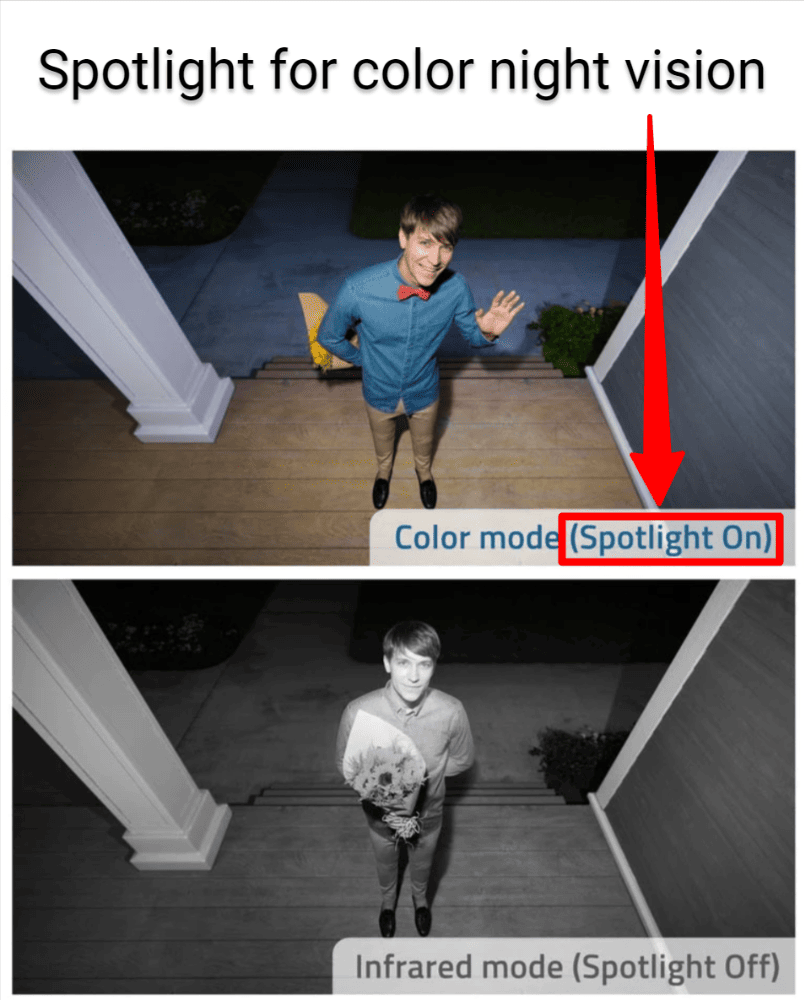
The spotlight that comes with some Eufy devices, including some of their video doorbells, is an excellent option if you want to avoid IR glare issues at night but want to see what your cameras are recording.
Smart Platform Integration and Home Automation
Another feature where you can find a noticeable difference between these two brands is their smart home integration.
Although both Eufy and Blink support smart home integration and have a unique ecosystem, Eufy has more smart home integration capabilities.
Blink typically supports just IFTTT and Alexa. Eufy, on the other hand, supports Alexa, Google Home, and Google Assistant.
And while IFTTT support isn’t an official fixture on Eufy devices, you can still use a few workarounds to connect your Eufy devices to IFTTT.
Storage
With the features out of the way, storage is another important characteristic to consider. Your personal needs here would determine which option is best for you.
Blink Doorbells have up to 256GB of local storage available when using them with a Sync Module 2, depending on how much data capacity your compatible USB flash drive has.
If you want to get the most out of your Blink Doorbell, check out our article on the Blink Doorbell & Sync Module.
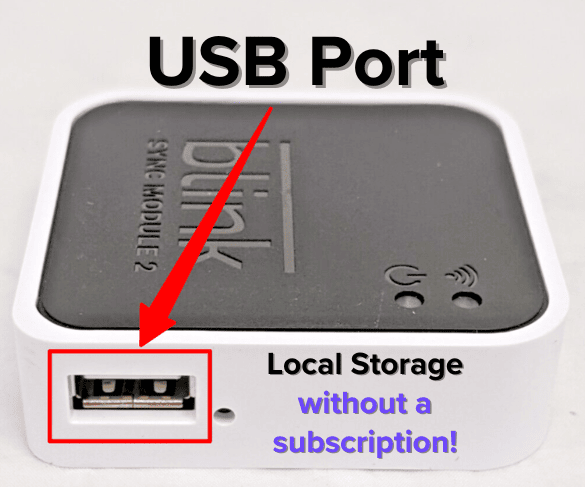
Eufy Doorbells, on the other hand, can offer from 4GB to 16GB of local storage on the doorbell itself.
Depending on the model, your local storage can also be upgraded with a compatible Homebase.
To enjoy cloud storage, however, you’d need a subscription plan, but note that only two of Eufy’s video doorbells, the Video Doorbell 1080p and Video Doorbell Slim, have cloud storage available.
Apps
The respective apps for both brands offer basically the same functions, allowing users to access, monitor, and control their devices right from the comfort of their mobile phones.
For Eufy Doorbells, the Eufy Security App is the app of choice.
For Blink Doorbells, the Blink App is the app to use.
Motion Detection
While both Eufy and Blink doorbells offer motion detection capabilities, there’s a significant difference between the experiences both brands offer.
Blink cameras, including those on the doorbells, typically use passive infrared sensors (PIR) to determine movement, which offers standard motion detection capabilities.
While Eufy also utilizes PIR sensors, motion detection on Eufy devices (including their doorbells) is actually significantly better.
Not only can these devices offer standard motion detection, but they also offer intelligent surveillance features that make use of AI technology for better detection and identification.
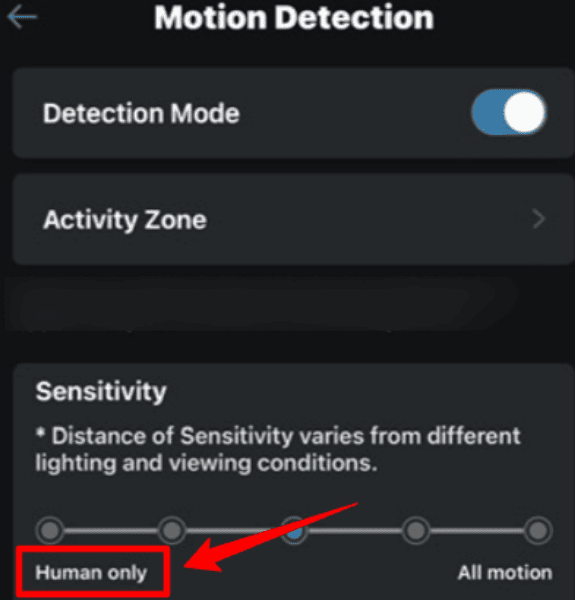
With this advanced feature, you get smarter motion-detection features that allow the camera to identify precisely the kind of object moving.
This feature enables Eufy devices to differentiate between people, pets, and even packages.
Our Take: Blink Doorbell vs. Eufy Doorbell
Considering the differences between both options, the answer to the question “Blink Doorbell vs Eufy; which is best for me?” would greatly depend on your unique needs.
Select Blink Doorbell if you’re looking for: A reliable video doorbell at an affordable price.
Although Blink Doorbells lose to Eufy doorbells in many instances feature-wise, they remain highly reliable doorbells you can trust to offer all the ideal features you need from any smart doorbell.
Considering that, and the few advantages these doorbells have over Eufy doorbells, including the price and smoother video framerate, Blink doorbells are the best option when you’re on a budget.
Select Eufy Doorbell if you’re looking for: Advanced features
If advanced features beat pricing for you, then Eufy Doorbells are the best choice.
Not only do these doorbells offer higher video resolution, better night mode features, and more advanced motion detection, but the brand also offers more options to choose from and more Smart Home Integrations to choose from as well.
If these more advanced features are more to your liking, then Eufy doorbells are the much better option.
For more related product comparison guides, take a look at Nest Doorbell Gen 1 vs. 2 and Arlo Go vs Arlo Go 2.
Sources
- How to Turn On the Night Vision for Doorbells, Eufy Support
- Using Google Assistant for eufySecurity Devices, Eufy Support
- Integrations, Blink Support
- Mounting the Blink Video Doorbell, Blink Support