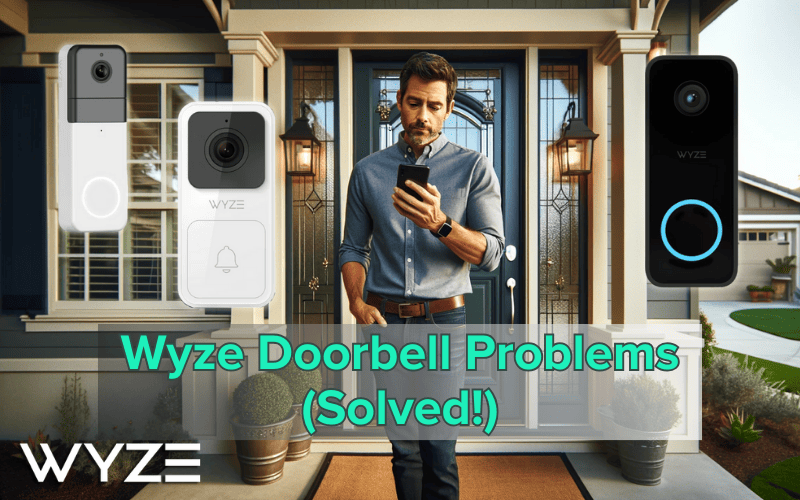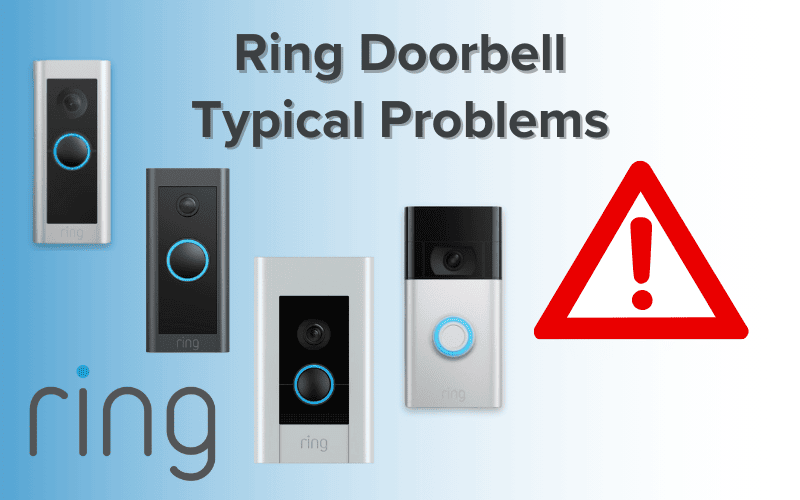Thinking about buying a Blink Doorbell? There are a few things you might want to know, whether you’re in the market for one or currently own the device.
That’s why this article is here to answer six common questions and problems people may have with the Blink Doorbell—particularly in combination with the Sync Module.
So, let’s get started so you can make the most of your smart home!
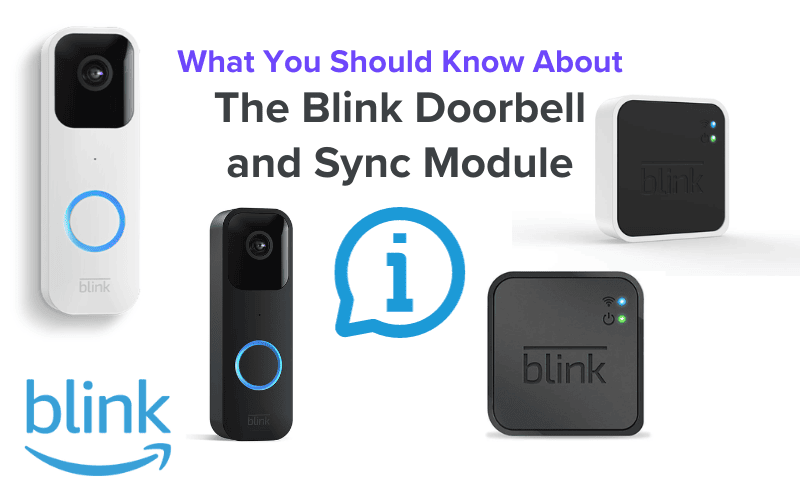
- 1. What Is a Sync Module for Blink Doorbell?
- 2. Do You Need a Sync Module for Blink Doorbell?
- 3. Can You Use a Blink Doorbell Without Sync Module?
- 4. Does Blink Doorbell Work With Sync Module 1?
- 5. How to Add a Blink Doorbell to an Existing Sync Module?
- 6. Can You Use Multiple Blink Doorbells With 1 Sync Module?
- Summary
- Sources
You may also like:
1. What Is a Sync Module for Blink Doorbell?
Think of the Sync Module as the “brain” for your security camera system.
It’s a hub that you plug into an electrical outlet, meaning it always has power, unlike your other Blink devices with long-lasting but still not limitless battery life.
The Sync Module ultimately helps send messages and internet connections to the devices it controls.
Your Blink Video Doorbell is one of those devices, and it connects to the Sync Module.
The Sync Module also connects to your home’s Wi-Fi router. This connection lets your camera get access to the internet, as well as a bunch of other features.
Internet access for your cameras means you can check your security cameras from your mobile phone, no matter where you are in the world.
Now, there’s an upgraded version called the Sync Module 2. Like the original, it needs to be plugged into an electrical outlet and always connected to your home’s Wi-Fi.
But here’s why it’s better: It has a USB-A port that allows you to store 256GB of clips on a USB Drive.
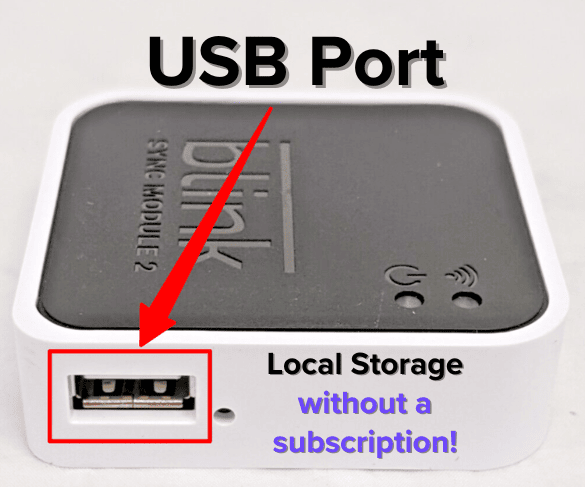
That’s right. Even without a subscription, you can save captured clips right to your Sync Module 2.
All in all, the Sync Module, being that it’s always connected to power, coordinates your home security, thereby giving you these benefits:
- Makes your camera’s battery last longer
- Lets you save video clips without needing a paid subscription
- Makes it easier to set schedules for your devices
- Enables you to control a bunch of devices all at once.
It’s like having a supercharged control center for your security cameras and, therefore, an intelligent upgrade to get the most out of your Blink System.
2. Do You Need a Sync Module for Blink Doorbell?
No, you don’t necessarily need a Sync Module for your Blink doorbell.
The Blink Video Doorbell can work independently, but it gets better if you connect it to a Sync Module.
The battery lasts longer, and you can use more advanced features.
Once under a Sync Module system, the Blink Video Doorbell can also be controlled together with other devices under Sync Module management, making it efficient and easy to use.
3. Can You Use a Blink Doorbell Without Sync Module?
As explained earlier, you don’t have to use a sync module with the Blink Video Doorbell; it can work by itself.
But if you connect it to a Sync Module, it’ll make the doorbell’s battery last longer and give you access to some advanced features.
4. Does Blink Doorbell Work With Sync Module 1?
Absolutely! The Blink Doorbell can work with Sync Module 1.
For the best results, Blink suggests using the video doorbell with a Sync Module or even the upgraded Sync Module 2, which lets you have local storage without a subscription plan.
Note: Set up the Sync Module first, close to where you’ll put the doorbell. This way, you’ll have a solid and reliable connection for both devices. It also helps to keep the Sync Module near your home WiFi router for a rock-solid connection.
5. How to Add a Blink Doorbell to an Existing Sync Module?
You can add your Blink Doorbell to an existing module in a few easy steps. However, before you add the doorbell, make sure you do the following:
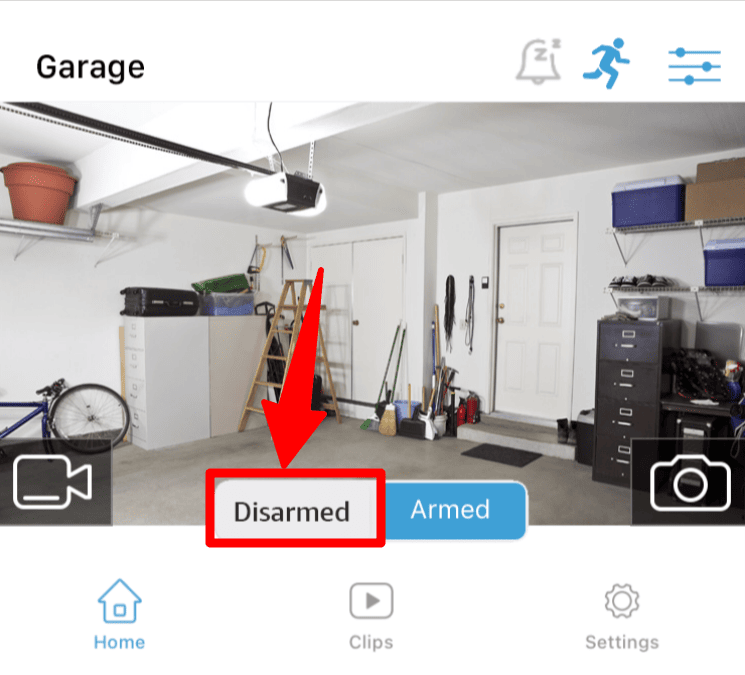
- Disable your Blink system in the app. To do this, tap the “Disarmed” switch on the app’s home screen.
- Check if your Sync Module is connected to the internet. You’ll see solid blue and green LED lights on the module.
- Make sure you’ve updated your Blink app to the latest version. You can do this by checking your app store for any available updates.
Now, you can begin adding your doorbell to your existing Sync Module.
Here’s how to add your Blink Video doorbell to your existing Sync Module:
- Power Your Doorbell: To get started, power up your doorbell. You can do this by inserting the 2x AA 1.5V lithium non-rechargeable batteries.
- Open the Blink App: Launch the Blink app on your mobile device, which is where you’ll control and set up your camera.
- Add a New Device: In the top right corner of the app, you’ll see a “+” icon. Tap it to start adding your camera to the app.
- Scan the QR Code or Enter Serial: Now, you have two options to identify your camera. Scan the QR code in the battery compartment of your Blink Doorbell.
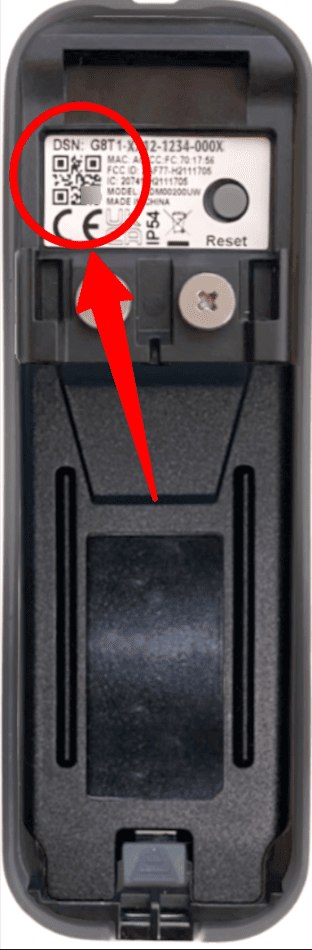
Alternatively, you can manually enter the camera’s serial number.
- Device Discovery: Give the app a moment. It’ll work to discover and connect to your camera. If the camera starts upgrading its software, don’t interrupt this process. Let it finish.
- Successful Camera Addition: Once your camera is successfully added, you’ll get a message indicating this. Tap “Done” to return to the app’s home screen. You can also update the camera’s thumbnail and customize its settings by tapping the camera icon.
- Physically Install the Video Doorbell: Finally, install your doorbell camera in its intended location. Ensure it’s within 100 feet of the Sync Module and within your network’s Wi-Fi range.
6. Can You Use Multiple Blink Doorbells With 1 Sync Module?
Yes! You can use multiple Blink Doorbells with one Sync Module.
The Sync Module is a smart hub that can connect up to 10 Blink video devices.
Sync Module 2 is slightly different as it has the added perk of storing your motion clips on a USB flash drive, but it doesn’t record live videos.
Instead, it saves videos when it detects motion.
You can access these saved videos anytime using the Blink app.
As long as you’re under the 10-device limit per Sync Module, you can add multiple Blink Doorbells to it.
Summary
Once you get the hang of how the Blink Doorbell works and set it up, using it becomes easy and hassle-free. If you ever run into any issues, don’t hesitate to contact customer support for extra assistance.
Check out Blink Doorbell Problems Solved and Ring Doorbell Common Questions for more related content.
Sources
- Sync Module 2 FAQ, Blink Support
- Blink Video Doorbell FAQ, Blink Support
- Blink Video Doorbell Setup Guide, Blink Support