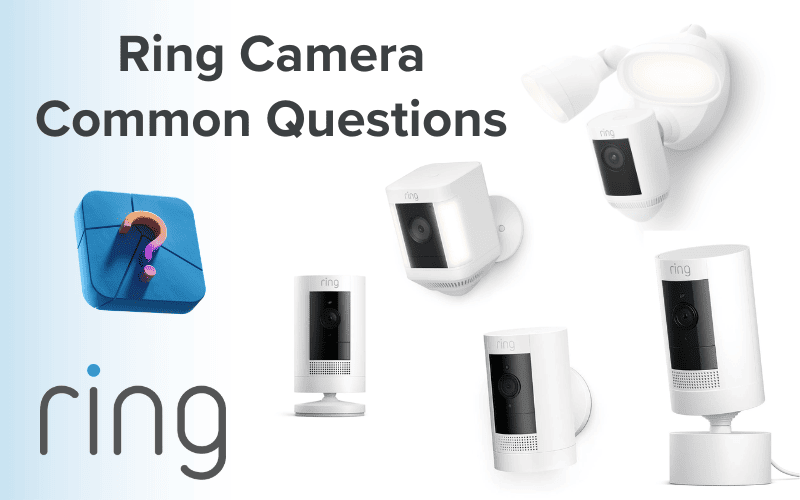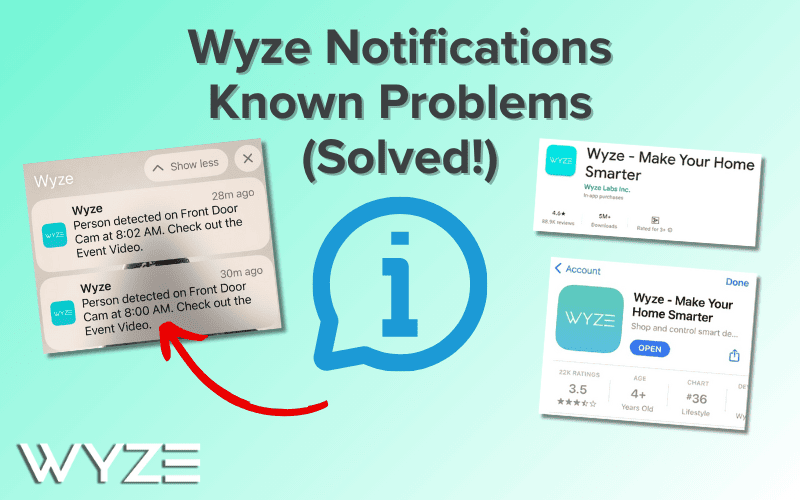Are you looking to get a Wyze floodlight camera but unsure whether to go for the regular Wyze Cam Floodlight or the more advanced Pro version?
Don’t worry. Here’s a comparative review of the Wyze Cam Floodlight and the Wyze Cam Floodlight Pro to help you decide which of these two floodlight cameras from Wyze best fits you!

At a Glance
At a glance, the Wyze Cam Floodlight and the Wyze Cam Floodlight Pro are similar devices.
Both cameras feature a powerful LED light, a siren, and a wide-angle lens, making either an excellent choice for anyone looking for a high-powered smart security camera with bright lights.
Key Differences Between Wyze Floodlight and Floodlight Pro
When comparing the Wyze Cam Floodlight and the Wye Cam Floodlight Pro, ten key differences stand out:
1. Appearance
While both the Floodlight Cam and the Floodlight Cam Pro have similar designs, there’s a bit of a difference in their physical appearances, which you could use to tell both apart.
The first difference between the two floodlights is the number of lamps at the top part of the device.
There are only two lamps on the regular Wyze Floodlight, while on the Pro version, there are three.
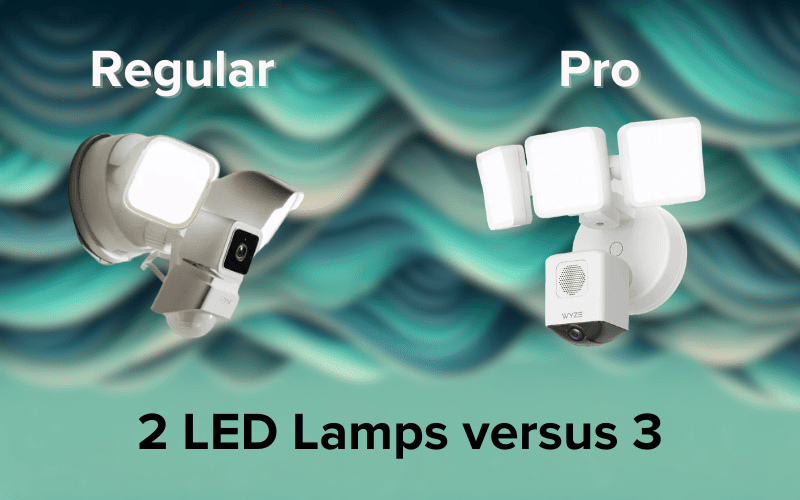
Another difference in appearance between the two devices is the placement of their speakers.
Where the Pro version has the siren located on the camera, the original has the built-in camera on the top part of the base support between the two top lamps.
2. Field of View
While both the Wyze Cam Floodlight and the Wyze Cam Floodlight Pro have wide-angle lenses providing you with a broad field of vision, the Wyze Cam Floodlight Pro has a wider field of view.
Where the Wyze Cam Floodlight offers a 130° wide field of view, the Pro version offers an ultrawide 180° field of view.
The wider camera on the Wyze Cam Floodlight Pro makes it a better choice for covering larger areas.
That said, the regular Wyze Cam Floodlight can be coupled with an additional Wyze Cam V3 to add another 130° field of view to the device.
3. Brightness
Although both the Floodlight Cam and the Floodlight Cam Pro feature bright floodlights, the Pro version has brighter floodlights than the regular Floodlight Cam.
With a peak brightness of 3000 lumens rather than the regular Floodlight Cam’s 2600 lumens, the Pro Floodlight Cam is a brighter floodlight camera altogether.
That said, although the Pro version has brighter lights, this doesn’t always seem to be the case when comparing images and videos from both cameras.
With the Floodlight Camera Pro, images and videos often appear darker than those of the original Wyze Floodlight, even at the same brightness level. Even though in person, the floodlights on the Pro version are much brighter.
There is a reason for this, however.
On the original Floodlight camera and most floodlight cameras from other companies, a common issue has always been that the floodlight’s bright lights tend to overexpose or wash out a person’s face.
On many occasions, this whitewashing is so bad that you can’t correctly identify the person recorded in the video, which defeats one of the primary reasons for getting security cameras: having reliable proof.
Suppose your recording can’t properly provide a clear view of the person being recorded.
In that case, the recording is practically useless to law enforcement for identification purposes if the need ever arises.

To fix this issue, the Floodlight Pro uses smart image processing to adjust the brightness and contrast of the recording to capture better videos of people caught in the camera’s field of vision.
While this means a dimmer appearing recording, it means better picture clarity and more reliable video evidence whenever needed.
4. Resolution
Regarding resolution and video quality, the Wyze Cam Floodlight Pro again comes out as the better of the two devices.
Featuring a 2560 X 1440 resolution and capable of shooting 2.5K QHD videos, the Pro produces better video quality than the regular floodlight cam’s 1920 X 1080 resolution and 1080p specs.
5. Wi-Fi Connectivity
Both the Floodlight Cam and the Floodlight Cam Pro can connect to Wi-Fi.
However, the Floodlight Cam can only connect to 2.4 GHz Wi-Fi networks, while the Pro version supports dual-band Wi-Fi and can connect to both 2.4 GHz and 5 GHz networks.
The Pro version is the better camera connectivity-wise as it can connect to a broader range of Wi-Fi networks and make use of faster internet speeds on 5 GHz networks.
6. Vision AI Light Control
Both the regular and the Pro versions of the Wyze Cam Floodlights have a smart lighting feature that turns on the floodlight at sundown and turns it off at sunrise.
The Floodlight Pro takes this a step further by introducing Vision AI Light Control.
With Vision AI Light Control, not only does your camera come on at night, but the camera uses AI technology to improve its response to motion, allowing for more accurate motion-activated lighting.
With this feature, your camera becomes even smarter, turning on the floodlight when the relevant objects (like people or vehicles) enter the camera’s field of view and ignoring irrelevant movements like a swaying tree in the distance or a raccoon in your backyard.
The regular Wyze Cam Floodlight doesn’t have this feature and only uses Passive Infrared (PIR) technology for motion detection.
This technology detects motion by sensing changes in heat. While effective, this technology often triggers a few false alarms since PIR would respond to anything with a heat signature, from a stranger to a stray cat.
7. IR Lights
Both the regular Wyze Cam Floodlight and the Floodlight Pro offer color vision.
The Floodlight Pro offers better night vision due to having more IR Lights.
The Regular Floodlight Cam has 4 x 850nm and 4 x 940nm IR lights for night vision. The Wyze Cam Floodlight Pro has 12 x 850nm IR lights, allowing for clearer night vision.
8. Setup
When it comes to setting up the Wyze Cam Floodlight, you’d need to scan the device’s QR code, which comes in the box.
This is a straightforward process, though things can get a little tricky if you ever misplace the box.
With the Pro version, however, the setup process uses Bluetooth, making connecting the device easier and freeing you from the stress of getting a box whenever you want to set up the device.
9. Additional Camera Support
Here is one of the few places where the original Wyze Floodlight Cam beats the Pro version.
With the original Floodlight Cam, you can integrate one more Wyze Camera into the existing one on the floodlight cam, giving you up to two times the surveillance capabilities.
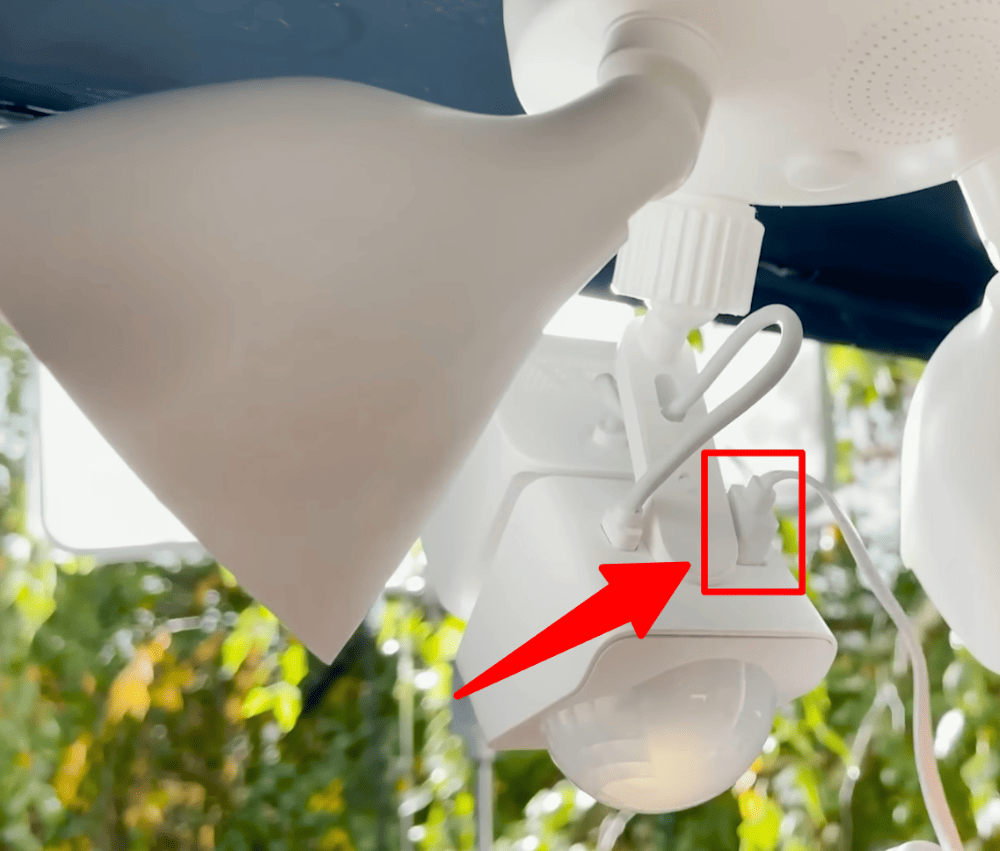
However, you can’t integrate any additional cameras with the Pro version.
Since the Pro Floodlight Cam has a 180° field of vision, there’s almost no need for an extra camera.
If you just want broader coverage of the same area, you wouldn’t have to deal with doubled event notifications from the same detected object, unlike the original Floodlight Cam with an extra Wyze Cam connected to it.
However, if you need to install your camera in the corner of a building, the Wyze Cam Floodlight’s ability to connect with an extra camera would make it a better choice.
10. Price
When choosing which of these devices to purchase, price is one of the biggest things to consider.
Unsurprisingly, the Pro version is the more expensive camera, with a retail price of $144.99 on the Wyze official store.
On the other hand, the original Wyze Cam Floodlight has a starting price of only $93.99. Even when you purchase an additional Wyze Cam V3, the cost would only come up to $123.98, still less expensive than the Pro.
Key Similarities
1. Purpose
Both of these cameras were designed for the same purpose: to provide both illumination and surveillance to outdoor areas.
Both are excellent choices when you must brighten up a given outdoor space and require a security camera simultaneously.
2. Design Language
Both the Wyze Cam Floodlight and the Floodlight Pro are similarly designed devices. Sleek and minimalist, both cameras are simple-looking yet aesthetically pleasing devices.
They are both solidly built cameras featuring a circular base with the rest of the camera attached.
The floodlight is at the top half of the circular base, while the bottom houses the camera.
3. Power Supply
Both devices are wired and require hardwiring and a 110 – 120V AC transformer to function.
4. Mounting Style
Both devices are similarly designed and feature the same mounting style. Both can be mounted either on a wall or ceiling. Like with most other floodlight cameras, they’re designed to go on a junction box for power.
5. Similar Features
Both cameras essentially offer the same set of features, including two-way audio, motion detection, in-built siren, wide-angle field of view, color night vision, and connectivity to the Wyze app.
Whichever of the two you choose, you can be sure to enjoy all the basic features you’d expect from a smart security camera.
6. Wyze App Support
Like all your other Wyze smart home devices, the Cam Floodlight and the Floodlight Pro can be connected to your preferred mobile device via the Wyze app.
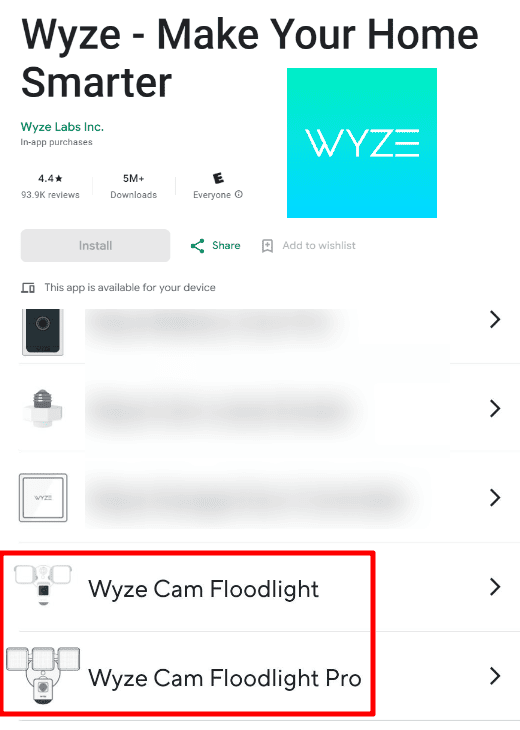
With this feature, you can do everything, from remotely monitoring your camera’s live footage to controlling the device right from your phone.
7. Integrations
Both the Wyze Cam Floodlight and the Cam Floodlight Pro can be integrated with smart home automation tools like Alexa and Google.
With this, you can transform your floodlight camera from just a security camera to a part of your home’s smart security system.
8. Designed for the Outdoors
Both the original floodlight cam and the Pro version were designed for outdoor use.
Both have weather-proof materials that protect the device from extended exposure to the elements.
Both are also rated IP65 for dust and water resistance.
So whichever of these devices you choose, you can trust their reliable performance, whether in rain or sunshine.
That being said, there are quite a few differences between the regular Wyze Cam Floodlight and the Pro version.
From design language to features, there are a few differences to consider before making your choice between the two.
Our Take: Wyze Cam Floodlight vs. Pro
Choose the Wyze Cam Floodlight if:
- You have a tight budget. The Wyze Cam Floodlight offers you all the essential features you could ever need from a smart floodlight, so while you wouldn’t be getting the enhanced experience you’d be getting with the Pro version, you’d still get all you need and more.
- You need to install your camera in a corner. If you want to install your camera around a corner where just one camera wouldn’t provide optimal surveillance, then getting the Wyze Cam Floodlight with an additional Wyze Cam V3 would be the most efficient choice.
Choose the Wyze Cam Floodlight Pro if budget isn’t an issue for you. If spending a few extra dollars wouldn’t be much of a problem for you, then the Pro version is almost undoubtedly the better choice.
With a brighter floodlight, dual-band connectivity, and improved features, the Pro version does practically all the Wyze Cam Floodlight does and more.
Conclusion
An extensive comparison of the Wyze Cam Floodlight and the Wyze Cam Floodlight Pro makes it clear why the Pro version is more advanced.
The Pro version has better features, with a wider frame of view, better night vision, clearer video quality, brighter floodlights, better motion detection technology, and so on.
But don’t count the original Wyze Cam Floodlight out yet!
With the option to add an extra camera and, in doing so, double its surveillance capabilities, as well as its more affordable price point, there are still a few use cases where this would be a better choice.
Check out Wyze App Common Problems (Solved!) and Wyze Doorbell Known Problems Explained for more related content.
Sources
- Wyze Cam Floodlight, Wyze
- Wyze Cam Floodlight Pro, Wyze