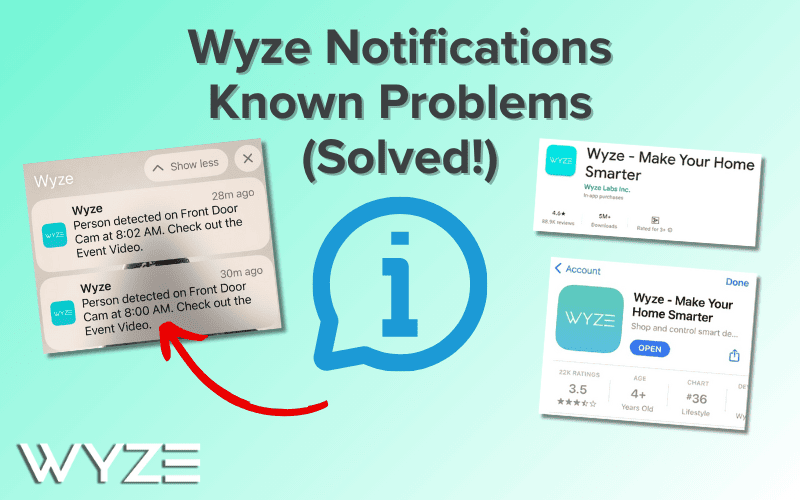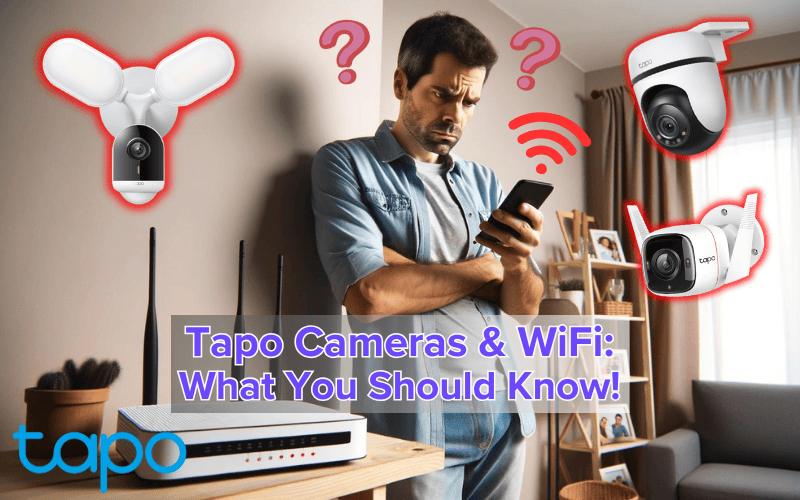Do you have any questions about using your Ring camera or have a few questions you’d like to know about a Ring camera before choosing whether or not to buy it?
We’ve compiled a list of some of the most common questions users ask about the various different types of Ring cameras.
Below are 14 of the most common of these questions and answers to them.
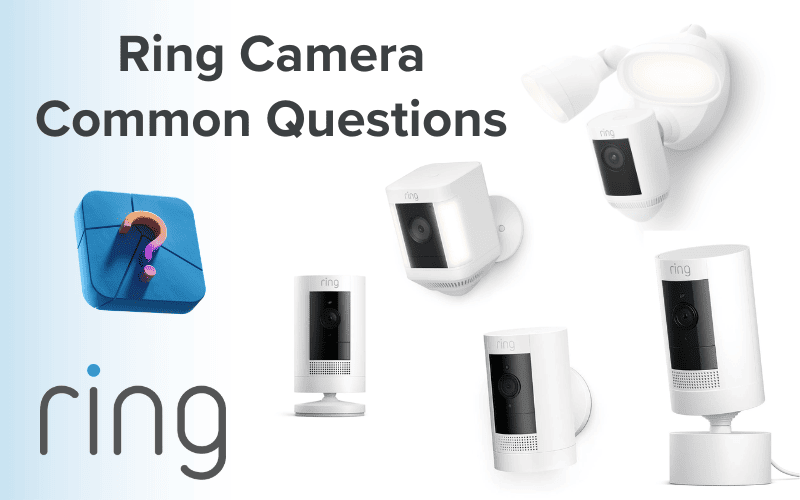
- 1. Ring Camera Integration With RTSP
- 2. Distance for Ring Outdoor Camera
- 3. How to Reset Ring Camera Without Pressing Button?
- 4. How to Protect Ring Camera From Rain?
- 5. What Does Ring Camera Do Without a Subscription?
- 6. Can You Use Ring Camera Without Alexa?
- 7. What Is a Good RSSI for Ring Camera?
- 8. Does Ring Wired Camera Have Battery Backup?
- 9. Where Is the QR code on Ring Camera?
- 10. Where Is the QR Code on Ring Floodlight Camera?
- 11. How to Lower Speaker Volume on Ring Camera?
- 12. Can I Set up a Ring Camera Remotely?
- 13. How Long Is Ring Camera Warranty?
- 14. Can You Make a Wireless Ring Camera Wired?
- Summary
- Sources
You may also like:
1. Ring Camera Integration With RTSP
RTSP, or Real Time Streaming Protocol, is a standard streaming protocol for security cameras that can enable IP CCTV cameras to work with 3rd party software like Blue Iris.
Unfortunately, as of the writing of this post, Ring still doesn’t support RTSP.
If you’re looking to integrate your Ring camera with RTSP or looking to join an RTSP stream with your camera, Ring wouldn’t be the right choice for you.
2. Distance for Ring Outdoor Camera
There are two things you might want to know when it comes to distance. The first one we’ll discuss is how far your Ring Outdoor Camera can be.
Your Ring camera should be within 20 to 25 feet of your Wi-Fi router. This is the typical range of Ring cameras, including the outdoor camera, since the cameras rely on Wi-Fi to transmit data.
That being said, this range can vary depending on various factors, including the number of obstacles like walls between the router and the camera.
Interference from other electronic devices can also play a part, and even the Wi-Fi frequency band your router is set at.
If you’re having issues with the Wi-Fi range with your Ring outdoor camera (even when it’s within the 20 to 25-foot range), check to ensure there are as few obstructions as possible.
If there are any such obstructions, try to move them out of the way.
Your other options include trying to move the camera even closer to your router or maybe even upgrading your router or adding a WiFi extender for increased coverage.
After all, the peace of mind of knowing your security cameras are functioning as reliably as possible is worth the investment.
Pro Tip: You might also want to change your Wi-Fi frequency settings to 2.4 GHz instead of 5 GHz. Whereas the 5 GHz band offers higher bandwidth, it offers a reduced Wi-Fi range and can’t penetrate obstacles well, while the 2.4 GHz offers more range.
Also, in general, the 2.4 Ghz band is compatible with more Ring devices.
The other type of distance you’re probably asking about is with the actual camera installation itself.
For that, different types of cameras have different needs.
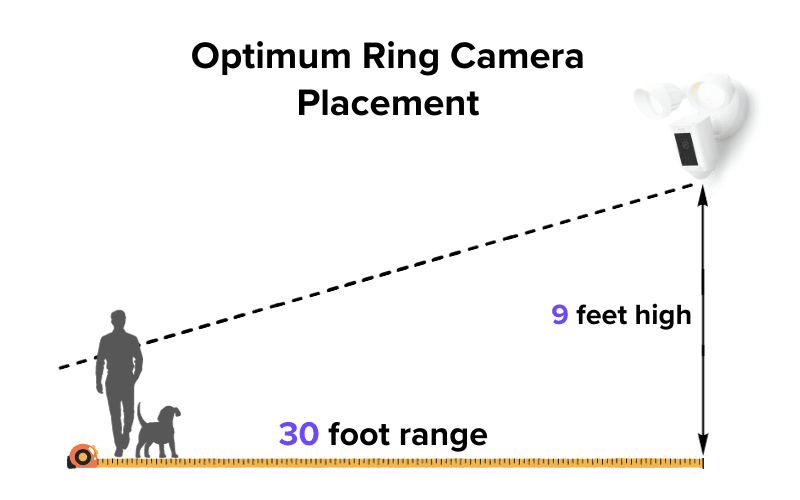
The Ring Floodlight Cam and Spotlight Cam can perform best at 9 feet high so that they can detect and record motion up to 30 feet out.
The Stick Up cam can be used indoors and outdoors and has a recommended placement of 5-7 feet inside your home, which is about eye level, as well as the usual outdoor height placement of 9 feet for maximum coverage.
3. How to Reset Ring Camera Without Pressing Button?
You probably have a good reason for wanting to reset your Ring Camera. It might be a recommended troubleshooting step for another camera problem or error.
However, it might not be the easiest course of action since, basically, you can’t do a full reset of your Ring Camera without pressing the camera’s setup button.
But you might not know that rebooting your camera, on the other hand, can often successfully resolve many issues. You can even use it on Ring Video Doorbells as well.
To reboot your Ring device using the app, follow the steps below:
- Open your Ring app.
- Click on the menu button.
- Tap Devices.
- Choose the device you’d like to reboot.
- Tap Device Health.
- Find the Reboot This Device option and click on it.
Once you complete this process, wait a few minutes for your device to start up again.
When rebooting your device, you’d want to ensure the device you’re trying to reboot is connected to Wi-Fi.
You’d also want to make sure you choose the right device before hitting Reboot This Device so you don’t end up turning the wrong device off.
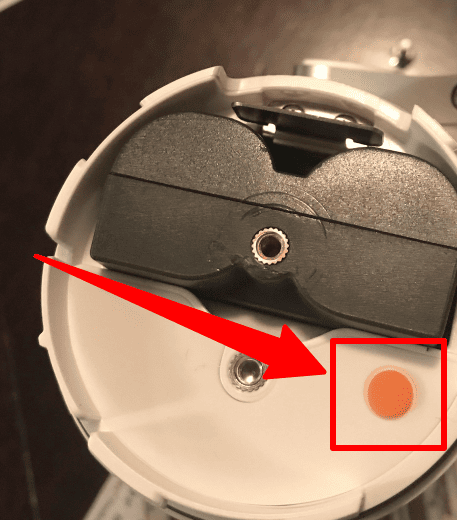
Remember, if you want to do a hard reset—not a reboot—of your Ring Camera and put it back in Setup Mode, there’s no way to do it without pressing the Setup button on the camera itself.
4. How to Protect Ring Camera From Rain?
If you own a Ring Outdoor Camera, then your camera has been designed to survive outdoor conditions and shouldn’t be damaged by some rain.
However, a wet lens isn’t good if you want to actually be able to see what your camera is pointing at.
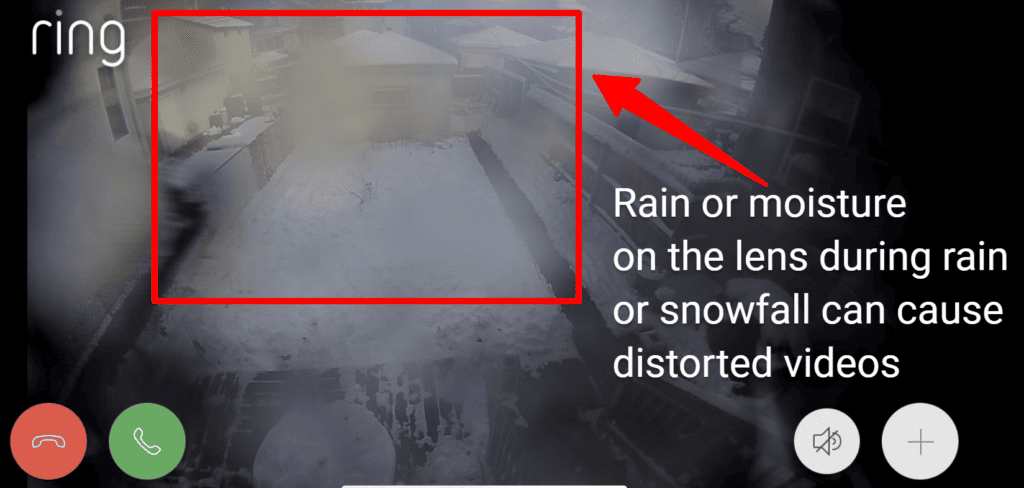
If you want to give the camera some extra protection, however, below are some strategies to employ.
The first thing to try is to make sure you mount the camera in a position where rain doesn’t reach. A good example is under a shade or roof overhang or high enough on the wall that rain wouldn’t reach it easily.
Another great strategy is to get a shade or cover for your Ring camera.
These shades have been designed to help keep your camera protected, not just from the rain but from the elements in general.
It’ll also help your security since raindrops won’t distort what your camera lens captures just after a mere drizzle.
When choosing one to protect your camera from rain, make sure to get one that’s waterproof and can keep water away from the lens of the camera. You’d find many shades like these on Amazon.
5. What Does Ring Camera Do Without a Subscription?
The experience you’d gain from your Ring camera would vary depending on whether or not you have a subscription.
While you can use your Ring camera without a subscription, the features available to you would be quite limited. That being said, you’d enjoy the following without a subscription:
- Access to real-time video feed, which lets you see what your Ring camera captures in real-time.
- Access to motion detection and event notification features, which allows your camera to detect when there’s motion in its field of vision and send a notification to your device when that happens.
- Access to the two-way talk feature, which allows you to not only record audio through the camera but also talk back to whoever is on the other side.
- Access to the Neighbors by Ring service, which lets you join a social space you can share with other users in your physical neighborhood, for preventing crime by sharing images and videos taken with Ring Devices like a neighborhood watch.
- Access to the Quick Replies feature, which enables you to send pre-saved messages to individuals on the other end of the camera by simply tapping one of the replies on your phone.
6. Can You Use Ring Camera Without Alexa?
Yes, you can use your Ring camera without Alexa.
While your Ring camera is compatible with Alexa, Alexa isn’t a requirement for using any Ring device. So, if you want to connect your Ring camera to Alexa, you’re free to. If you don’t want to, however, you’re also free not to. The choice is yours.
7. What Is a Good RSSI for Ring Camera?
The best RSSI for your Ring camera is -40 or above, meaning closer to 0 is better. At this range, you’d experience virtually no interference and enjoy a very strong signal.
At -65 to -41, the RSSI is sufficient, though if your RSSI remains at around -60 for a while, you might experience some possible video issues.
At ranges between -66 to -90, you’d most likely be unable to use your Wi-Fi connection altogether.
8. Does Ring Wired Camera Have Battery Backup?
Ring Wired Cameras don’t have backup batteries. This means that in the case of a power outage, your wired camera wouldn’t have any backup battery to fall back on.
That being said, this is just the case for wired Ring cameras, though.
If you have hardwired a battery-powered Ring camera, the batteries in the camera will keep working even after a blackout.
The reason for that is that wiring a battery-powered Ring camera only serves the purpose of charging the device’s battery, not actually powering the device, so that’s a good option if you have frequent power outages in your area.
9. Where Is the QR code on Ring Camera?
Your Ring QR Code, along with the 5-digit pin that comes with your device, is usually located on
- a paper slip that comes with your packaging when you purchase your device.
- at the back or bottom of the camera.
If you can’t find your QR Code in any of these places, make sure to get in touch with Ring support.
10. Where Is the QR Code on Ring Floodlight Camera?
The QR code on the Ring Floodlight Camera is usually located on the back of the camera. The package your floodlight camera also came in should also contain a slip of paper or Quick Start Guide with your QR code printed on it.
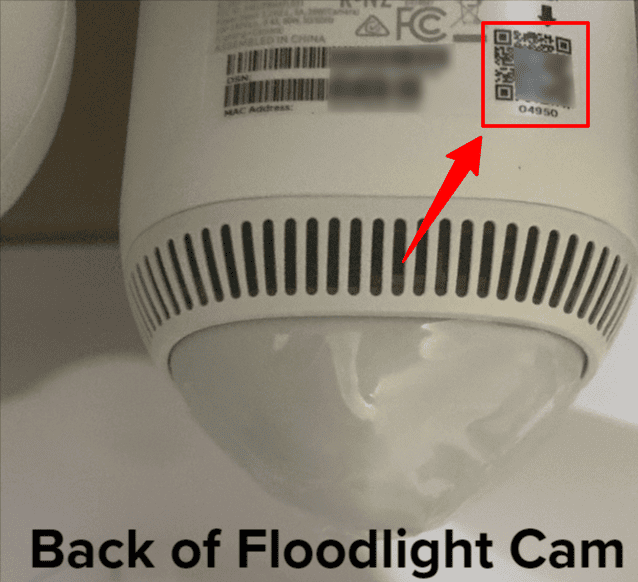
11. How to Lower Speaker Volume on Ring Camera?
You can adjust the speaker volume on your Ring camera via the Ring App by following the steps below:
- Open the Ring App.
- Tap the menu button.
- Tap Devices.
- Select the device you want to lower the speaker volume.
- Tap Device Settings.
- Tap General Settings.
- Tap Volume Settings.
- Adjust the volume slider for Device Speaker. Pulling the slider back lowers the speaker volume of your camera.
12. Can I Set up a Ring Camera Remotely?
No, you cannot set up a Ring camera remotely.
Not only do you need to scan your camera’s QR code before you can set up your Ring camera, but you’d also need to connect the camera and your device to the same Wi-Fi Network.
Remote setup isn’t something you can do, even if the WiFi network credentials you’re using with your mobile device are the same.
13. How Long Is Ring Camera Warranty?
Ring offers a one-year warranty on all their products.
14. Can You Make a Wireless Ring Camera Wired?
Yes, you can make a wireless Ring camera wired. This can be done by either hardwiring your wireless camera or by connecting the camera to a solar panel (which technically passes as being wired).
If you have issues connecting your Ring Solar Panel, check out our article on Ring Solar Panel Typical Problems.
Wiring your wireless Ring camera wouldn’t damage the camera when you use the recommended and compatible ways of wiring.
Instead, it’d keep the device charged, reducing the chances of the battery getting drained and the need for you to have to charge the battery manually.
Summary
So there you have it: answers to 14 of the most common Ring camera questions. Do you have any more Ring camera-related questions you’d like to ask? Get in touch with us through our contact page, and we’ll get back to you with answers shortly.
Check out Do Ring Devices Work in Other Countries Outside the US? for more related content.
Sources
- Rebooting your Video Doorbell or Security Camera, Ring Support
- Physically Installing Ring Spotlight Cam Wired, Ring Support