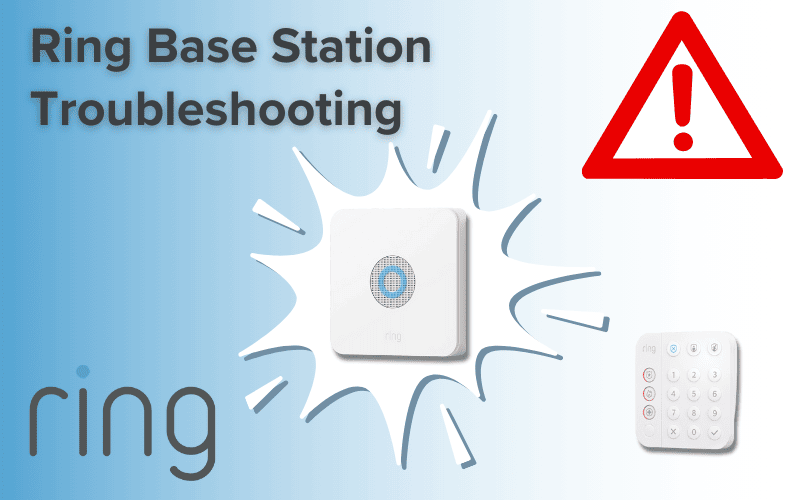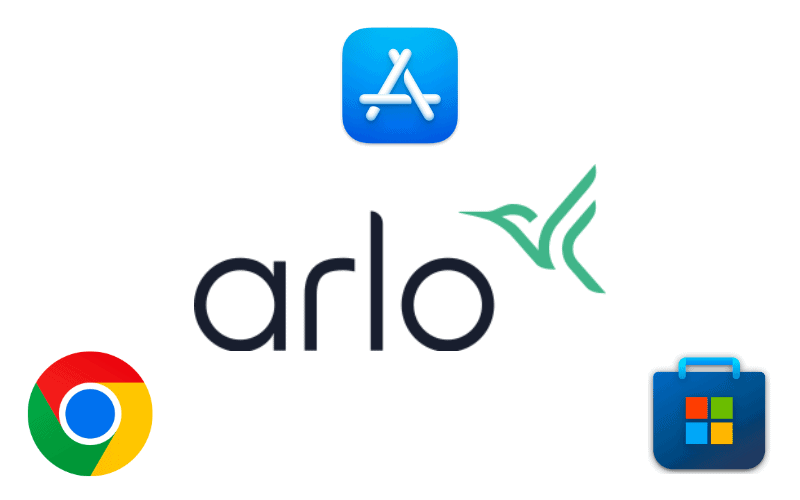In the world of advanced home security camera systems, Arlo stands out as one of the most reliable brands.
From the many advanced features they offer to their reliable nature, Arlo devices remain one of the best options for home security. Yet this is not to say your Arlo Smart Hub is a perfect appliance, and as with every other device, issues might occur when using your Arlo SmartHub.
Below are seven of the most common Arlo Base Station Problems and how to fix them.
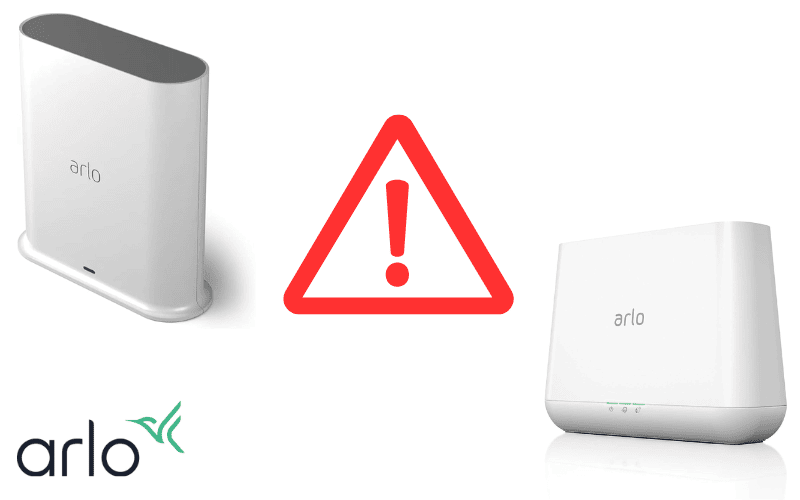
- 1. Arlo Smart Hub Blinking Orange
- 2. How to Set Arlo VMC3030 Without a Base Station?
- 3. Which Base Station Is Compatible With Arlo Pro 4?
- 4. Does My Arlo Base Station Have a Default Password?
- 5. How Do I Find My Base Station Wi-Fi Password?
- 6. Why My Arlo Base Station Keep Saying “Device Limit Reached”?
- 7. What Does the “Best Local Recording” Arlo Base Station Option Mean?
- Summary
- Sources
You may also like:
1. Arlo Smart Hub Blinking Orange
Seeing an orange light blinking on your Arlo Smart Hub is often an indicator that something is wrong with your device. The meaning of the blinking light might vary, though, depending on the type of Arlo Base Station you have.
If you have a Single-LED Smart Hub:
A blinking orange light on your single-led Arlo Smart Hub can mean only one thing: an issue with one or more of your cameras. This could be because the camera is out of range, there’s a poor signal, or some other connection error occurred.
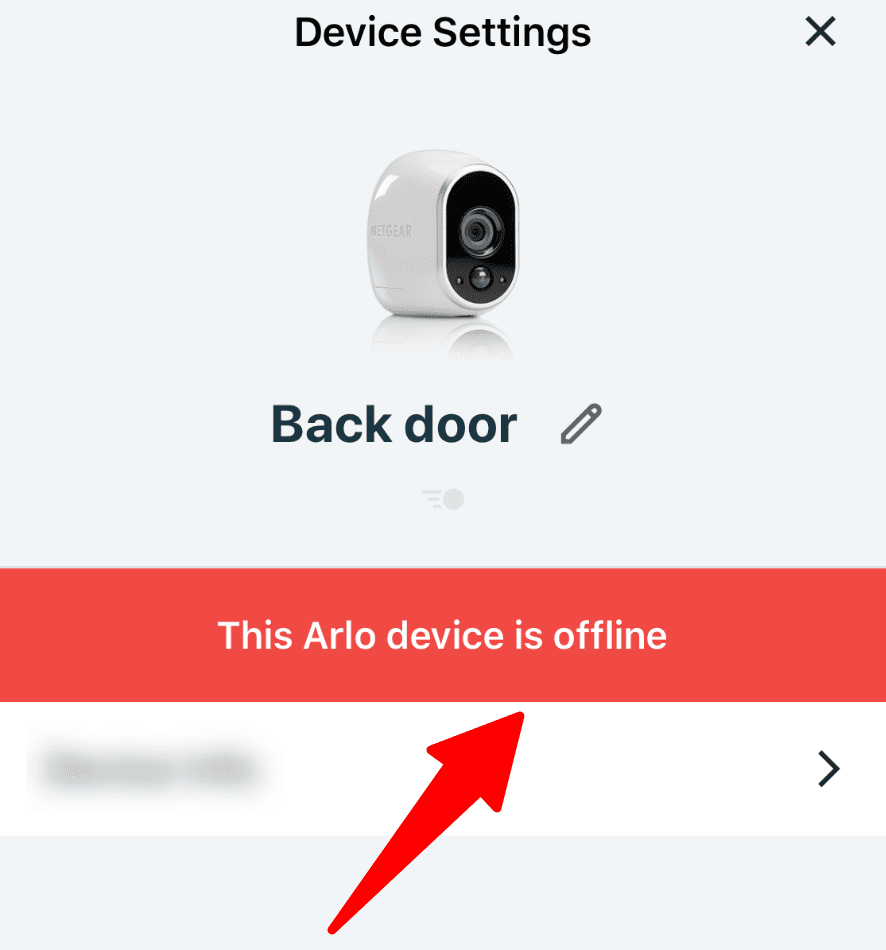
To determine which is the problem, check if all cameras are working. If a camera isn’t working, check if it is out of range of the Smart Hub. If it is, bring it back within range, which should fix the issue.
If all cameras are in range and seem to be working, but the orange light is still blinking, then that’s a sign that you’re experiencing poor signal due to some interference.
Some solid objects, like a wall or something similar, may block your signal. Try to clear the area and bring the cameras closer to the Smart Hub, which should fix the problem.
On your single-LED base station, you might also experience an orange light blinking alternatively with a blue light. When this happens, this is an indicator that your Smart Hub is either:
- In the process of updating firmware, or
- A reset is in process.
Notice this blue-orange blinking light on your SmartHub? There is nothing to worry about!
Wait a few minutes for the device to finish updating or resetting, and your Smart Hub should return to working just fine automatically.
If you have a multi-LED base station:
The orange color on the multi-LED base station does not blink, so you never have to worry about that. A solid orange color, however, would mean either:
- The base station is booting up (when the power indicator is orange),
- There is no internet connection (when the internet indicator is orange), or
- A camera is either too far from the base station, or there is a weak connection (when the camera indicator is orange).
2. How to Set Arlo VMC3030 Without a Base Station?
Unfortunately, the Arlo VMC3030 cannot be set up without an Arlo base station.
That said, while your VMC3030 can’t be set up without an Arlo base station, other Arlo camera models can be set up without the base station.
Here are the Arlo cameras you can set without a base station:
- Arlo Q Camera
- Arlo Q Plus Camera
- Arlo Pro 3 Floodlight Camera
- Arlo Pro 4 Spotlight Camera
- Arlo AVD2001-100NAS Essential Video Doorbell
- Arlo Essential Spotlight Camera
- Arlo Essential XL Spotlight Camera

If you own any of these models, you can set up your camera without a base station. You can do this by following these simple steps:
Prepare the Camera
Start by preparing the camera. Ensure the batteries are inserted properly, and the device is turned on.
Install the Arlo Secure App
Next, install the Arlo app on your preferred device. When you can’t connect your camera to a base station, the app is the only other alternative.
You can find the app by searching “Arlo” on Google Play or App Store.’
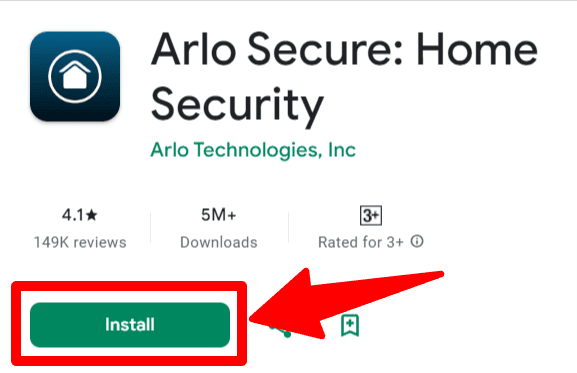
Connect the Camera
Once the app is downloaded and installed, it’s time to connect your camera to the app.
To connect your camera,
- Open your Arlo App and go to “My Devices”.
- There, click on the little “+” icon at the top part of the screen and then tap on “cameras”.
- Next, select the device you want to add to the app, i.e., the camera,
and then wait for your profile to be created for that camera.
And there you have it. Your Arlo camera has been set up without a base station. Remember, though, this method can only be used with the above-listed models. Other camera models, like the VMC3030, require a base station.
3. Which Base Station Is Compatible With Arlo Pro 4?
Your Arlo Pro 4 is compatible with those Arlo base stations Arlo VMB4000, VMB4540, VMB4500, and VMB5000.
It is, however, incompatible with the VMB3500 and the VMB3000.
4. Does My Arlo Base Station Have a Default Password?
Your Arlo Base Station (and Arlo Smart Hub) doesn’t come with any default password installed.
When you get a brand new Arlo base station, there is no password to worry about. Simply connect your base station to your router via ethernet, log into your existing Arlo account (or create one), and view/connect your cameras.
If there is a password on your base station, however, then that means you, or someone else, set it there.
If you set a password on your base station and have forgotten it by following the steps below:
- Launch the Arlo Secure App or visit my.arlo.com.
- Tap or click “Log In” and select “Forgot Password?”
- Enter your email address and tap or click “Submit”.
- You will receive an email from do_not_reply@arlo.com asking you to provide your verified email address. Tap or click “Reset Password” in the email.
- The Arlo Reset Password page displays.
- Create a new password on the Arlo Reset Password page you’d be transported to.
- Tap or click change password.
And that’s it! Please note, your new password can’t match a password that you have used before, so make sure to choose a different password as your new password.
5. How Do I Find My Base Station Wi-Fi Password?
As stated earlier, Arlo base stations and smart hubs don’t come with any default password, so if you have a brand-new base station, there is no need to worry about any type of password.
If the base station is already in use, however, then it is possible you, or someone else, have already set a Wi-Fi password on the base station. If you have forgotten this password, there is no way to find it.
Instead, you’d have to set a new one. You can do this by following the simple steps listed in No. 4 above.
6. Why My Arlo Base Station Keep Saying “Device Limit Reached”?
While your Arlo base station supports an unlimited amount of cameras, whether or not you are on an Arlo Secure Plan, there is a limited amount of cameras you can livestream with.
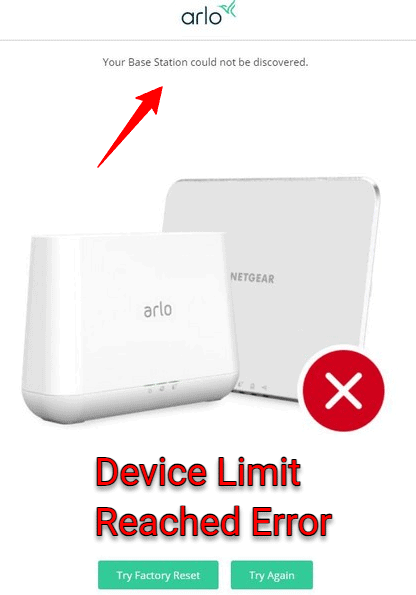
If you are receiving a device limit reached error message on your base station, you have likely reached the limit of cameras you can live stream with.
Depending on how your Arlo cameras are connected, the limit to the number of cameras you can livestream with would vary.
The two available ways to connect your Arlo Cameras are via the Arlo Secure App; Arlo’s mobile application, and my.arlo.com; Arlo’s web portal.
If you are connected using the Arlo Secure App, you can live stream on up to 15 cameras. On my.arlo.com, you can only livestream on up to 5 cameras. A device limit reached error message would often mean you have exceeded this limit.
If you receive such an error message, and you haven’t exceeded this limit or aren’t live streaming, this is probably a bug with your particular device or account. If so, you’d have to contact Arlo support for further assistance.
7. What Does the “Best Local Recording” Arlo Base Station Option Mean?
Under the local storage in your setting, there is a “best local recording” option that can be turned on or off. This option is simply one of the options you can choose to have your camera recorded.
When you turn on this option, your camera records in 4K rather than 1080p (the default option).
Since 4K videos are much clearer and better quality, the 4K option is the best for recording, hence the name.
The only downside to choosing the 4K recording is that 4K videos are heavier than 1080p videos and consume more storage space.
If you want to learn more about recording on Arlo cameras locally (and without a subscription), check out our guide here.
Also, since Arlo supports a maximum of 2 TB of local storage, limiting how much space you consume might be something to consider. If this is not something you are worried about, though, then the “Best Local Recording” option is the best choice for you.
Summary
Arlo devices are some of the most reliable home security cameras. The chances that you’d ever have any serious issues using these products are very slim. On the off chance that you’d ever have an issue, above are the most likely problems you’d face and how to fix them.
Need any further help? Feel free to browse the Arlo Community or contact Arlo Support.
Check out Arlo WiFi Password FAQ and Arlo VMB4000 vs VMB4540 vs VMB5000 Compared for more related content.
Sources
- Arlo Community, Arlo
- Arlo Support, Arlo