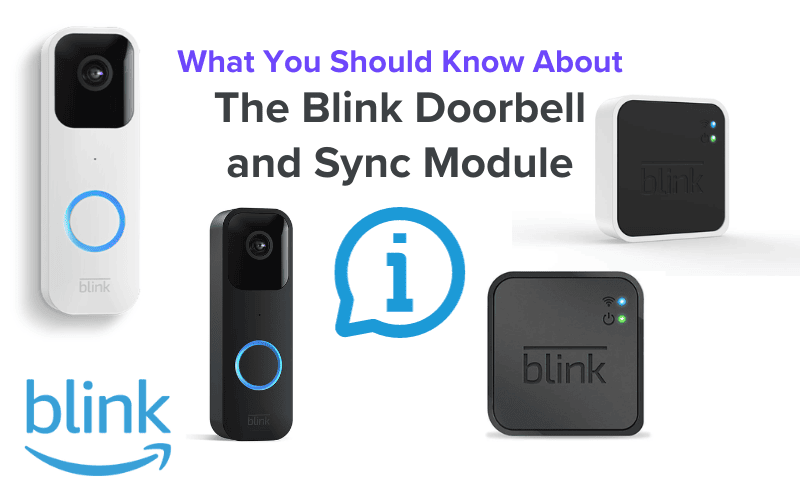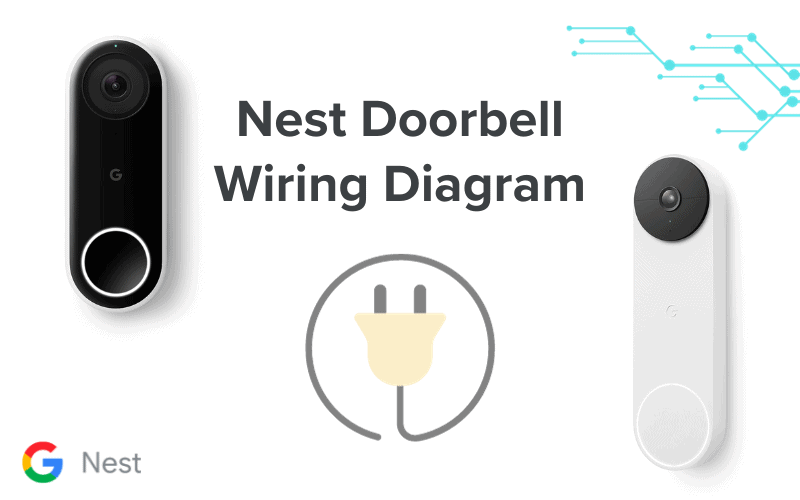Eufy Doorbells have all kinds of problems, and it’s frustrating. However, some Eufy doorbell problems can be solved with just a little troubleshooting.
Without wasting any time, let’s look at how to address some common Eufy doorbell problems.

1. Eufy Doorbell RTSP
Real Time Streaming Protocol (RTSP) is a format for video and audio streaming. It doesn’t require local storage and is popular these days mostly for IP cameras (like doorbell cams).
Unfortunately, the Eufy Doorbell doesn’t currently support RTSP. There’s no sign that Eufy Doorbells (wired or wireless) will ever support RTSP.
Although there may have been ways to use RTSP on Eufy Doorbells previously, the format is no longer supported. Other IP camera brands (like Amcrest) have RTSP support.
2. Eufy P2P Connection Failure
P2P (peer-to-peer) connection failure is very common with these devices. Understanding the potential causes of this connection failure can help you troubleshoot and resolve the issue.
Here are common causes of P2P connection failure, along with how to troubleshoot.
Wifi Network
The incorrect wifi network or settings can be a primary reason for the P2P connection failure. Eufy doorbells operate specifically on the 2.4GHz wifi network. Attempting to connect the doorbell to a different network will result in connection issues, preventing access to essential features.
Troubleshoot: Verify that you’re using the correct wifi network compatible with the Eufy doorbell. Ensure that your wifi network is set to operate on the 2.4GHz frequency, as this is the required setting. See more about changing wifi settings in section 5 of this article.
Router
The router plays a crucial role in determining the strength and stability of the wifi signal. Incorrect settings or a weak Wi-Fi signal can hinder the doorbell’s ability to establish a successful connection.
Troubleshoot: Ensure that your router is in good working condition. Review the router settings to ensure they align with the requirements of the Eufy doorbell. Correcting any misconfigured settings can significantly improve the doorbell’s connection stability.
3. Transfer Eufy Doorbell to New Owner
The process to transfer ownership of a Eufy Doorbell system has recently been changed. Unfortunately, the company hasn’t updated their own instructions. But we’ll walk you through it here.
First of all, make sure the new owner downloads and registers their email on the Eufy Security app. They can do this by following these steps:
- Download the app, which can be found in the Apple App Store and Google Play.
- Choose the region in which they or the device will be located.
- Create an account with their email and custom password.
- Follow the authentication process (this should be emailed to them after they create their account).
As soon as the new owner is officially registered, they can scan the QR code on the Eufy Doorbell device. This will let them add the device to their Eufy Security account. If you’re the main admin of the device, you should be able to transfer admin privileges to the new owner.
A QR (quick response) code, by the way, is like a barcode you can scan with your smartphone. You can likely find it near the battery compartment or power supply input of the Eufy device.
4. Eufy Doorbell Randomly Rings
Here are a couple of possible causes and troubleshooting methods for random ringing:
Button Stuck
The button on your doorbell may be stuck due to residues like dust or humidity. This can cause it to remain in the pressed position and result in continuous ringing.
Troubleshoot: Inspect the doorbell button for any visible debris or residue. First, try cleaning it with compressed air. If that doesn’t work, use a cleaning solution and cloth, both safe for electronic devices, to remove remaining debris.
Outdated Firmware
Outdated firmware can sometimes cause unexpected behavior in the doorbell, including random ringing. It’s important to keep the firmware of your Eufy Doorbell up to date.
Troubleshoot: Check for firmware updates through the Eufy Security app or the Eufy website. If there are any available updates, they should update automatically. If they don’t update automatically, go to the “About Device” section of the app to check for firmware updates.
If neither of the above steps resolves the issue, try contacting customer support. They can provide specific troubleshooting guidance and help diagnose any underlying hardware or software problems. In case it might be a wifi connection or interference issue, see below.
5. Eufy Doorbell Change Wifi Network
To change the Wi-Fi network on your Eufy doorbell, you can use the Eufy security app. Follow these steps:
- Open the Eufy security app.
- Select the Eufy Doorbell from the device tab or tap the “…” icon.
- Go to the Settings tab and choose the General option.
- Select wifi connection and then tap wifi setup.
- Enter the SSID and password for the new network.
To remove the Eufy Doorbell from the app and reconnect it to a new network, follow these steps:
- Open the Eufy app on your device.
- Tap the “…” to access the settings page.
- Scroll to the bottom and select “Remove device.”
- Confirm your choice by tapping Remove on the pop-up.
After removing the device, you can reconnect the Eufy doorbell as if it were a new one. Then you can add it to the new Wi-Fi network.
Remember that Eufy Doorbells operate on the 2.4GHz wifi network.
6. Does Eufy Doorbell Work with IFTTT?
None of the Eufy Doorbell models currently work with IFTTT. IFTTT (“If This Then That”) is a popular feature request for the Doorbell, as it helps with cross-platform automation. However, there’s no evidence at this time that Eufy will ever support IFTTT.
Summary
Common issues like stuck doorbells or connection failures can be easily resolved using the methods above. The more difficult problems to solve usually have to do with compatibility, like with RTSP and IFTTT.
But these doorbell devices can carry a lot of sensitive data so limitations and restrictions are understandable.
Sources
- How to Share Account Access of eufySecurity Devices, Eufy Support