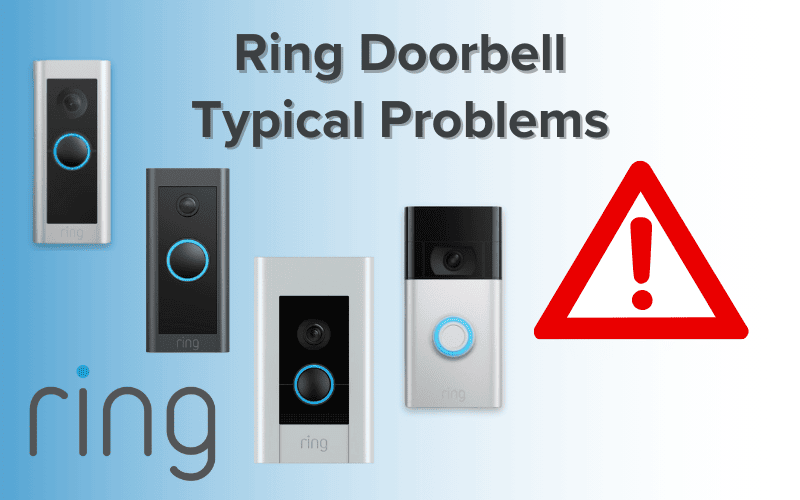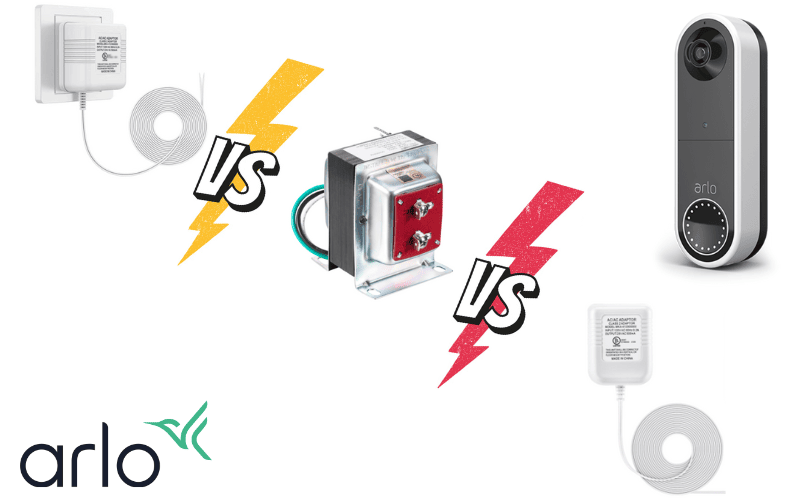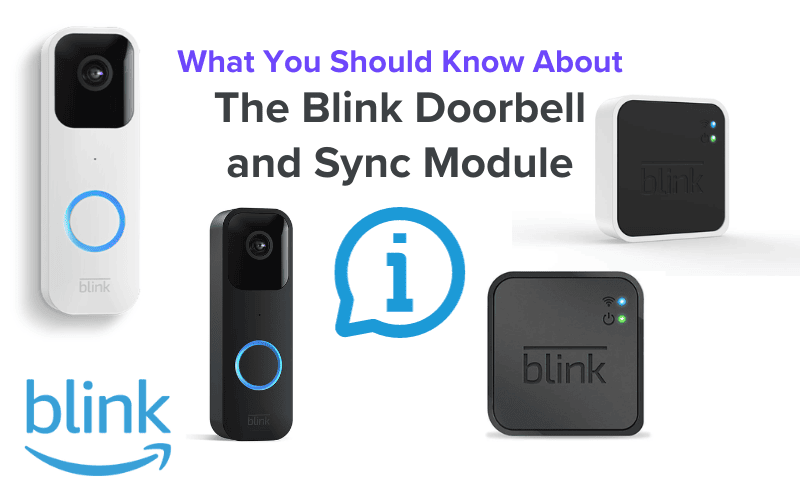The SimpliSafe Motion Sensor is a brilliant little device that packs a punch when it comes to features without hurting your budget.
With the ability to detect motion within 30 feet and a 90-degree field of view, this little guy is the perfect device to put in the corner of a room for the ultimate peace of mind. The features don’t end there, with several nifty additions, such as innovative technology that removes false alarms. In other words, you won’t be sent into a panic if the dog or cat chooses the wrong room for a nap!
With simple setup and installation, you can be confident that your room is protected within minutes of opening the box.
While these devices are simply a ‘must have’ for your SimpliSafe Home Security system, they can sometimes run into minor issues (like all technology). Fear not, as we will walk you through the recommended troubleshooting for the eight most common problems step by step!

- 1. SimpliSafe Motion Sensor Offline
- 2. SimpliSafe Motion Sensor Stopped Working
- 3. SimpliSafe Motion Sensor Not Responding
- 4. Why Is My SimpliSafe Motion Sensor Offline
- 5. SimpliSafe Motion Sensor Keeps Going Off
- 6. Does the SimpliSafe Motion Sensor Have a Camera
- 7. Best Height for SimpliSafe Motion Sensor
- 8. Best Location for SimpliSafe Motion Sensor
- Summary
1. SimpliSafe Motion Sensor Offline
One of the brilliant features of the SimpliSafe Home Security system is that your devices are constantly talking to each other. In the case of the Motion Sensor, they are ‘reporting to base camp’ regularly and sending status updates to your SimpliSafe Base Station.
If the Base Station contacts the motion sensor for an update and doesn’t hear back, this device will be offline.
There are a few steps we can take to rectify this issue.
The first is to ensure your Motion Sensor is within range of the Base Station. According to SimpliSafe support, your motion sensor can expect to communicate with the Base Station from a range of approximately 250 feet. This range is a guide, and the true distance can be impacted by various factors, including walls, other electronic devices, and more.
You may have set your Motion Sensor up for the first time and gone beyond this range, or you may have decided to move it into a different room. Still, either way, it is essential to consider this range. If you want to check the range issue, try moving your Motion Sensor into the same room as the Base Station to see if that resolves the problem.
If it isn’t a range problem, you may be experiencing a network issue. This one is often best tested by checking other devices in your SimpliSafe Home Security system. Suppose you have several devices, such as motion sensors, showing offline status. In that case, you may be experiencing network connectivity issues. In this instance, restarting your SimpliSafe devices (sensors and base station) and your wireless router and modem is recommended.
If your other devices are working fine, then we have isolated the issue to one specific Motion Sensor. It may be that the battery in your Motion Sensor has died. SimpliSafe support suggests opening the device and removing the battery before reinserting it to see if this will resolve the issue. This also gives your device a chance to power down and up, which may inadvertently solve the problem.
If you have another SimpliSafe Motion Sensor handy, swapping the battery is an even better way to troubleshoot. If the problem switches from one device to another, you will know the battery is responsible.
SimpliSafe advises the batteries should last anywhere between 3 and 5 years, so if you are experiencing issues sooner than this timeframe, the last step is to contact their support directly and discuss a replacement.
2. SimpliSafe Motion Sensor Stopped Working
You might be experiencing issues with your SimpliSafe Motion Sensor for many reasons.
In the previous section, we discussed potential reasons for your motion sensor being offline, including range, connectivity, and power issues.
But what if your device is connected fine and just doesn’t seem to be recognizing motion?
There are a few troubleshooting steps we can follow to investigate this scenario.
Sometimes, the SimpliSafe support staff will recommend turning up the sensitivity switch on the Motion Sensors. In other words, the sensors will need less movement to trigger an alert. Sometimes, this can resolve the issue of the Motion Sensor failing to detect natural movement!
It is worth noting that the SimpliSafe Motion Sensors use heat detection to identify movement. Suppose you are experiencing several false alarms. In that case, you may need to ensure that your device isn’t pointed at anything that produces heat. Suppose your motion sensor is pointed towards vents of your house’s central heating, for example. In that case, it may detect movement when there isn’t anything but warm air!
To summarize, we suggest both tinkering with the sensitivity of the Motion Sensor and considering the placement of heat-producing devices in the room you are monitoring for more accurate responses from your Motion Sensor!
3. SimpliSafe Motion Sensor Not Responding
You may experience an issue where you receive a warning that says ‘Sensor Not Responding’, advising you of a problem with the communication between your SimpliSafe Motion Sensor and Base Station.
SimpliSafe has outlined several steps to take to attempt to troubleshoot this.
The first recommended step is to ensure that the battery in your Motion Sensor is installed correctly. Start by sliding the sensor off the bracket, removing the battery, waiting 15 seconds, then reinserting it.
After reinserting the battery, SimpliSafe suggests putting your device into Test Mode. In your SimpliSafe system, navigate to the Menu, enter your Master Pin, and then select Test Mode. If you do not know your Master PIN, there are steps to take to reset it, which we will link below this section.
Once your system is in Test Mode, you can press the button on your Motion Sensor. If the device is working correctly, it should announce itself as a ‘Motion Sensor’, and you should see on your SimpliSafe smartphone application that your device underwent a test.
If you follow these steps and cannot get the device to respond in Test Mode, we will need to explore a battery replacement. Note that your Motion Sensor battery is expected to last approximately five years, so if you are approaching this timeline, this is a likely cause of the issue.
Your Motion Sensor uses a CR-123A Lithium 3V battery, which should be available from most hardware stores or electronic retailers. You simply follow the steps from troubleshooting above to sliding off the bracket, but this time, replace the existing battery with the new one!
4. Why Is My SimpliSafe Motion Sensor Offline
Section 1 of this article explored the scenarios that could cause the SimpliSafe Motion Sensor to go offline. We recommend reading this section in total, but to summarize, there are two usual suspects regarding this issue.
Firstly, check that your device is within the range of the SimpliSafe Base Station. SimpliSafe advises an approximate indoor range of 250 feet, but this can vary depending on the number of walls and other obstacles between your Motion Sensor and the Base Station. If you are confident that your device is within range, move on to the next step of troubleshooting.
Following ticking the placement and positioning box, we suggest investigating the device’s battery. The first step is to remove the battery from the back of the Motion Sensor, wait a few seconds, and then reinsert it. If the battery is working fine, this may restart the device, and at this point, it is worth checking if the restart has resolved your issue.
If the Motion Sensor hasn’t come online, you may have a battery problem. If you have multiple Motion Sensors in your product suite, swap the batteries between two devices to see if the device will start. If it does, you can confidently identify that the battery is causing the issue.
At this point of troubleshooting, if you have followed the above steps without success, it is recommended that you get in touch with the SimpliSafe support team to explore possible further options. This is particularly true if your device is still under warranty!
5. SimpliSafe Motion Sensor Keeps Going Off
In Section 2, we discussed a scenario where your device is detecting anything that produces heat.
Because the SimpliSafe Motion Sensors utilize infrared technology to detect motion, they are looking for changes in heat to trigger the alarm. Having your Motion Sensor in a room where your thermostat is active may interfere with the detection and ultimately result in false alarms!
Other users have reported false alarms occurring when their device is pointed at a window, so ensure you thoroughly consider the positioning of your SimpliSafe Motion Sensor.
Are you confident in your positioning and placement but still getting false alarms? No problem. Fortunately, there are a few steps we can take here.
In Section 2, we suggested turning up your device’s sensitivity if it wasn’t registering movement. The same logic can apply in reverse! Suppose your device is regularly detecting movement that isn’t there. In that case, it may be time to turn down the sensitivity of your motion sensor. Start by turning it down to Medium, then if the problem persists, try setting it to Low.
In our experience, adjusting the positioning to avoid any ‘temperature-changing’ areas of your home and tinkering with the sensitivity settings will allow you to avoid false alarms.
If you are still experiencing these issues, it may be time to contact the dedicated and friendly support exports team at SimpliSafe.
6. Does the SimpliSafe Motion Sensor Have a Camera
The short answer to this question is no – the SimpliSafe Motion Sensor does not have camera capabilities.
To expand on this, it is essential to understand how the Motion Sensors work.
Whereas a modern home security camera will record high-definition video in full color, day or night, the technology behind the SimpliSafe Motion Sensor is much simpler.
SimpliSafe Motion Sensors look for changes in heat in a specific area. Humans and more significant animal threats will change the heat of their environment by moving, so the technology can confidently detect that someone has appeared (especially if someone is where they shouldn’t be!).
While this may not give you the same functionality as a crystal-clear video from an HD camera, it can give you the same peace of mind and protection for a fraction of the cost. Motion Sensors are a great way to cover additional rooms inside your house without needing to shell out a large budget for the latest and greatest in video recording technology.
Suppose viewing and recording footage of a particular area is paramount for your home security needs. In that case, we recommend looking at the camera products in the SimpliSafe home security range.
7. Best Height for SimpliSafe Motion Sensor
Positioning your SimpliSafe Motion Sensor is critical to ensuring you get the full functionality of the device. If you place your device too close to the ceiling or the floor, you won’t benefit from the full motion detection range.
According to the SimpliSafe installation manual, your device should be placed at a preferred and optimal height. They recommend putting it 4-5 feet off the ground to ensure maximum coverage.
An important additional piece of information in this section of the manual concerns pets. If you have a pet that triggers the motion sensor at this height, SimpliSafe recommends turning the sensor upside down, which will limit the detection of motion below the installed height!
8. Best Location for SimpliSafe Motion Sensor
While the previous section explains ideal heights within a particular room for placing your SimpliSafe Motion Sensor, we can further explore ideal locations within your household.
SimpliSafe advises that the estimated range for your Motion Sensor to the Base Station should be approximately 500 feet with no interruptions. However, this range will drop when you add walls, furniture, electronic devices, and other potential disruptors in your household. Realistically, an estimate of about 250 feet or 75 meters seems appropriate.
Considering this, it is essential to position your SimpliSafe Motion Sensors within this distance to the Base Station. SimpliSafe systems can only be used with one Base Station, so it isn’t possible to simply add another and expect your Motion Sensor to communicate with multiple.
If your device is within the recommended range, but you are having issues with connection, there may be severe interference. SimpliSafe recommends not having your Base Station set up on top of a fridge, in a cabinet, on a wire shelf, or anywhere else that could cause interference.
Summary
The SimpliSafe Motion Sensor is one of the more cost-effective ways to flesh out your home security system.
Rather than paying top dollar for 4K resolution video cameras in every inch of your house, you can take comfort using a more affordable technology without skipping on functionality.
While these devices are brilliant at their price point, no technology is entirely safe from operation issues or the need to troubleshoot.
The general considerations highlighted above include restarting the device, checking its range from the base station, allowing the firmware to update, or finally contacting SimpliSafe’s brilliant support team as a last resort.
We are confident that following these steps will allow you to overcome any technical difficulties listed above so you can get back to enjoying your home security!