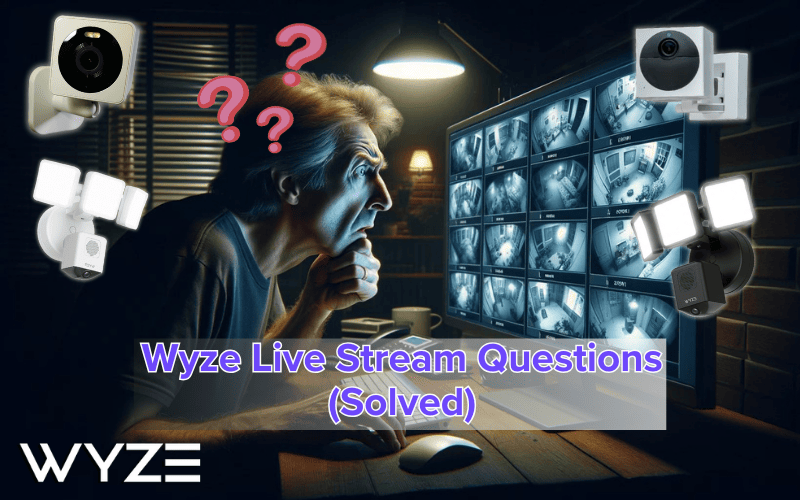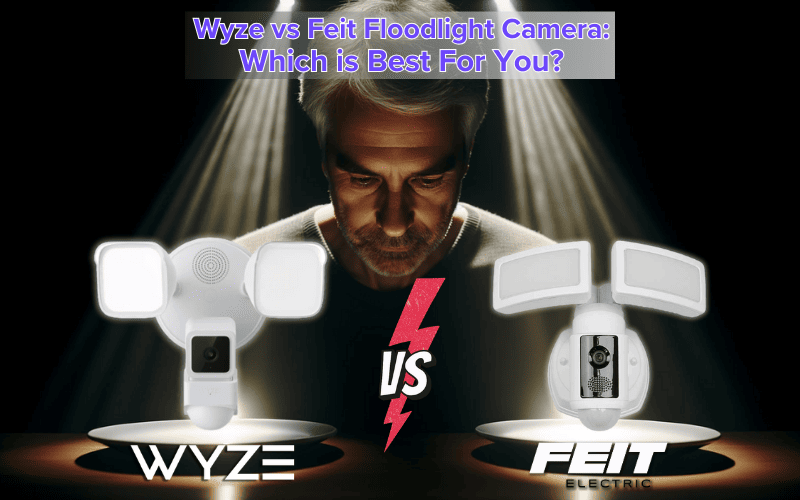Do you dream of having a live stream of your Ring device’s video camera feed and hope to achieve this with RTSP?
If so, this article is for you!
In this article, we’ll delve into the world of Ring integration with RTSP to find out whether or not you can indeed use Ring with RTSP and what the implications of this could mean for your home security.
Below are answers to the six major questions you’d have related to Ring-RTSP integration.
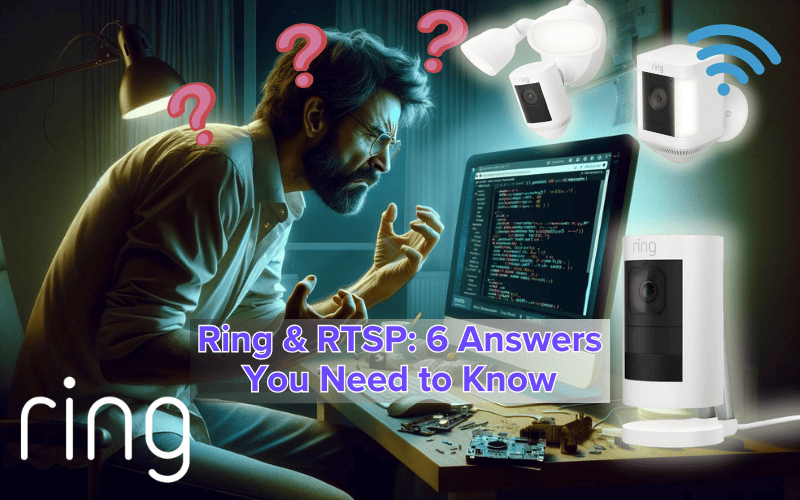
You may also like:
- Ring Alarm Known Problems Solved
- Ring Camera Common Questions (Explained)
- Wyze vs. Ring Floodlight Camera
1. What Is RTSP on Camera?
The Real-Time Streaming Protocol, or RTSP for short, is a video streaming protocol designed to transmit live video feeds over a network.
With RTSP, you gain complete control over your live video stream, allowing you to view, pause, stop, and even rewind the stream. By using RTSP with a security camera, you can enhance both the flexibility and security of your home.
2. Do Ring Devices Support RTSP?
Regrettably, Ring devices do not natively support RTSP.
While Ring devices offer the convenience of viewing recorded footage, they do not support Real-Time Streaming Protocol (RTSP).
The lack of RTSP support is due to several valid reasons, including security concerns, complexity, and storage issues.
That being said, there is a workaround that enables you to access your Ring device’s feed via third-party software supporting RTSP streaming.
However, it’s important to note that Ring does not officially support these third-party connections, and using them may result in limitations or compatibility issues.
3. How Can I View My Ring RTSP Feed?
The only way to view your live stream from your Ring device is through third-party software.
Software like the HomeBridge Ring plugin and third-party APIs like the dgreif ring-api have been reported by various Ring users to enable users to connect Ring devices to an RTSP Feed.
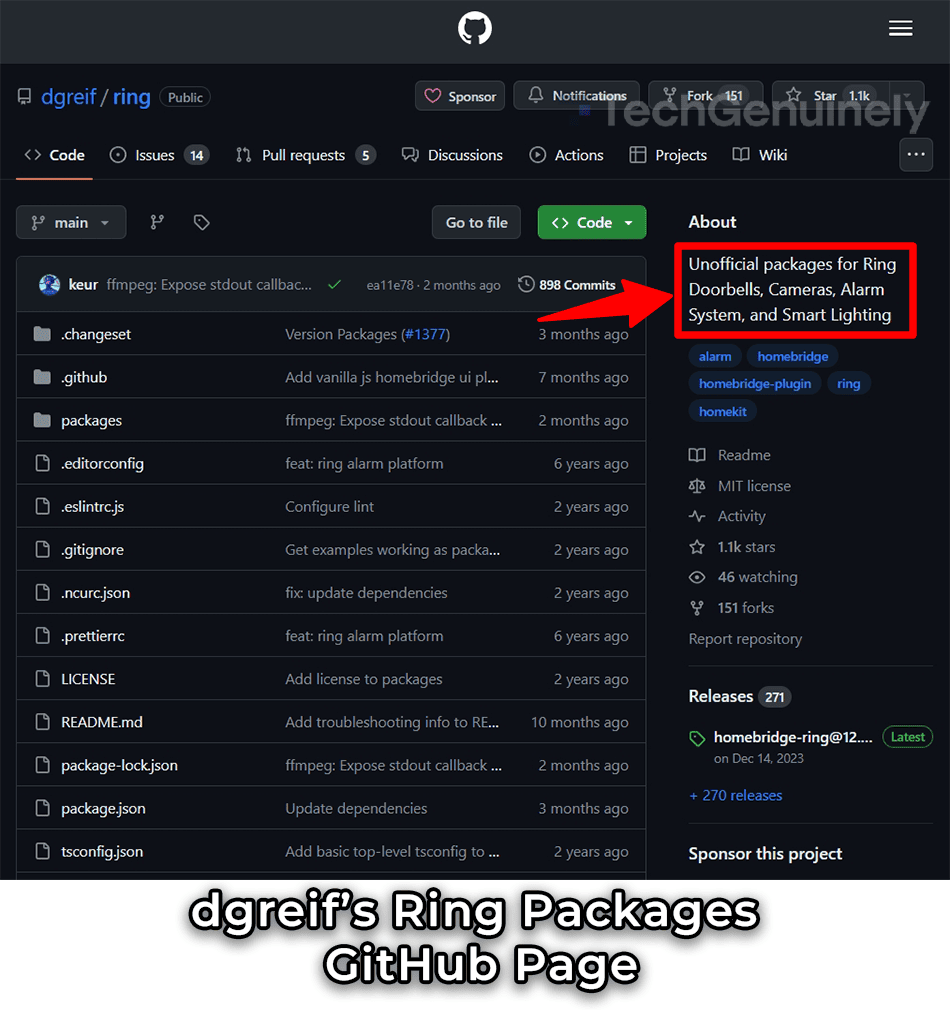
So, technically, it’s possible to connect your Ring camera to an RTSP stream, but doing that would involve employing the use of third-party APIs and unofficial software.
Of course, making use of such hacks comes with its share of risks.
4. Can I Use Outside Platforms to Watch RTSP Feeds?
Yes, it’s possible to use outside platforms to watch RTSP feeds. This will usually involve using third-party software and a bit of work on your end.
That being said, it’s important to note that any hack you’d employ to watch Ring RTSP feeds wouldn’t be as reliable as having a proper Ring-RTSP integration from Ring themselves.
These workarounds would usually have some limitation or the other you’d have to deal with.
If you’re okay with these minor setbacks, however, then employing one of these hacks might be something you’d want to try out.
5. Are There Any Hacks to Access Ring Feeds?
Yes, there are a few hacks you can employ to access Ring RTSP feeds.
Hacking your camera to make this possible will often take a bit of work, but it’s still something you can do with little to no experience.
The problem here, though, would be finding a hack that actually works.
While there are a few hacks different users claim to have been able to use to access Ring RTSP feeds, there are many others out there that have been found to be just a waste of time, or, worse, damaging to the camera.
So, if you’re going to be using a hack to connect your Ring to RTSP and view your Ring Feed, be careful when choosing a hack to try.
6. Your Ring Feed is Not Working, What Should You Do?
Sometimes, your live feed may not work correctly, and you won’t be able to see who’s at your door.
There are a couple of things you can try to rectify this:
Tip 1: Check the Time Limit
Ring app offers a ten-minute viewing window for live streams, after which it may require starting a new session to access the live feed.
The time limit helps conserve bandwidth and prevents the Ring servers from overloading.
It also helps save on your battery’s consumption if you have a battery-powered Ring device.
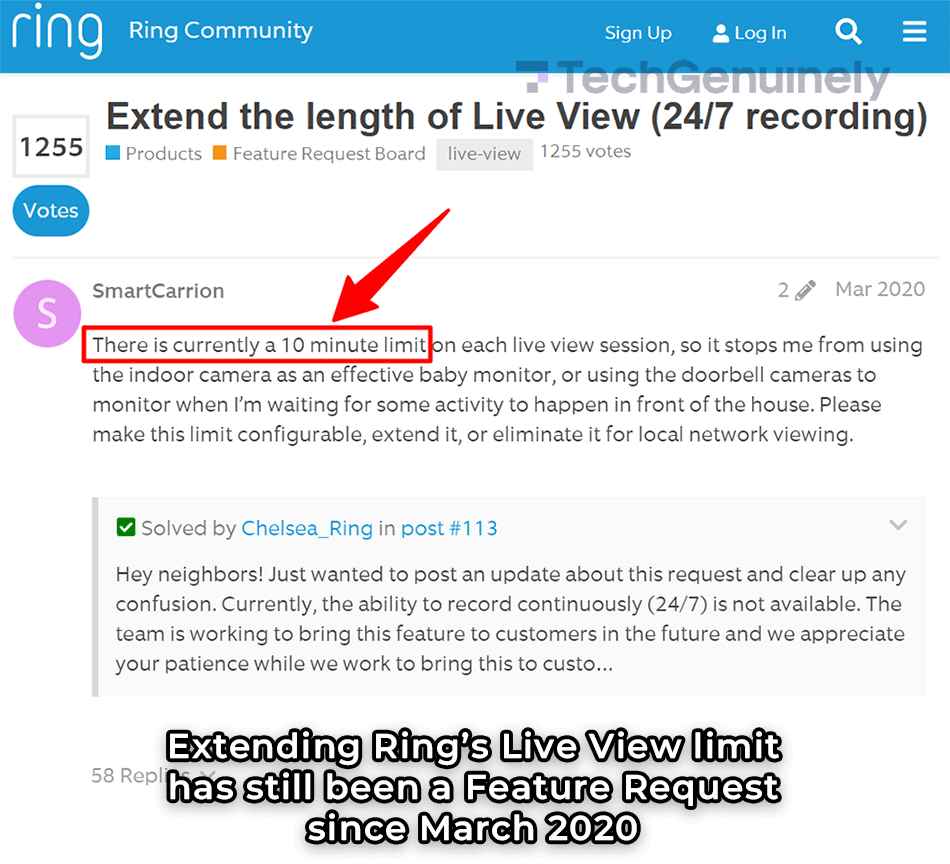
Tip 2: Check your Internet and WiFi Connection
A poor internet connection also affects the performance of the Ring device and might even cause it to stop in the middle of a stream.
So, ensure you have a strong internet connection and that your WiFi network is enabled.
Tip 3: Update the Device
The firmware of your Ring device can also affect the feed and cause it to stop working.
Updating your Ring device might be all that you need to do to ensure the Ring feed performs efficiently.
To do this:
- Open settings and tap on Devices.
- Click on the device you want to update.
- Tap on Device Health.
- Tap on Firmware.
- Tap on Update Now.
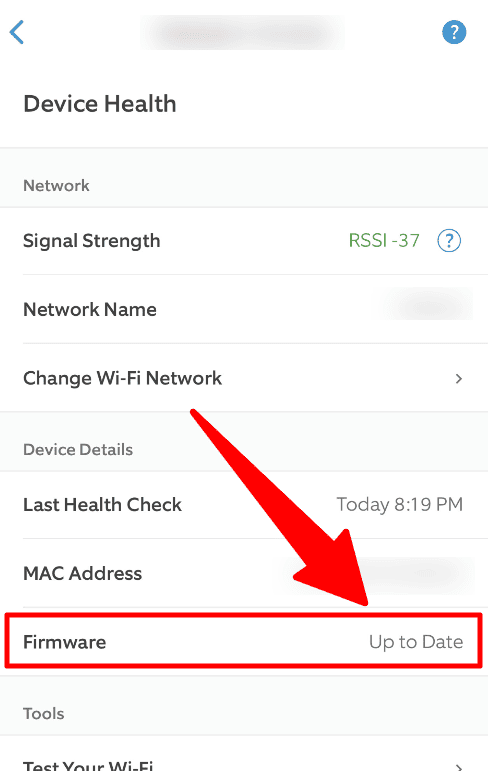
Note: Keep your device plugged in and with a strong internet connection throughout the update.
Tip 4: Restart the Device
If your stream stops for no reason, you may need to restart the app or the device to get it working again.
Try to log out before restarting your device, then log in again.
Tip 5: Contact Support
This isn’t really a “tip” you’d want to hear, but don’t waste your time. If, after all the above options, you still have issues with the feed, contact Ring support.
Summary
While Ring devices offer the convenience of viewing recorded footage, embracing RTSP can provide you with greater flexibility and control over your live stream.
By understanding the intricacies of RTSP and following the provided guidance, you can optimize your Ring device’s performance and enhance your home security.
Check out Ring Solar Panel FAQ and Ring Doorbell Common Questions for more related content.
Sources
- RTSP: The Real-Time Streaming Protocol Explained, Wowza Blog
- GitHub – dgreif/ring: Unofficial packages for Ring Doorbells, Cameras, Alarm System, and Smart Lighting, GitHub